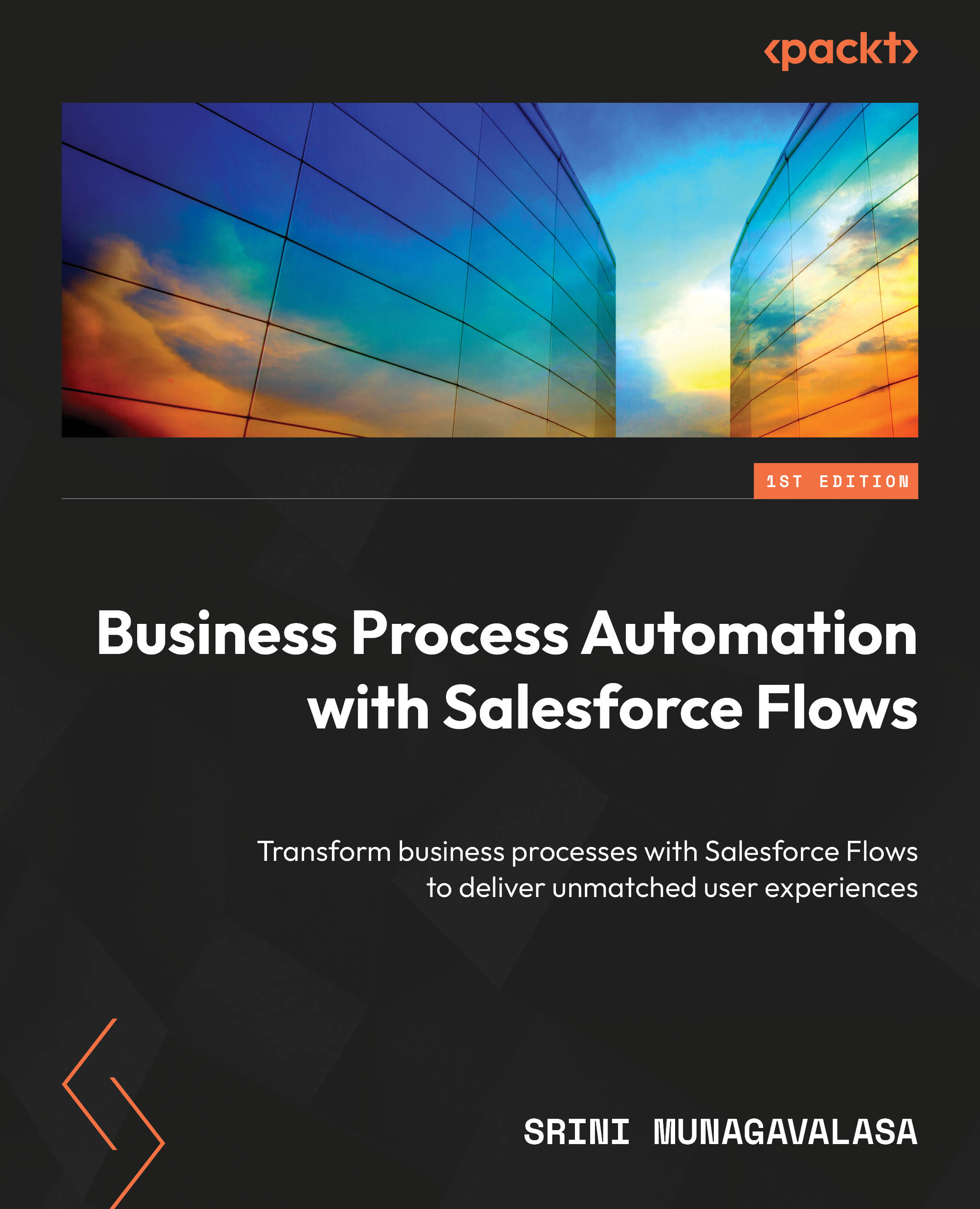Salesforce Platform OOE
As with every other software application, Salesforce also defines its own set of OOE in its database. Without these rules and controls in place, we will run into unexpected behaviors in our data as well as the overall behavior and performance of the system, not to mention implications for your organization.
This is OOE as defined by Salesforce. No matter what kind of tool you use, this order needs to be followed. It can be your Apex coding, Salesforce flows, or something else.
This is the sequence in which Salesforce executes various tasks. When any DML operation is performed in a Salesforce record, such as your user clicking the Save button to create or update a record, the following is the OOE in Salesforce:
- Initializes the record (the original record loaded from the database for updates).
- System validation rules: Loads new values (for updates, old values are replaced). This event verifies field formats, maximum field lengths, required fields...