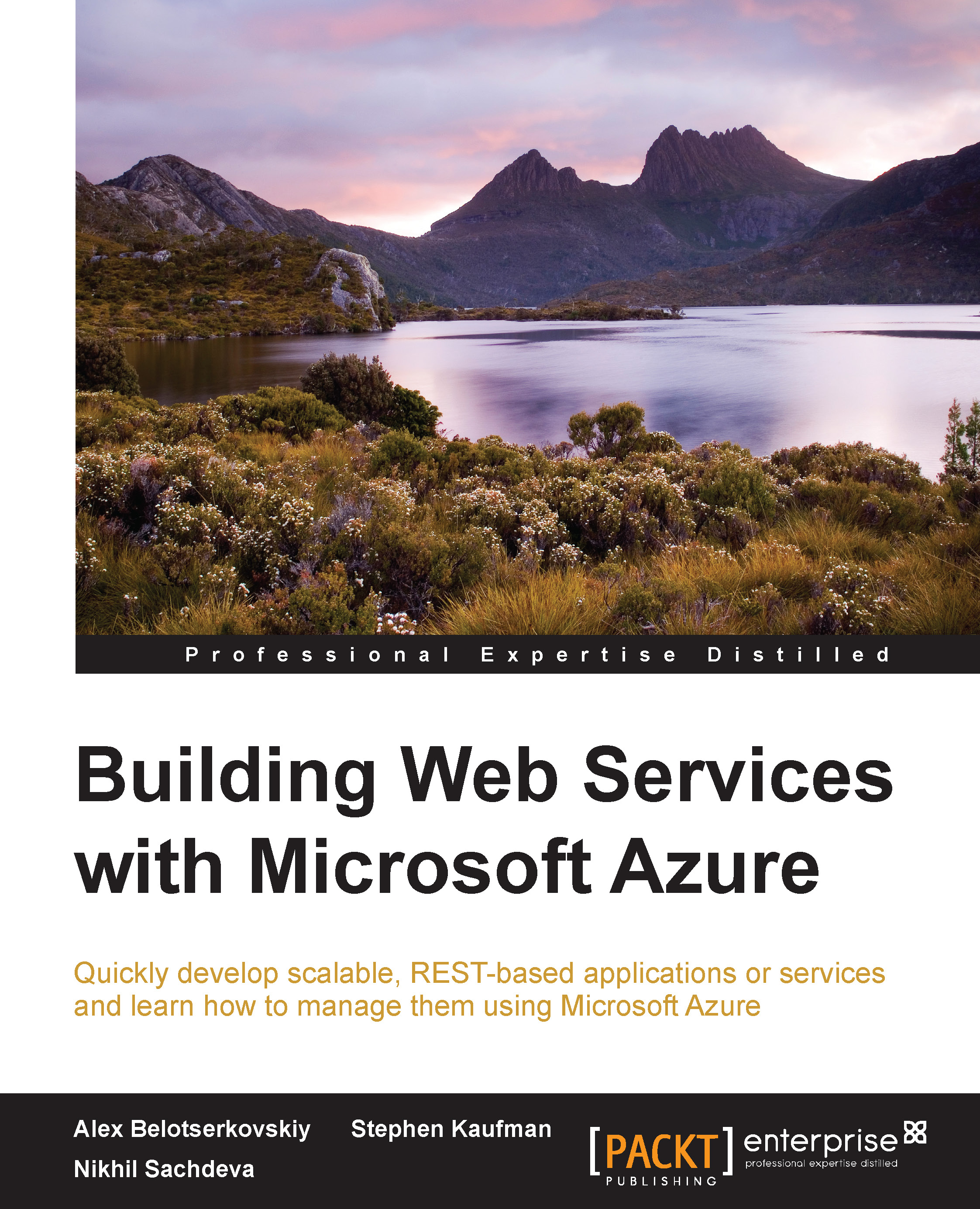Managing a Web API
In this section, we will leverage Azure API Management to publish our existing Web API created in Chapter 2, Extending the ASP.NET Web API. The tasks performed in this section correlate to the activities performed in the publisher portal by an API publisher.
Creating an API Management service
The following steps show how to create a new Azure API Management service:
- The first step is to create a new Azure API Management service. To create a new service, navigate to New | App Services | API Management in the Azure Portal.
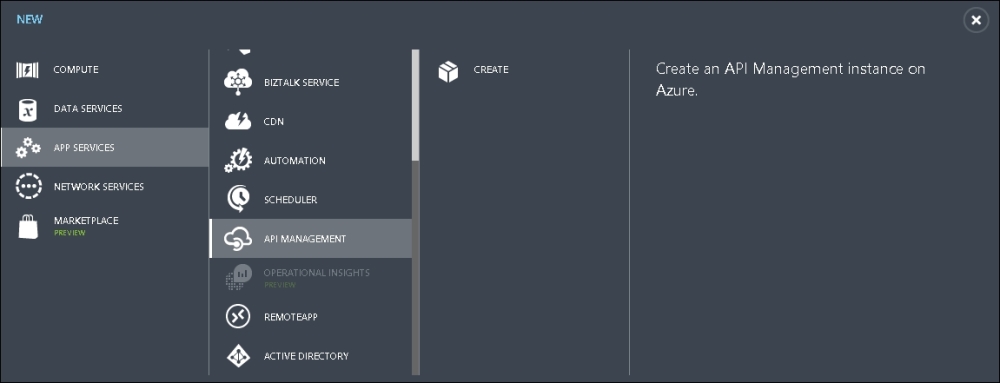
- We then use the Create wizard in the Azure Management portal to create a new API Management instance.
- Provide a unique URL for the Management service. This URL will represent our Web API instance. In a production environment, we can map this URL to a custom domain name (for example,
http://mycustomapi.com). - Provide the Azure subscription and region for the Management service. The following screenshot shows a configured API Management Service:
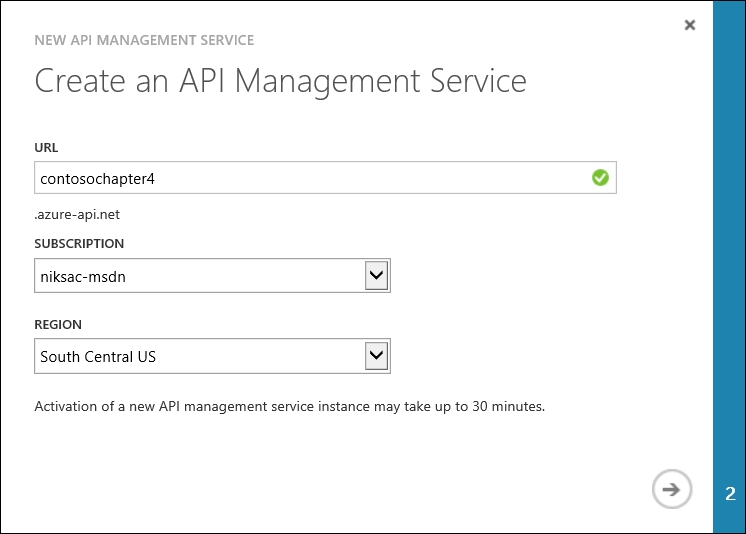
- Provide a unique URL for the Management service. This URL will represent our Web API instance. In a production environment, we can map this URL to a custom domain name (for example,
- Next, we provide...