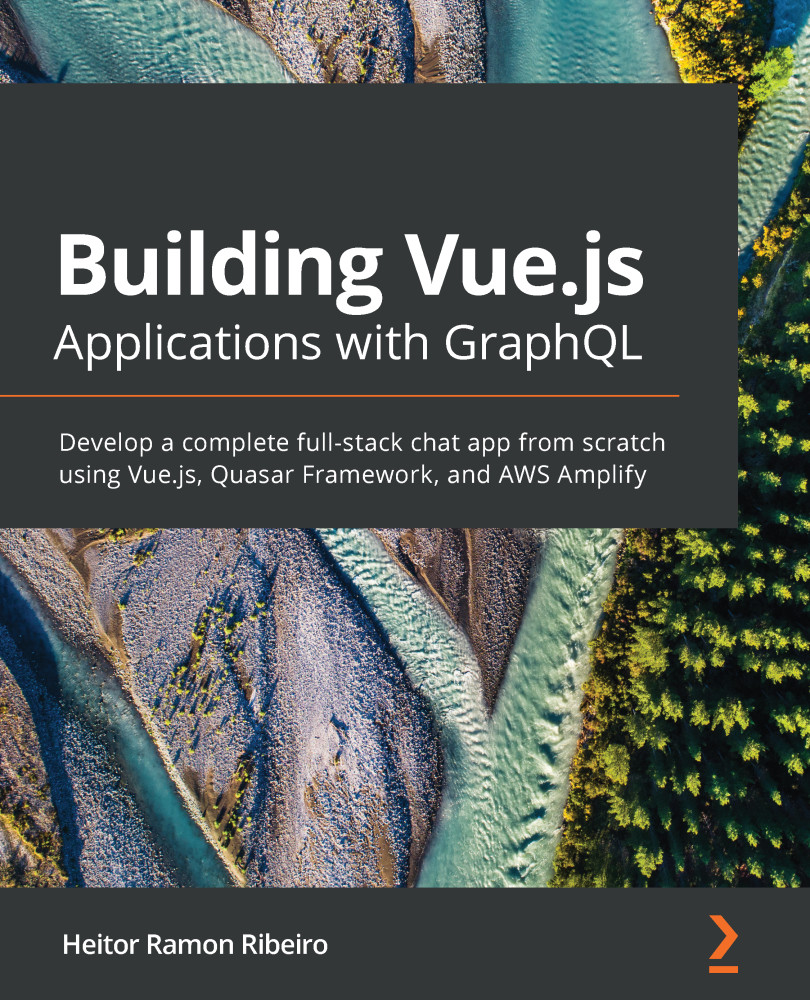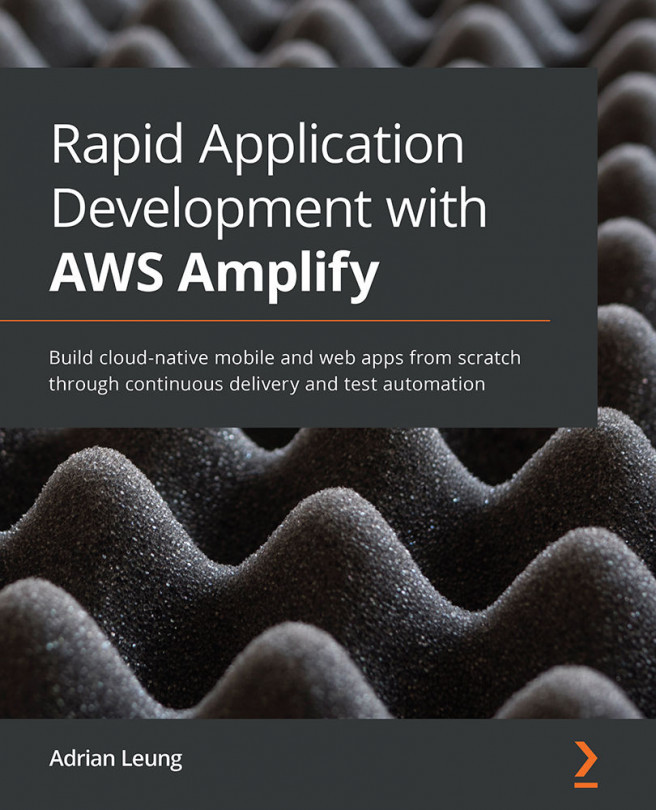Unfortunately, in iOS, the Safari browser engine does not provide a default PWA installation banner out of the box. In this case, we have to implement our own version of it. Using a community plugin named a2hs.js (for Add to Home Screen), we can enable a custom installation message to be displayed on iOS for our users.
In this recipe, we will learn how to add the a2hs.js plugin in our project, and how to add it to the project boot sequence using the Quasar boot files.
Getting ready
The prerequisite for this recipe is Node.js 12+.
The Node.js global objects that are required are as follows:
- @aws-amplify/cli
- @quasar/cli
- a2h2.js
To start with the development of the custom iOS PWA installation banner, we will continue with the project that was created in the Creating the application update notification recipe.
How to do it...
In the iOS platform on Safari, there is no installation banner for the PWA application in the browser. In...