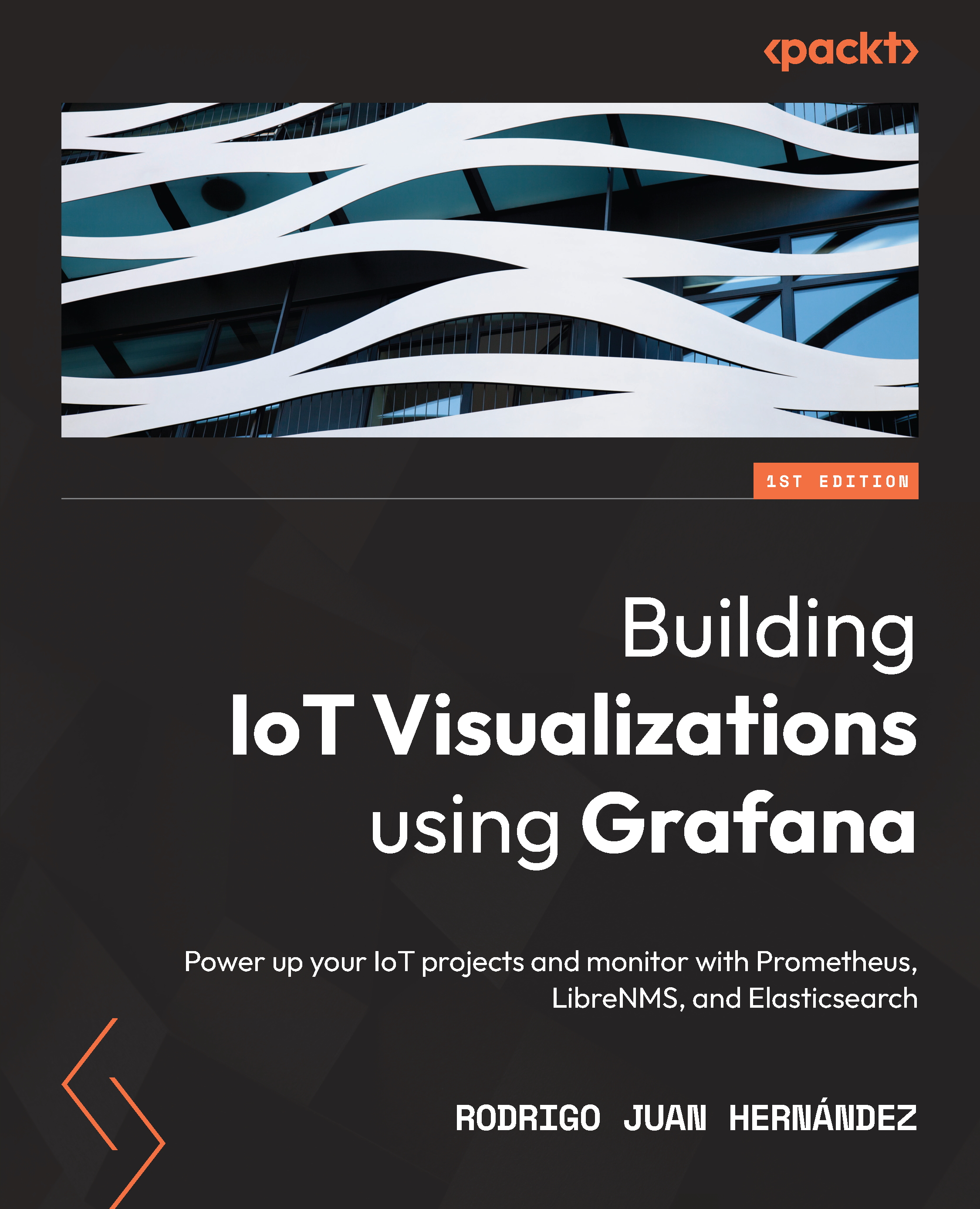Showing time-series data in graph panels
Showing time-series graphs is possibly the main objective of any Grafana implementation. Using this type of graph not only allows you to see a clear picture of the evolution of some variables but also gives you the option of performing analytics on the data.
In this section, you will learn how to create your first graph panel using a time-series data source. So, let’s start with the dashboard creation, as you can see in the following screenshot:
Figure 6.4 – The creation of a dashboard
To create a dashboard, you have to go to the plus sign in the left menu and click on Dashboard. A new, empty dashboard will be created.
From here, you will have to create panels, where you will be able to specify the type of visualization that you need. So, click on Add an empty panel to explore the available options. You will get a view similar to the one shown in the following screenshot:
Figure...