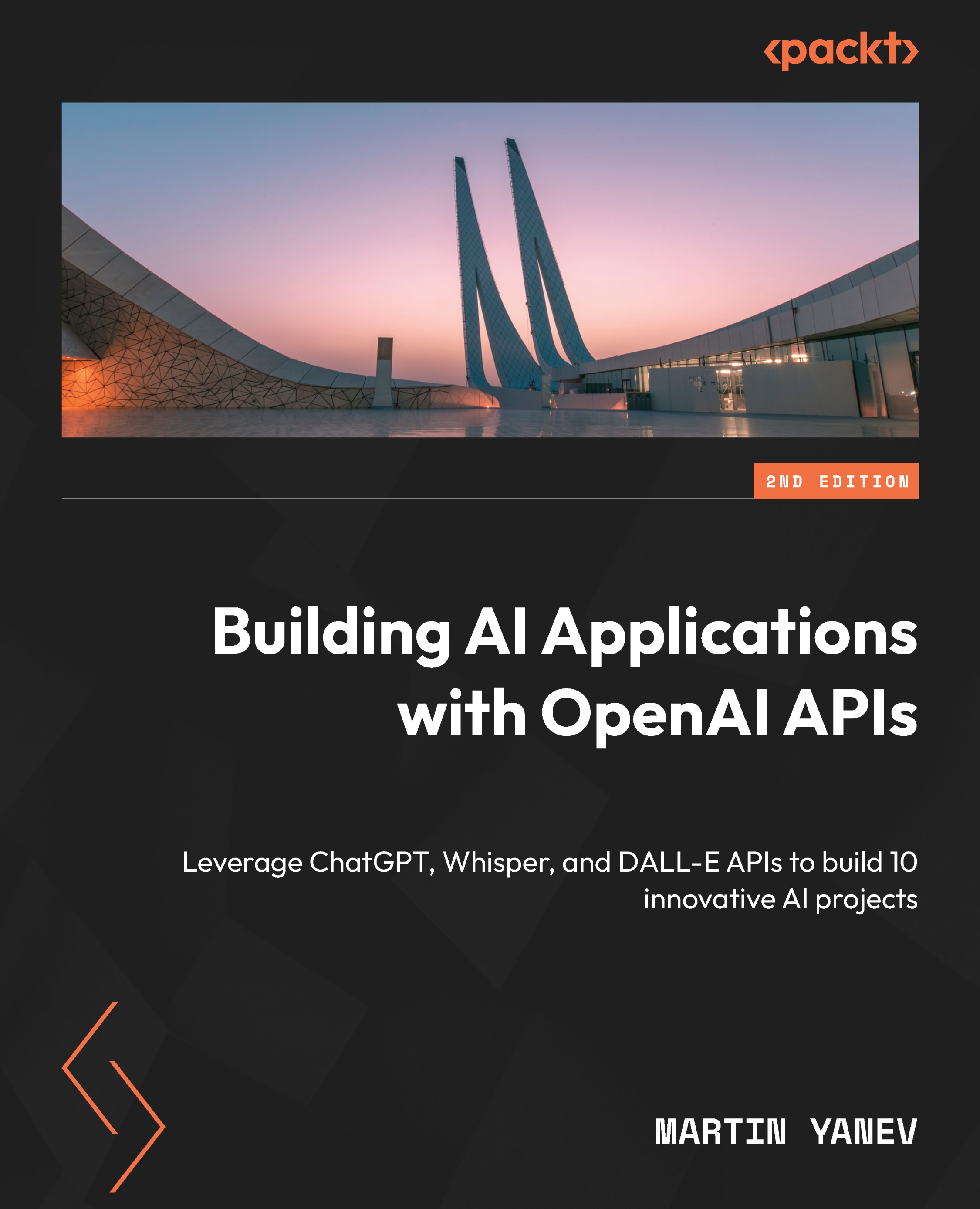Setting up the Code Bug Fixer project
The first essential step in any Python development process is creating a VSCode project named CodeBugFixer. You can open the terminal within VSCode by going to View | Terminal. Check your terminal and activate your Python virtual environment. Ensure that you can see the (venv) indicator to confirm that you are working within your virtual environment. This is an essential step to prevent conflicting package installations between projects and guarantee that you are using the correct set of dependencies.
Now we can create the necessary files and folders for the CodeBugFixer project by following the next steps:
- Firstly, create two new Python files, called
app.pyandconfig.py, in the root directory of the project. Theapp.pyfile is where the main code for theCodeBugFixerapp will be written, and theconfig.pyfile will contain any sensitive information such as API keys and passwords. - Next, create a new folder called
templatesin the...