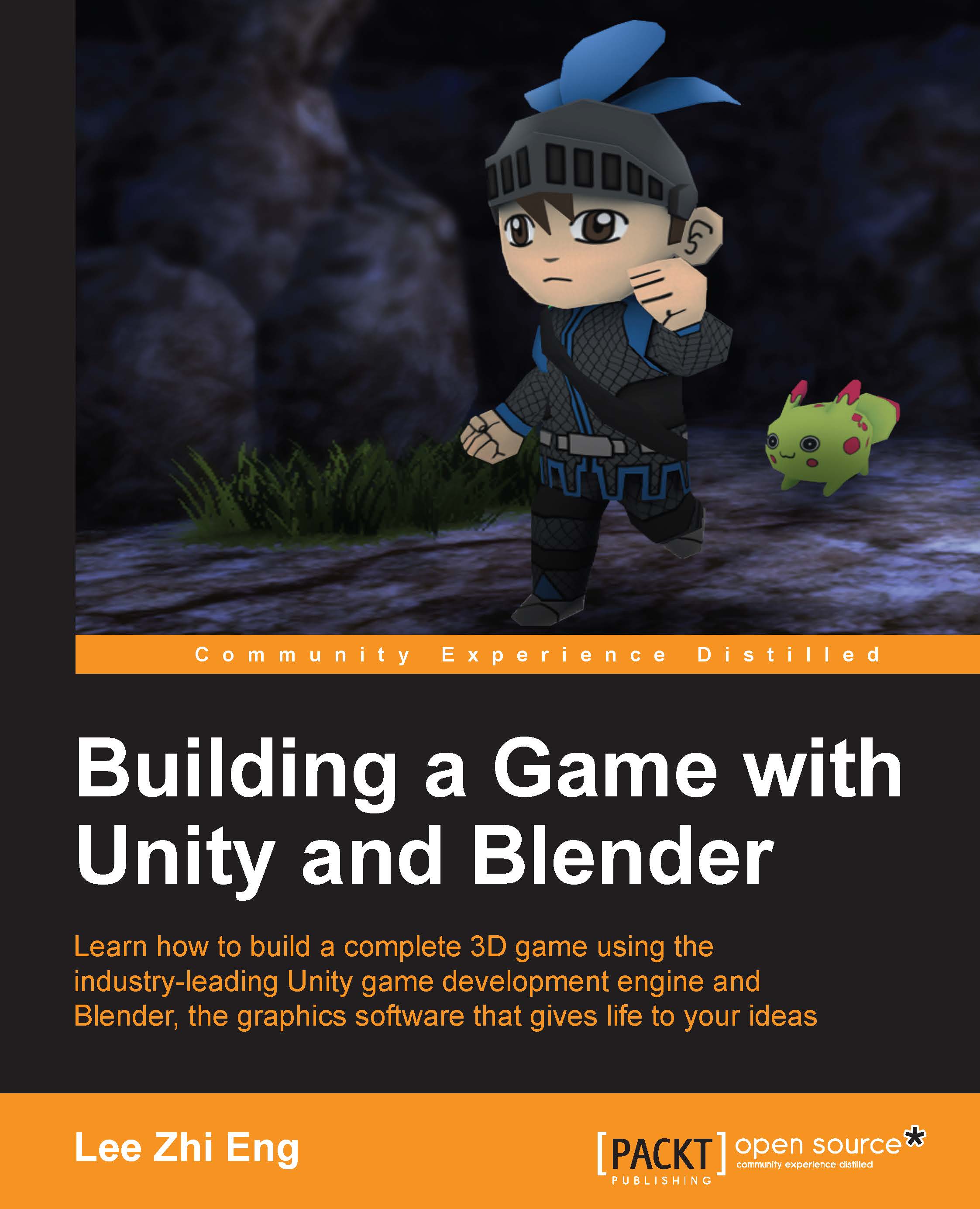Creating the player character's 3D model
Now that you are equipped with all the basic modeling skills, let's move on to create the player character. Phew, we have come such a long way!
Although a humanoid character tends to look very complicated, if we take away the details and just look at its simplified form, what we will see is a bunch of cylindrical shapes stuck together with a spherical head on top.

That is exactly what we are going to do next—create a bunch of cylinders and a sphere at a low segments count; I usually go for 6-8 segments so it's easier to edit. Then, arrange the cylinders and sphere nicely so that it look like a stickman.

Next, join all the shapes together into one single object by pressing Ctrl + J. Then, delete the other half of the model (only the body part, not the head) and apply the mirror modifier to make our lives easier. Do note that if your object's pivot point is not in the middle, your model will look extremely wrong when the mirror...