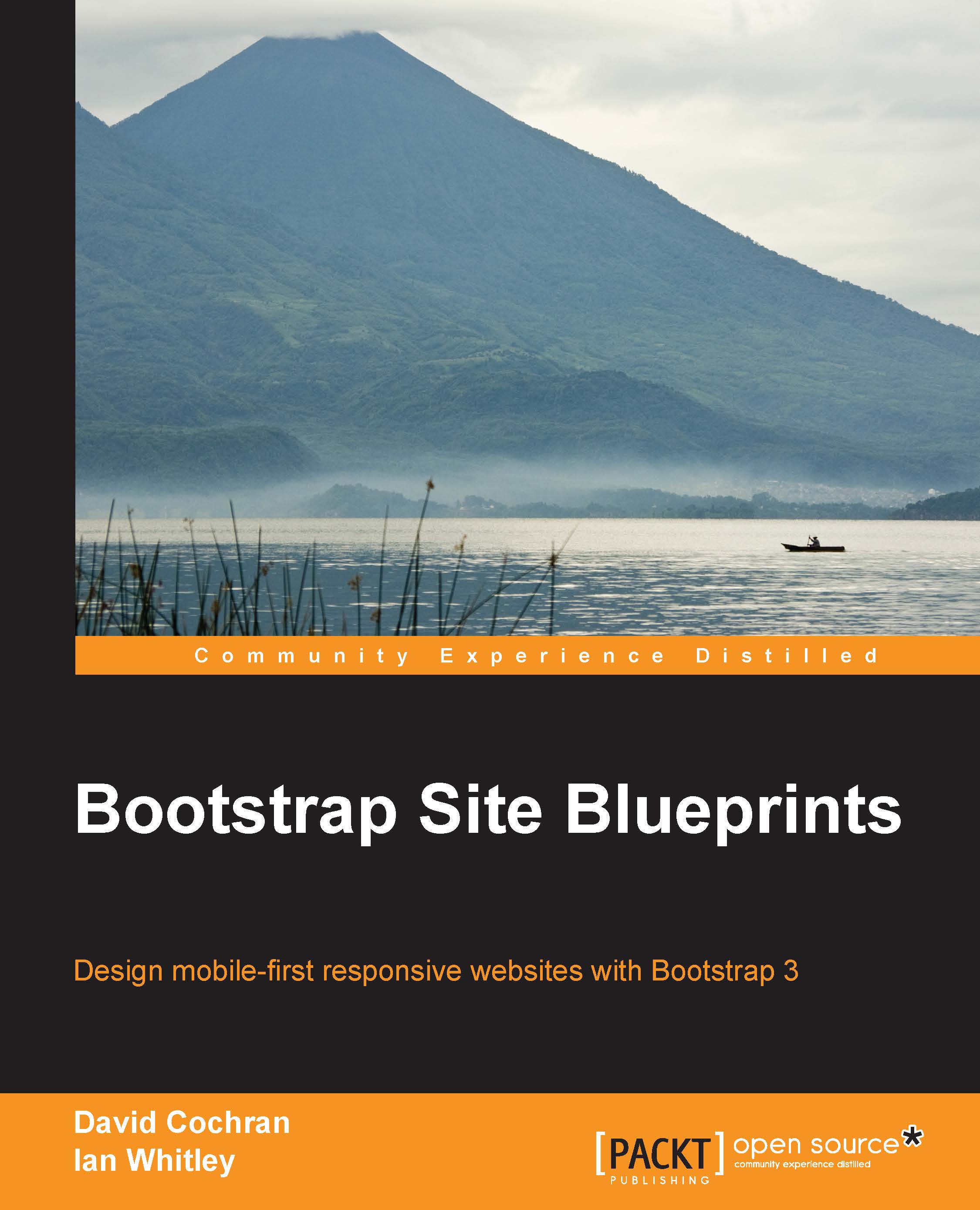Connecting our JavaScript files
Roots manages JavaScript links in the same file as the stylesheet link.
So, with scripts.php open in your editor, first, we'll check to make sure that our jQuery local fallback is connecting as it should be:
Look for the following lines, which are midway down the
scripts.phpfile in thelibfolder:if ($add_jquery_fallback) { echo '<script>window.jQuery || document.write(\'<script src="' . get_template_directory_uri() . '/assets/js/vendor/jquery-1.10.2.min.js"><\/script>\')</script>' . "\n"; $add_jquery_fallback = false; }We need to check and make sure that this path and filename matches our path and filename:
/assets/js/vendor/jquery-1.10.2.min.jsAs of this writing, and in the exercise files folder
03_Code_BEGIN, the version of the HTML5 Boilerplate used in Chapter 2, Bootstrappin' Your Portfolio, is in sync with the Roots theme, so the files match.If you need to reconcile different versions of jQuery, you'll want to update the...