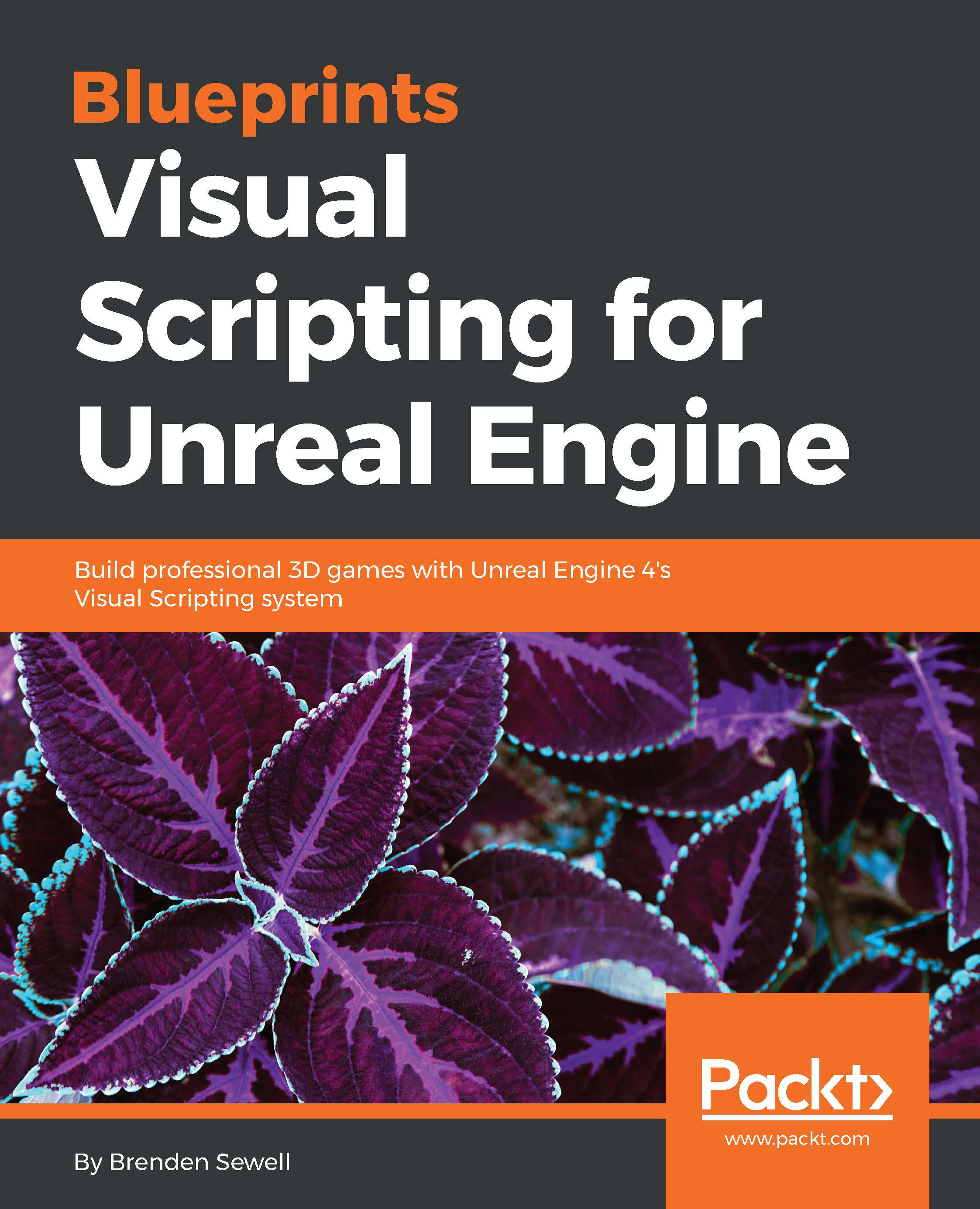Setting up the enemy actor to navigate
Until now, our targets have been represented by basic cylinder geometry. This worked well for prototyping a non-responsive target that is present only as an aiming challenge for the player. However, an enemy that will move around and present a threat to the player will need a recognizable appearance that will at least broadcast to the player its direction of travel. Fortunately for us, Epic has created a freely available asset package with Unreal Engine 4, which we can use to bring in a humanoid model into our game — one that is perfect for our new enemy type.
Importing from the marketplace
For this step, we'll step out of the Unreal Engine editor and will focus on the Epic Games Launcher. Open the launcher and navigate to the Marketplace section along the left-hand side of the window. The asset we are interested in is in the Characters and Animations section of the Marketplace. Once you're there, find the Animation Starter Pack, which should have a noticeable...