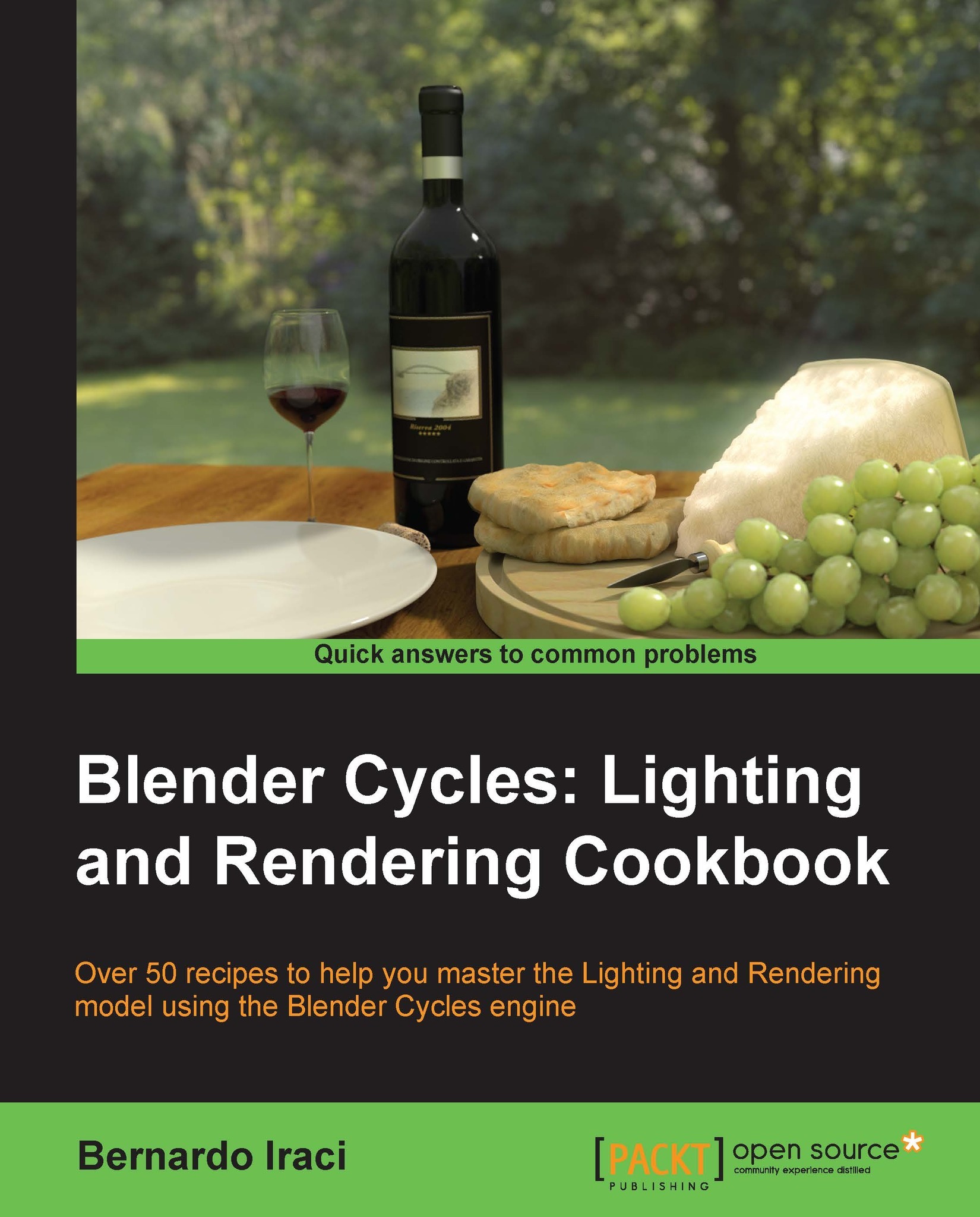Creating the sea material in Cycles
Although we've already created some sea material, this one is going to be something new. While the other sea materials were just a mix of reflective and refractive shaders, now we are going to try to mimic a real mass of water, where the color and the roughness of the refraction changes with the change of the depth. To obtain such an effect in computer graphics the most useful thing would be volumetrics. This, for now, is not yet implemented in Cycles, so we will have to fake it. Anyway, as we've already learned, cheating is quite normal while creating 3D graphic scenes, and the result will be great anyway! Let's get started.
Getting ready
Select the sea mesh and add a new material to it. Name it sea.
How to do it…
To create the sea material, follow the ensuing steps:
Let's add a Refraction BSDF node and a Glossy BSDF node and mix them together using a Mix Shader node, with Refraction to the first socket and the Glossy to the second one. As input for the Fac...