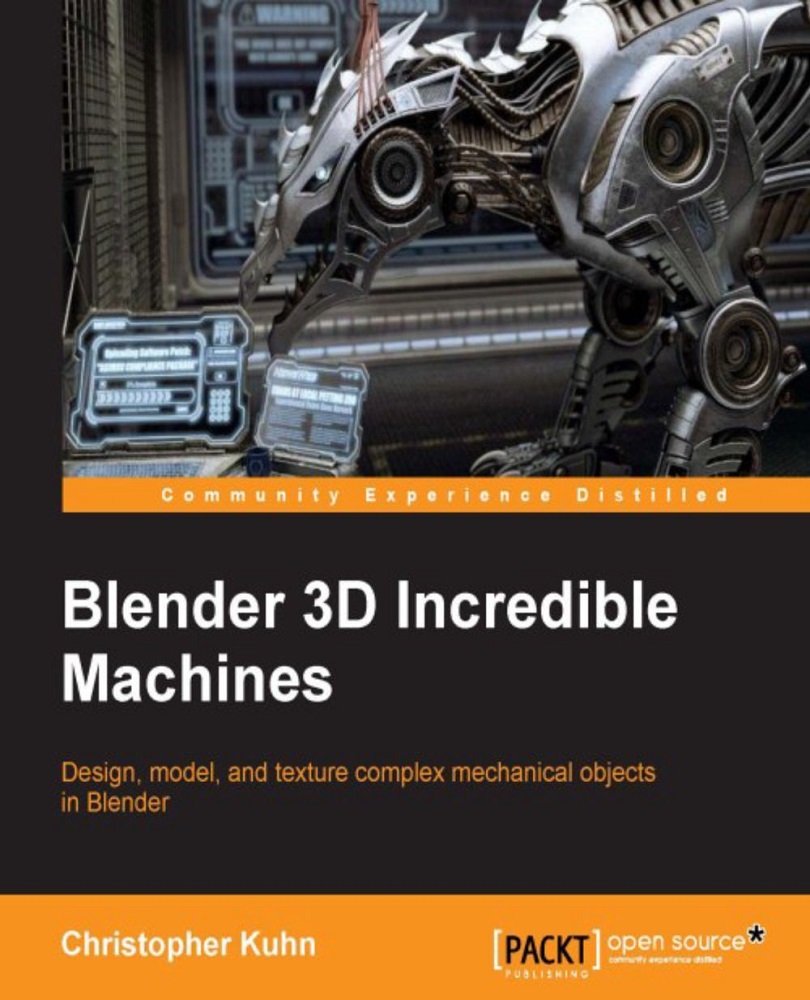Modeling for Freestyle
Before modeling our robot, we need to briefly talk about what Freestyle is. Freestyle is a non photorealistic rendering engine that works as an addition to Blender Internal or Blender Cycles, which is intended to produce procedural lines on the top of a render. These could be line drawings, anime-style images, cartoons, comics, blueprints, or anything similar. The first thing we'll do is switch from Cycles Render to Blender Render:

Note
Freestyle is now supported by Cycles as well, but for a long time, that wasn't the case. You could make the argument that Blender Internal (or "BI") is more suited to NPR work. Besides, we haven't used the internal render engine yet in this book, so this is a good opportunity to play with it.
Next, you'll have to check Freestyle under your rendering tab:

Then, under the Render layers tab, you can add a new LineSet:

Now, when you render a scene, you will see the freestyle edges:

For simple objects like a cube, this is pretty straightforward...