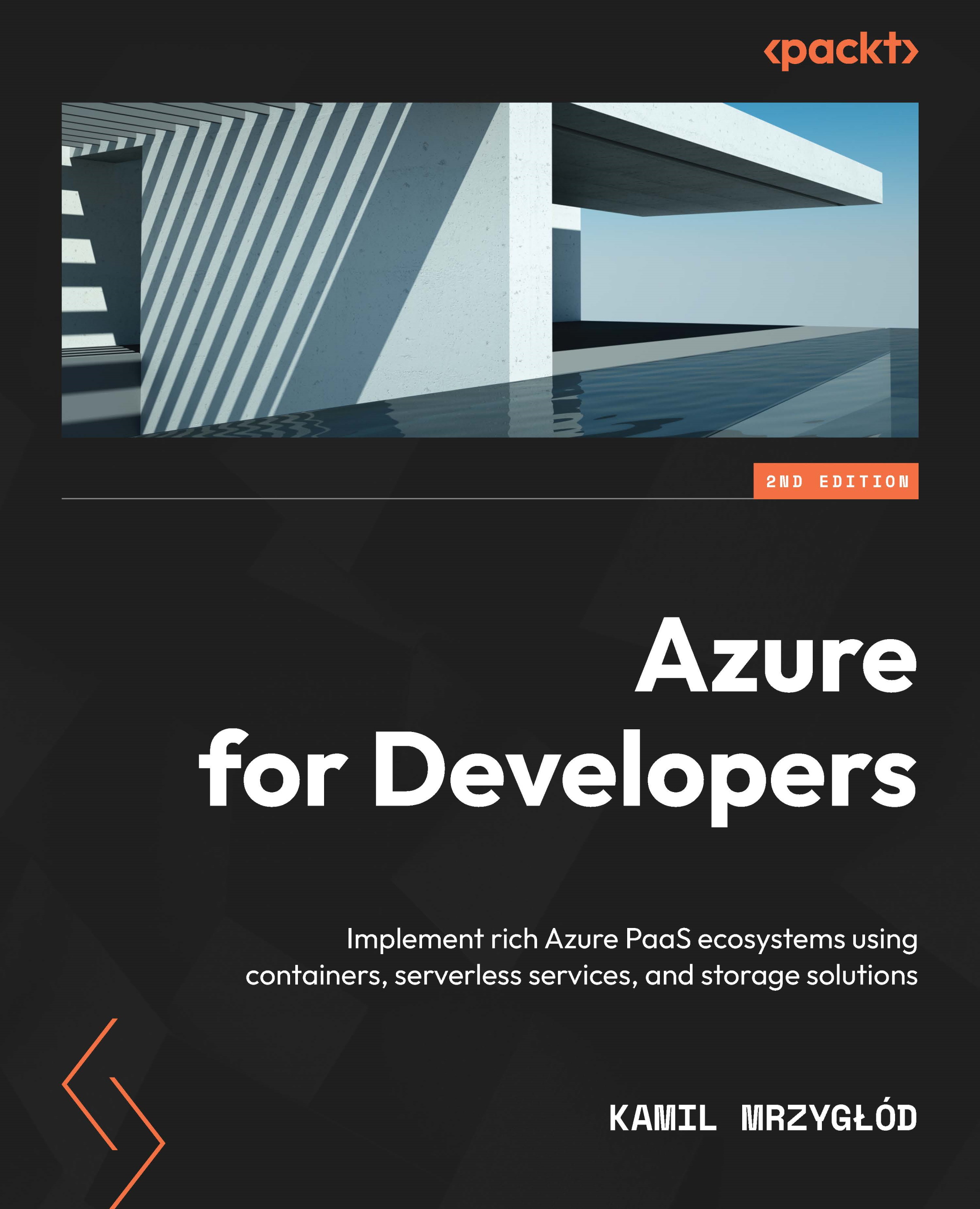Storing structured data with Azure Storage tables
We will start our journey with Azure Storage capabilities by learning something about Table storage. If you want to store unstructured data with almost limitless capacity and with high demands regarding availability and durability, this service is for you. In this section, you will learn how to start developing applications using Table storage and the best practices for storing data and achieving the best performance for both writing and reading it. You will also see how to efficiently query it, and what is important when designing services using this Azure Storage capability.
Creating an Azure Storage service
To get started, we must create an instance of Azure Storage. To do so, please follow these steps:
- Go to the Azure portal and click on + Create a resource. Search for
storage accountand click on the Create button. - You will see a multi-step form...