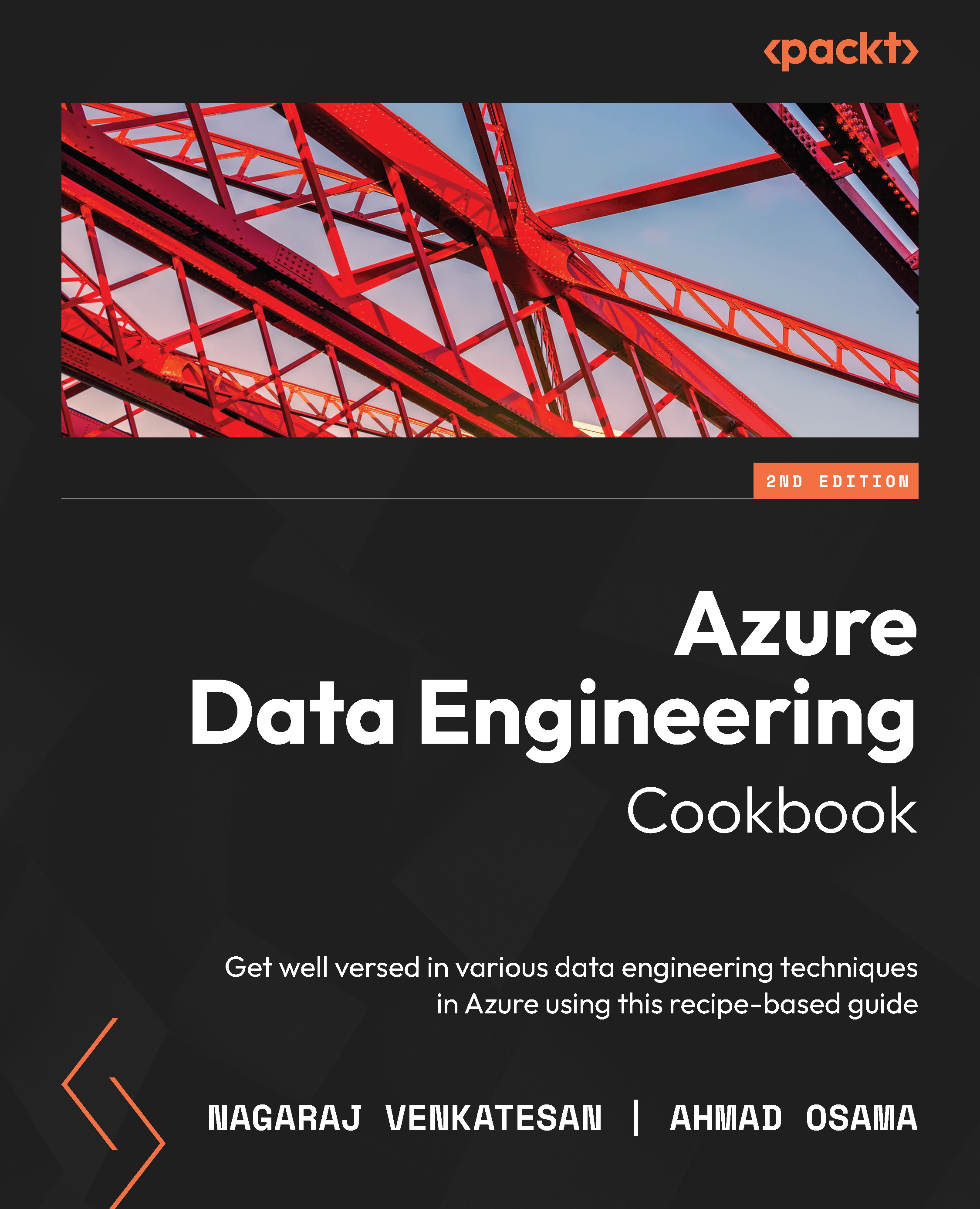Configuring Azure Key Vault for Azure SQL Database
Azure SQL Database is encrypted at rest by default using Microsoft-managed keys. However, many customers prefer to encrypt Azure SQL Database using keys that are managed by them, as it offers more control over the encryption keys. This recipe will show how you can use customer-managed keys to encrypt Azure SQL Database by integrating it with Azure Key Vault.
Getting ready
Create an Azure SQL database, as explained in the Provisioning and connecting to an Azure SQL database using PowerShell recipe in this chapter.
How to do it…
Perform the following steps to configure Azure Key Vault:
- Go to portal.azure.com, click All resources, and find the SQL server, azadesqlserver.
- Find Transparent data encryption under Security. Click Customer-managed key and click Change key:

Figure 5.22 – Configuring Azure Key Vault
- Set Key store type to Key vault. Click Create new...