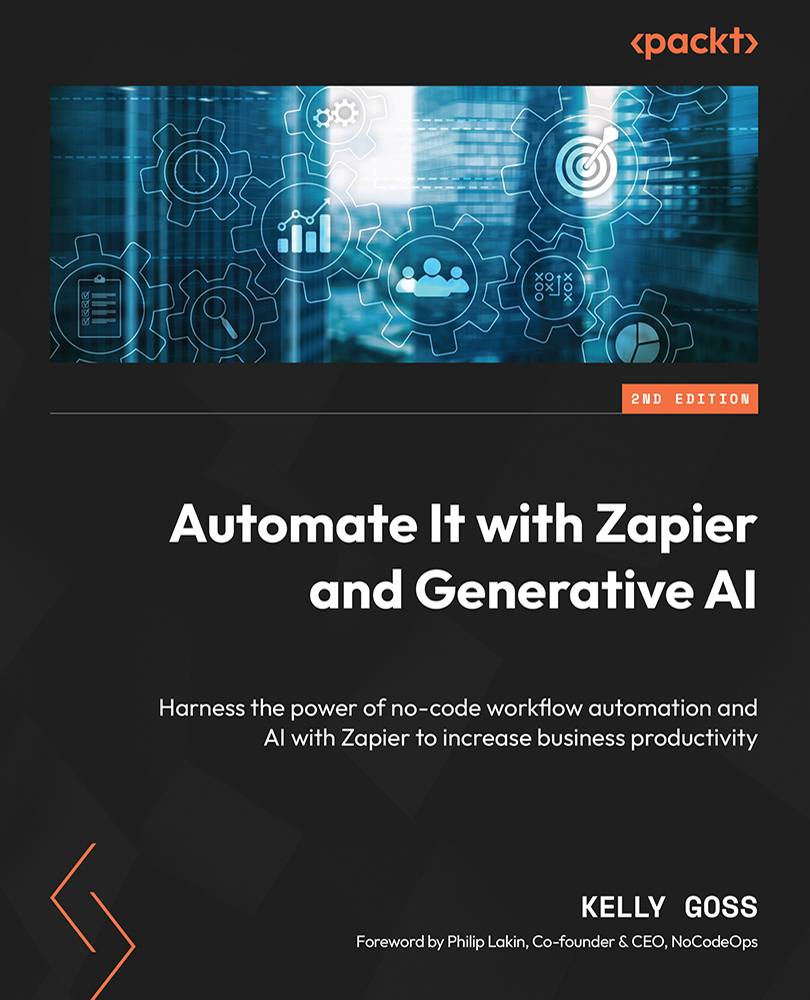How to manage your Zaps
The central panel in the Zap management area shows a list of your Zaps, from either a folder you have selected or as a result of using the search bar. The view defaults to the Home folder when you first navigate to the Zap management area. You can manage your Zaps from the central panel, and this displays the folder title as a header, a top navigation bar, and a list of your Zaps.
Each Zap is presented in a clearly defined section, and clicking on the link in the Zap name will take you directly into the Zap editor where you can edit that specific Zap. You will also find a checkbox on the left-hand side of each Zap box. You can use the checkbox to select one or more Zaps to manage using the options in the top navigation bar. Individual Zaps can be managed by doing the following:
- Using the top navigation bar
- Using the options within specific Zap rows
- Removing them from the Trash folder
- Utilizing the Zap Settings tab from within the Zap editor...