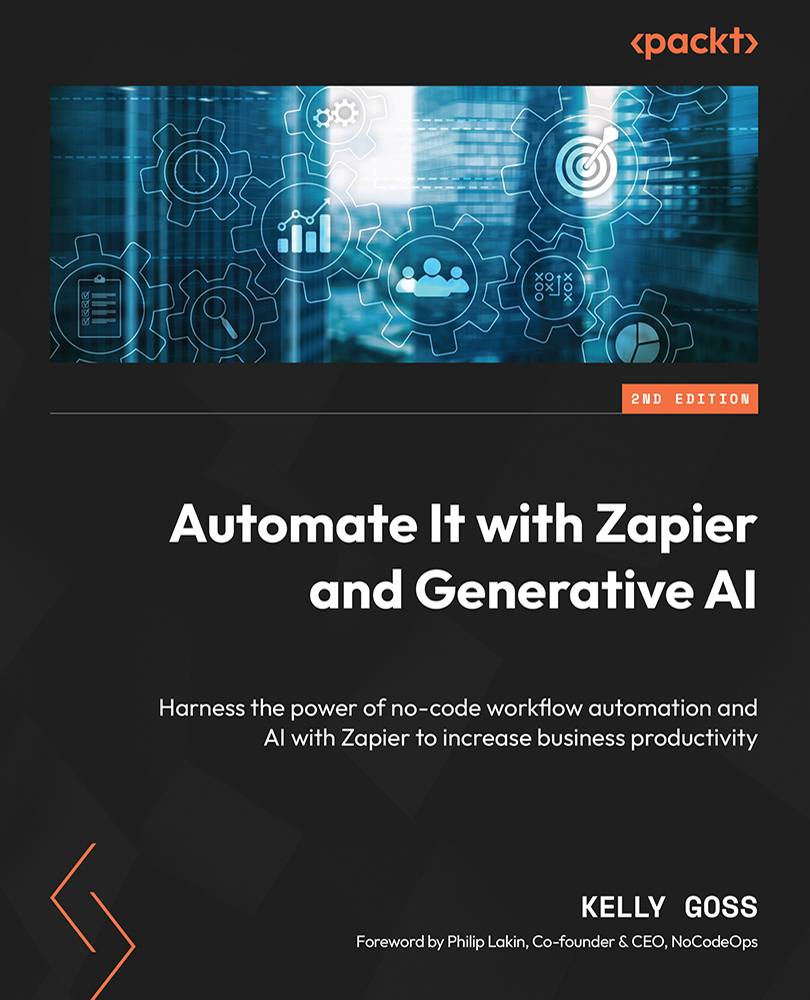Creating your first Zap in the Zap editor
There are three ways that you can create a Zap:
- Create a Zap (beta) feature: This is an AI Zap builder feature that is currently in beta. It allows you to use a prompt that will use AI functionality to produce a draft Zap for you. We will discuss this feature in more detail in Chapter 19, AI and Automation.
- Suggested workflow templates: Once you have added the apps you use, in your dashboard, you will be shown some suggestions of workflow templates you can use to quickly get started with Zapier. We will cover this later in this chapter.
- Build from scratch: The best way to learn how to use Zapier to automate your processes is to build your Zaps from scratch.
All workflows are created, edited, and maintained in the Zap editor. The Zap editor can be accessed at any time from the expandable left sidebar menu, by clicking on the + Create Zap button. First, let’s have a look at how to navigate the Zap editor.