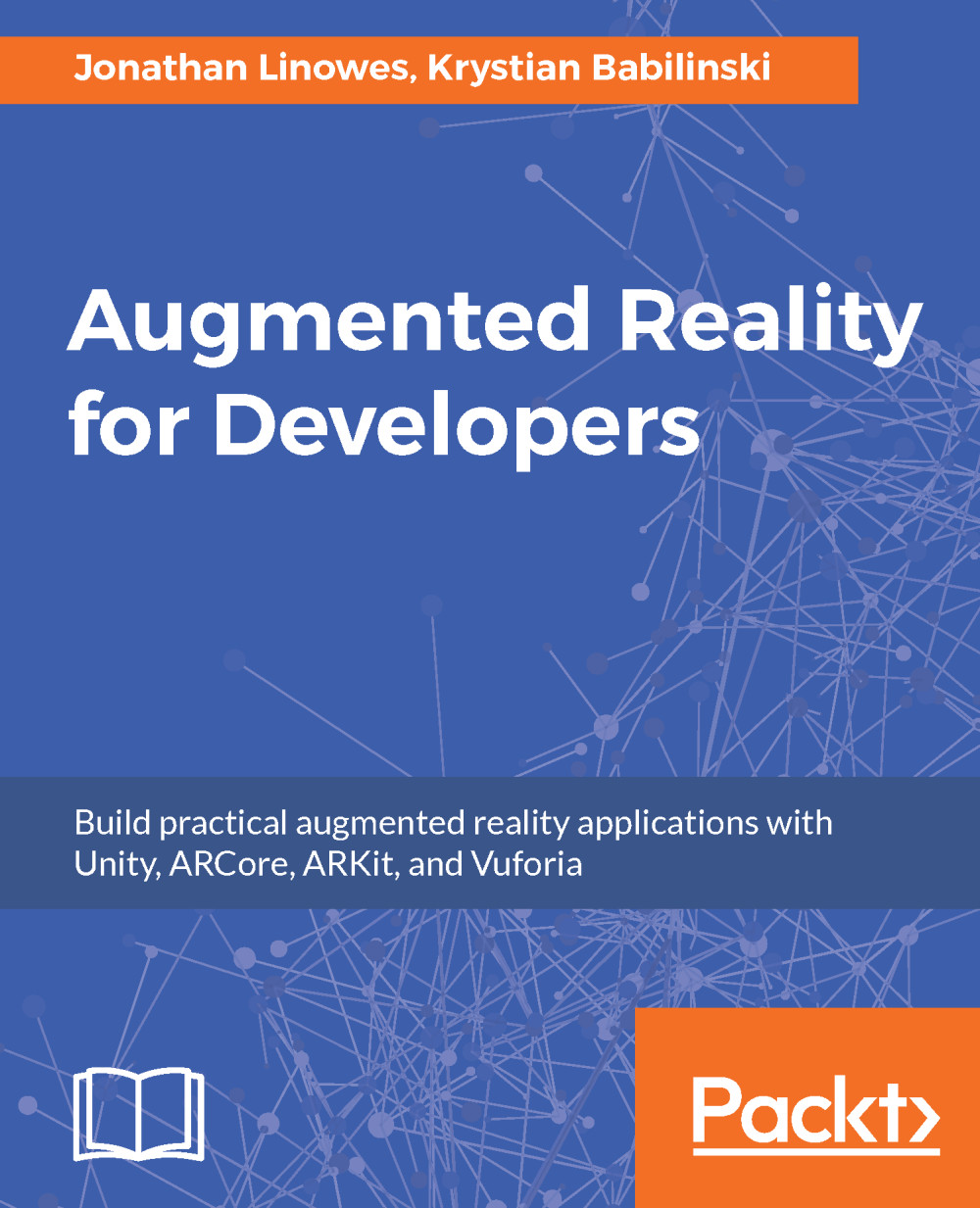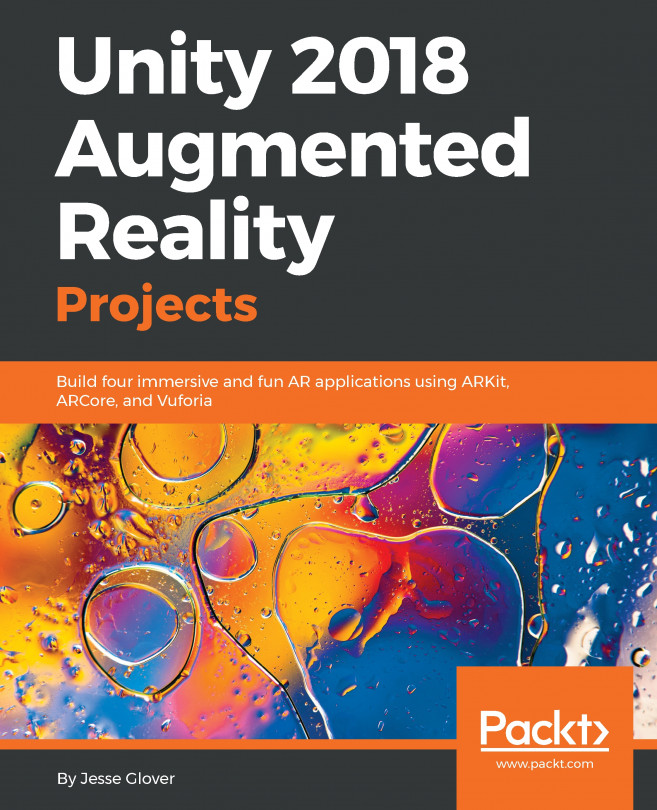Setting up the project
Let's begin the implementation by setting up a new project in Unity and getting it ready for AR. This may be familiar by now, so we'll go through the steps quickly (even more abbreviated than the previous chapter). If you require more information, refer to the relevant topics in Chapter 2, Setting Up Your System, and Chapter 3, Building Your App.
Creating our initial project
Use the following steps to create a new AR project in Unity. You will need to have downloaded the Vuforia packages first (refer to Chapter 2, Setting Up Your System). Refer to the following steps to do this:
- Open Unity and create a new 3D project. Name it something like
SolarSystem. - Go to
Assets | Import Package | Custom Package...to importvuforia-unity-xxxx. - Go to
Assets | Import Package | Custom Package...to importVuforiaSamples-xxxx. - Browse to Vuforia Dev Portal (https://developer.vuforia.com/targetmanager/licenseManager/licenseListing) and choose or create a license key. Copy the license key...