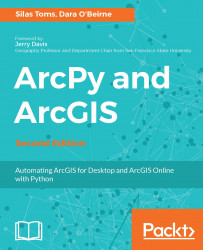Creating maps is an art, one that can be learned through years of dedicated study of cartography. The visual display of information is both exciting and difficult, and can be a rewarding part of the daily work flow of geospatial professionals. Once the basics have been learned and then mastered, cartographic output becomes a constant battle to produce more maps at a faster pace. ArcPy once again has a powerful solution: the arcpy.mapping module.
By allowing for the automatic manipulation of all map components, including the map window, the layers, the legend, and all text elements, arcpy.mapping makes creating, modifying, and outputting multiple maps fast and simple. Map book creation, another important skill for geospatial professionals, is also made easy using the module. In this chapter, we will discuss some basic functionality available through arcpy...