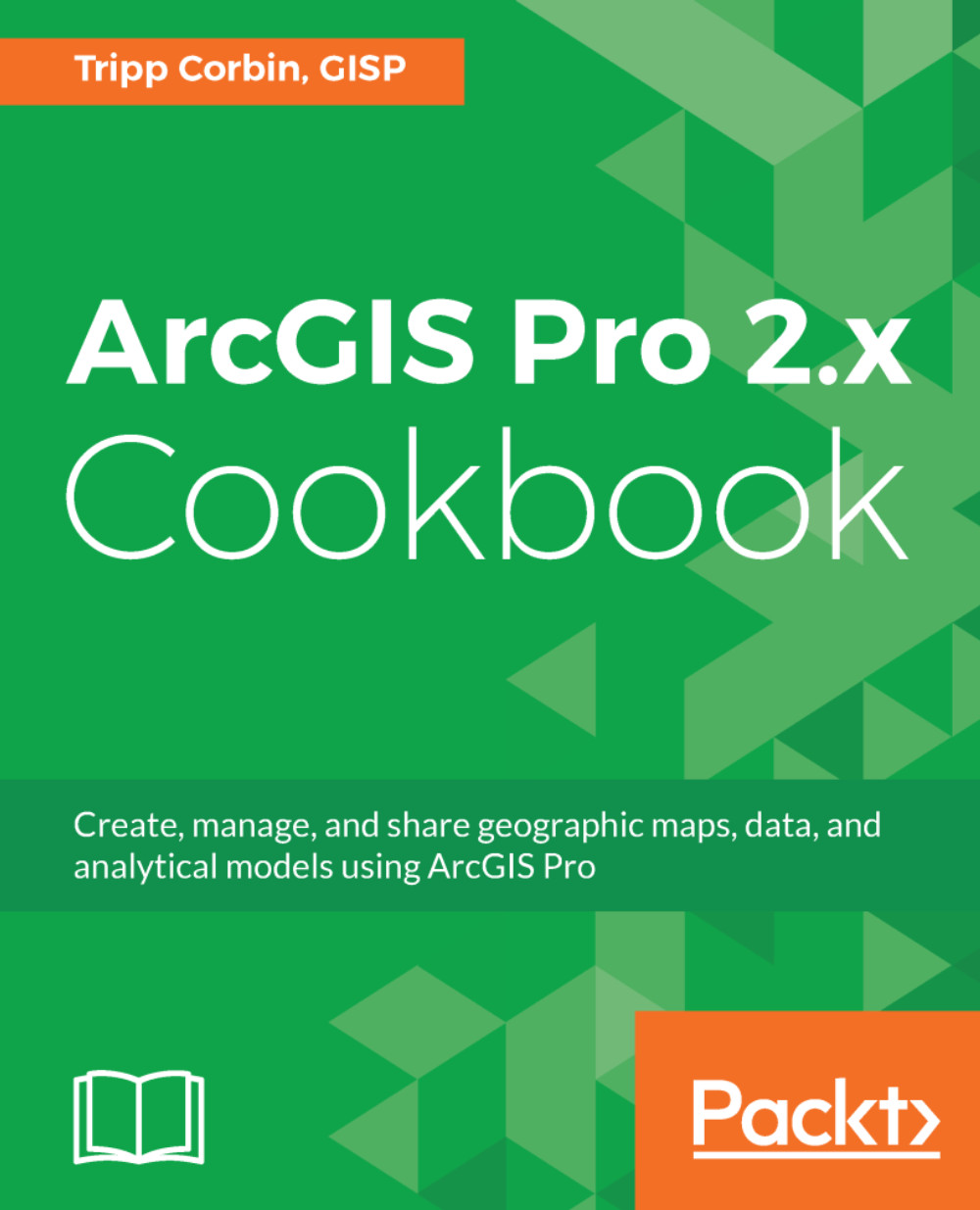Calculating the volume of a polygon
Another common 3D analysis task is to calculate the volume of the area covered by a polygon feature. This is done by overlaying the polygon feature across a surface and then calculating the volume that exists between the plane created by the polygon features and the surface they overlay.
In this recipe, you will return to the quarry project you worked on earlier. The project engineer has determined the optimum full pool elevation and created a polygon layer for you. He wants you to determine what the total volume of water will be needed to fill the quarry to this level in gallons.
You will use the Polygon Volume tool that is part of the 3D Analyst extension to accomplish part of this analysis. You will then use the Calculate Field tool to calculate the total gallons required to fill the quarry.
Getting ready
You must have completed the other recipes in this chapter before starting this one. This will ensure you have the project, maps, scenes, and data required...