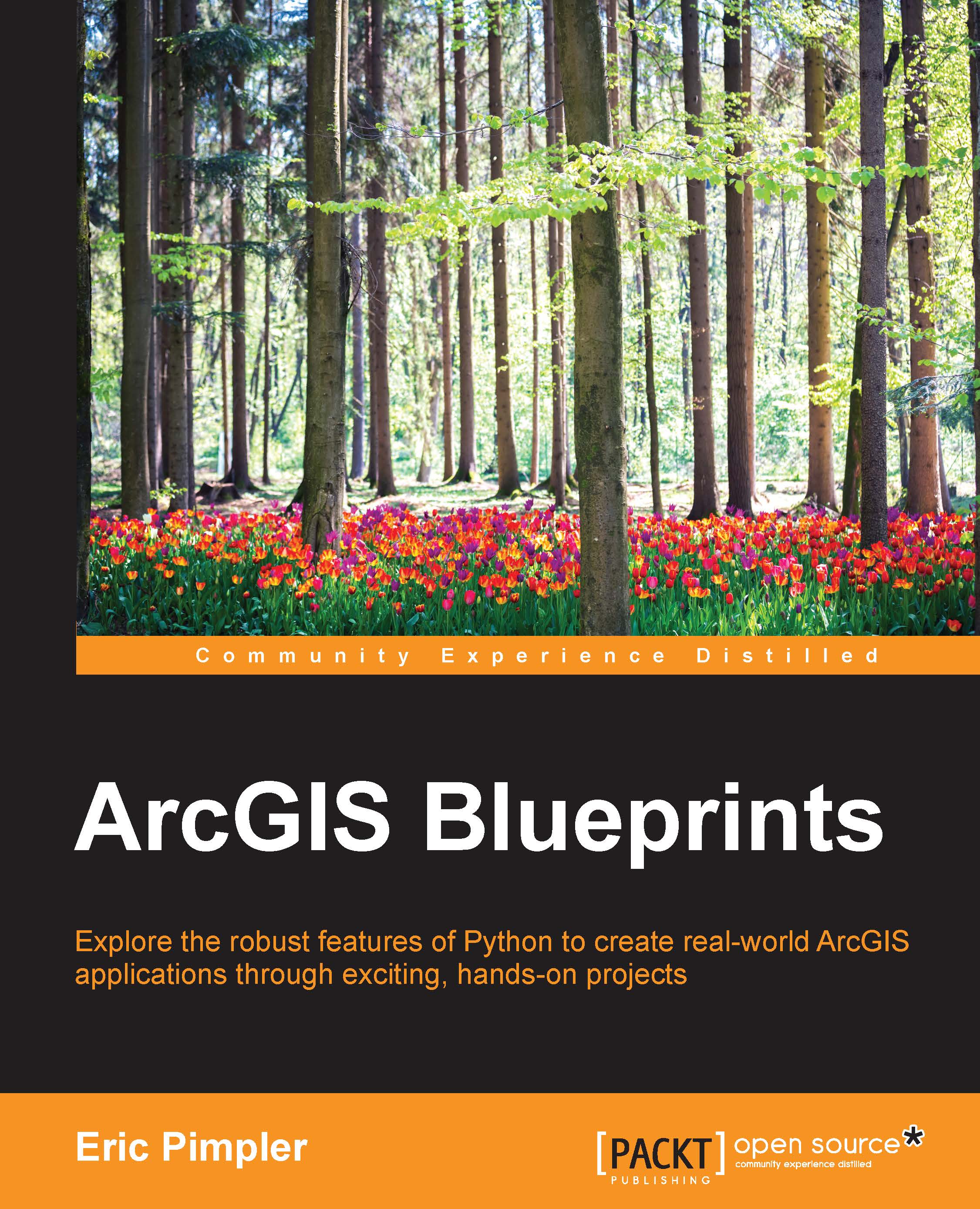Creating the Grid Index Features
A grid index feature class can be used to set the map extent for each map in the series. We can use the Grid Index Features geoprocessing tool to create this layer, the following steps will guide you through, how to create Grid Index Features:
- Using the selection tools in ArcMap, select the Lower Colorado region from the Planning Districts layer, as shown in the following screenshot. We're going to create an index grid for this region. The process will be as, though. if you decide to select other regions of the map:

- Open the Grid Index Features geoprocessing tool found in the Data Driven Pages toolset in the Cartography Tools toolbox.
- Define the parameters seen in the following screenshot:

- Click on OK to generate the grid index layer. It should look similar to what is shown in the following screenshot. Note that I have altered the zymology for the layer to only include an outline with no fill for the index polygons and have zoomed in on the map:

- We have...