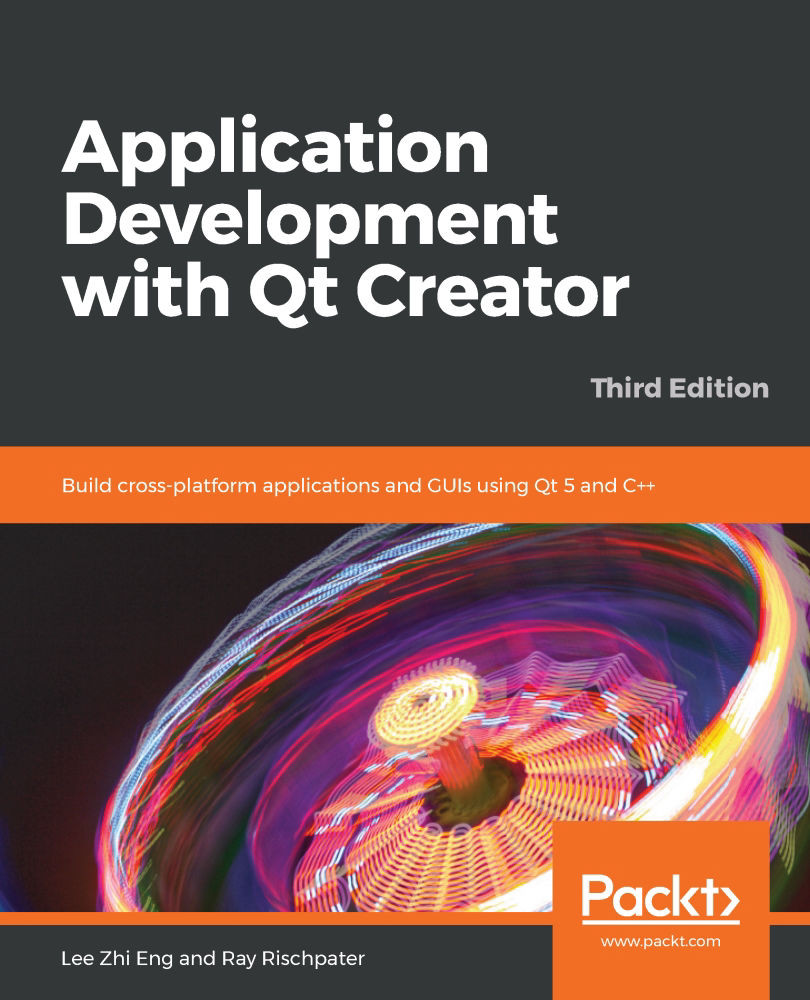The model editor is a new addition to Qt's toolset. You can use it to create Universal Modeling Language (UML)-style models to visualize how your application would behave. This is one of the good ways to communicate with your programmers or to present your idea to your team. Currently, the model editor is still in the beta testing phase and will be subject to changes in later versions. At the moment, you need to enable it in Qt Creator before you're able to use it. To do this, try the following steps:
- Go to Help | About Plugins to open up the Installed Plugins window. Make sure that the ModelEditor option has been checked.
- After that, you can create a new model file by going to File| New File or Project and select either the Model or Scratch Model options under Files and Classes | Modeling. The other option, State Chart, is for state machine...