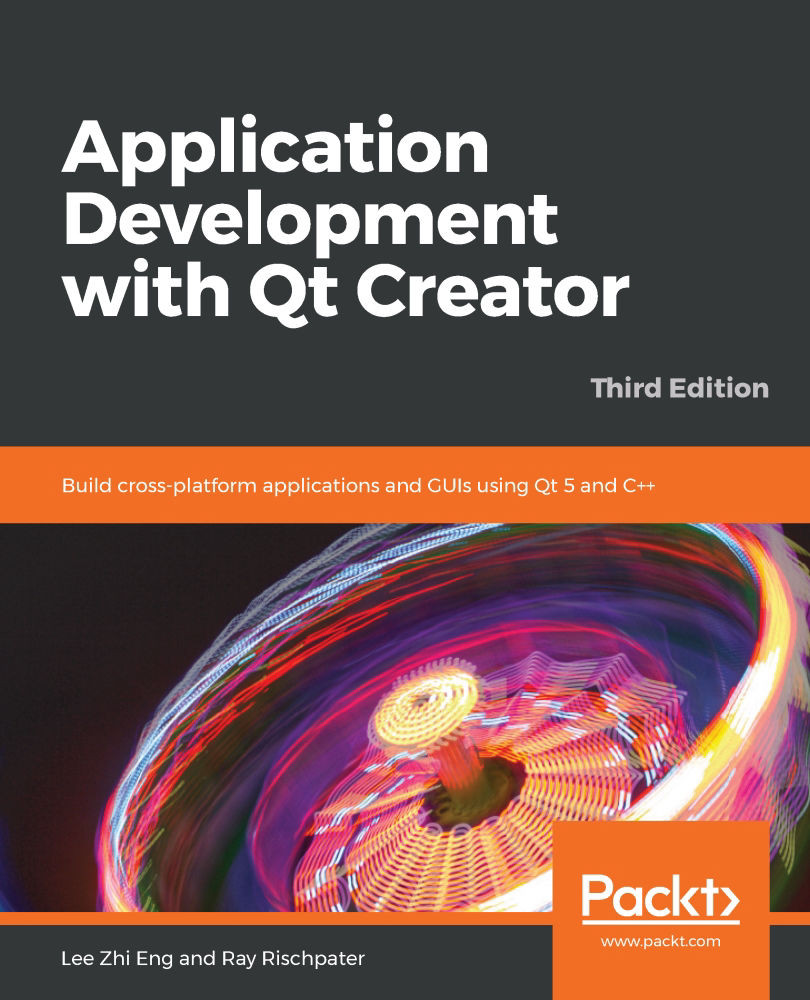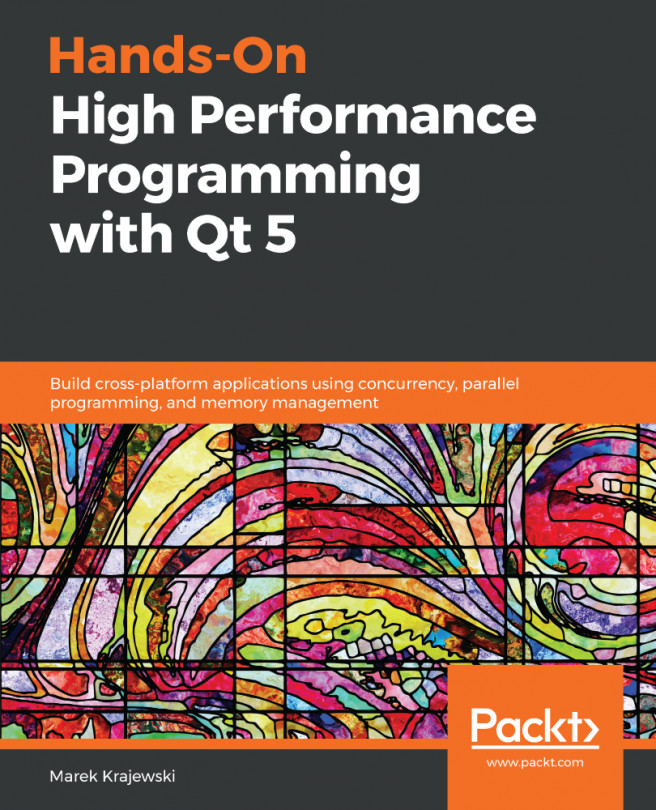Let's now learn how we can use QML profiler for something other than just normal GUI applications. In the following example, we will try and create a simple 3D renderer using Qt Quick and make use of QML Profiler to examine its performance.
First, let's create an empty Qt Quick project. Then, open up main.qml and add the following modules to it:
import QtQuick 2.12 as QtQuick2
import QtQuick.Scene3D 2.0
import Qt3D.Core 2.0
import Qt3D.Render 2.0
import Qt3D.Extras 2.0
We added the modules for 3D rendering that are required for later use. We also set an alias for the QtQuick module, which is QtQuick2, as we will be using it later in our code. After that, let's remove the default Window item and add Entity instead. We call this Entity instance sceneRoot, and it will act as the parent item for all objects in the 3D scene. We also add a Camera...