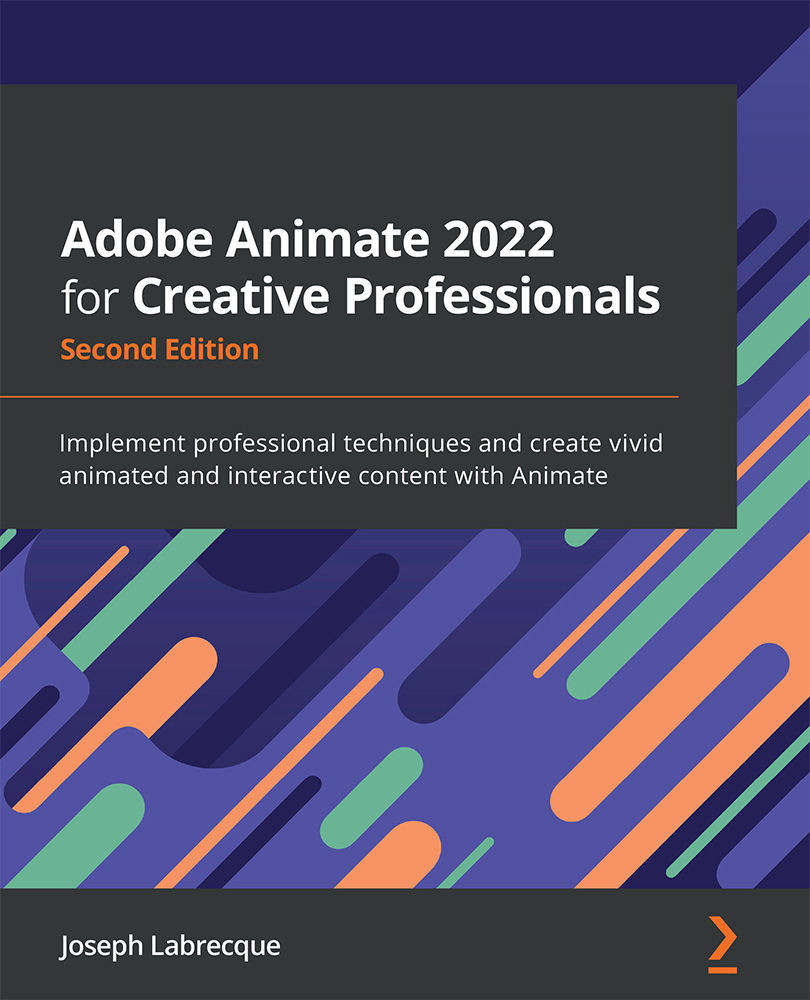Managing Animate Preferences
The preferences in Animate range from general settings, to how your code appears, to various drawing and text options. All of this is under your control through the Preferences dialog.
Customizing Preferences
To access the Animate Preferences dialog, go to the application menu and choose one of the following options:
- Animate | Preferences | Edit Preferences… on macOS
- Edit | Preferences | Edit Preferences… on Windows:
Figure 3.24 – Accessing Animate preferences
You'll be taken to the Preferences dialog and be able to customize your preferences according to the category:
Figure 3.25 – The Animate Preferences dialog
The various tabs along the side allow you to customize preferences for all sorts of things across the application:
- General: This is the most important area. Here, you can adjust the Animate user interface from dark to light and hide...