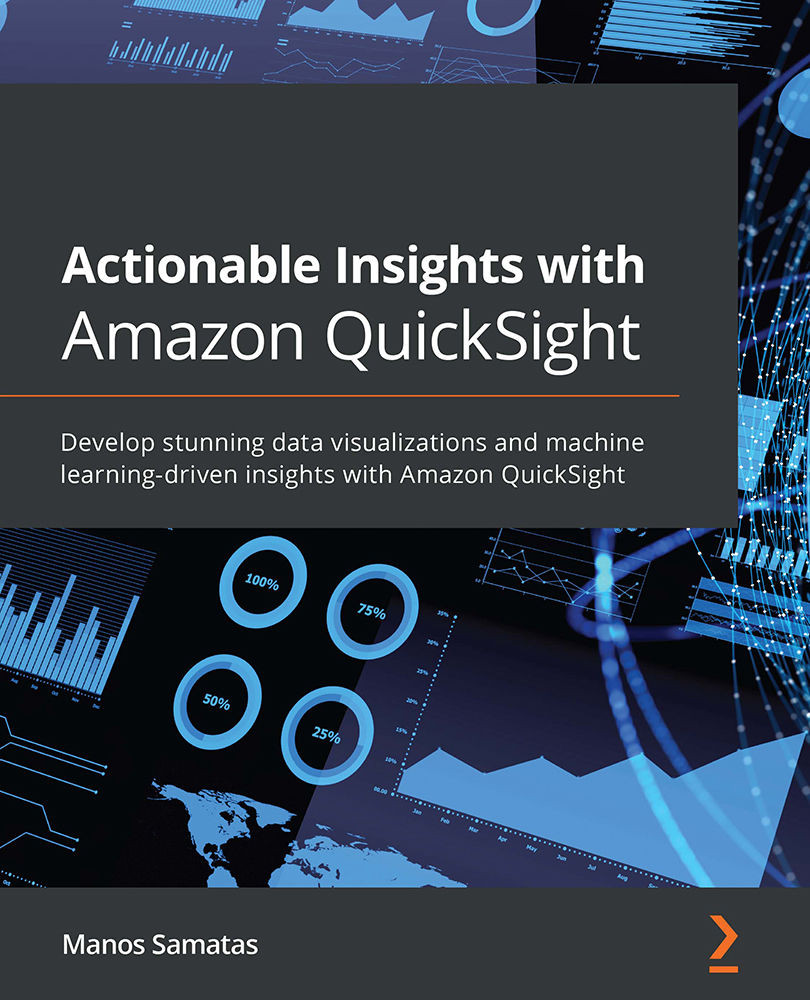Using forecasting
Amazon QuickSight allows you to add forecasting to your dashboards without the need to develop complex ML models. To better understand how to configure forecasting, we will use the example dataset we configured in Chapter 2, Introduction to Amazon QuickSight.
Adding forecasting
For our example, let's assume that we need to develop a dashboard that contains forecasts about the total number of taxi fares in the future. As expected, our data has a certain degree of seasonality. Also, we can see from the line chart visual we developed in Chapter 3, Preparing Data with Amazon QuickSight, that during Sundays, there is a drop in the total taxi fares compared to the other days of the week. Identifying the most appropriate seasonality for our dataset is not always straightforward. In our example, we have different levels of seasonality depending on what time interval we will consider. A season can be 24 hours, or a week, or a year. Identifying the right seasonality...