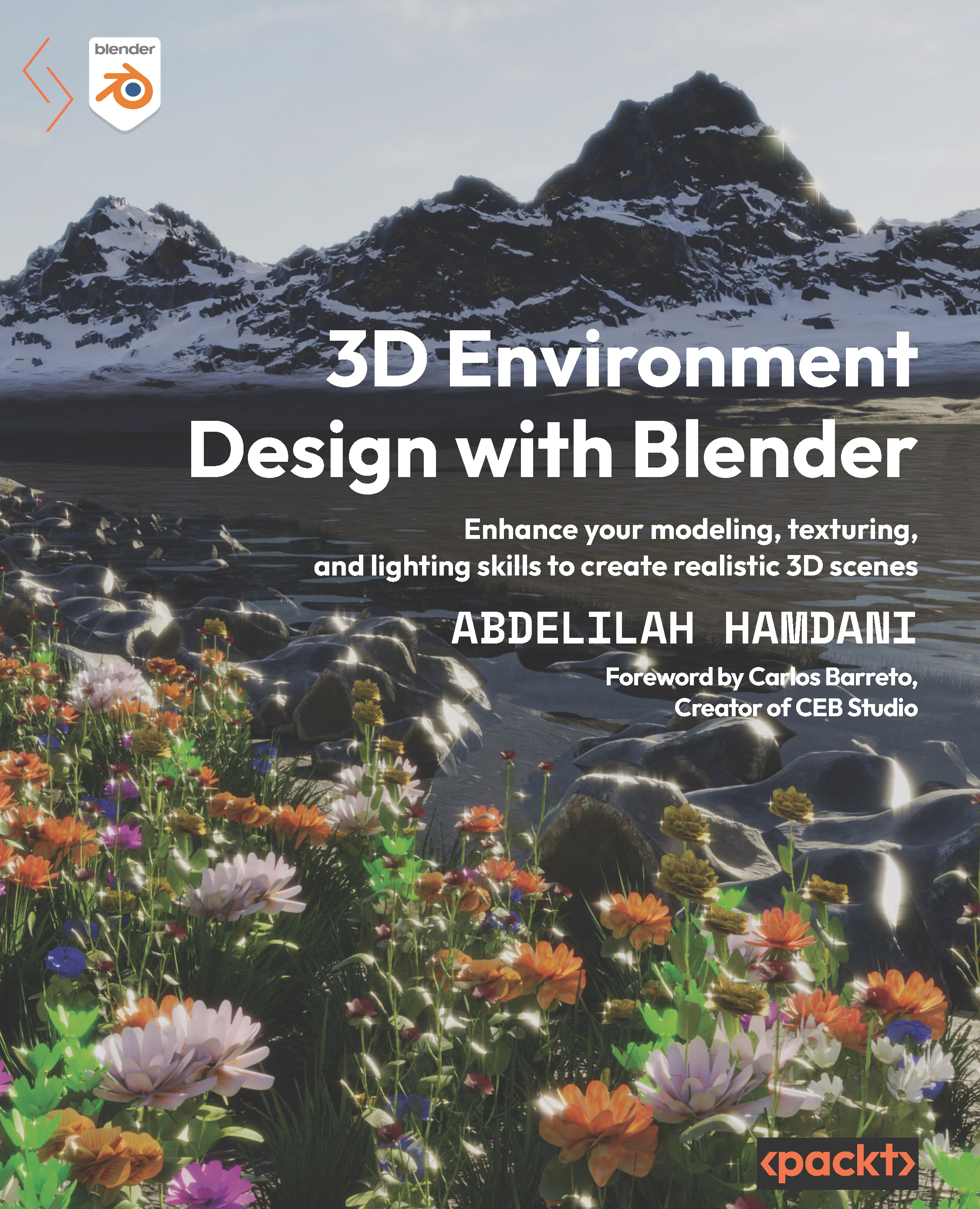Texturing a realistic natural ground
Let’s texture the ground using the forest texture available at this GitHub link: https://github.com/PacktPublishing/3D-Environment-Design-with-Blender/blob/5747aa3c8ad3808df62ac63c12f06db849113e3b/chapter-4/Resource-4.2-Ground-Texture.jpg.
Here are the steps:
- Select the plane.
- Add new material.
- Drag and drop the ground texture and drop it in the Shader Editor.
- Connect it to the Base Color input.

Figure 4.29 – Texturing the ground
- As you can see, the texture size is small. We need to scale it up. To do that, let’s add Mapping and Texture Coordinates nodes and connect them to the Ground Texture node. I set the X and Y scale of the texture to
5. - Add a Bump node with
0.250strength and add a ColorRamp node to tweak the material’s roughness. The node’s setup should look like this:

Figure 4.30 – Tweaking the ground...