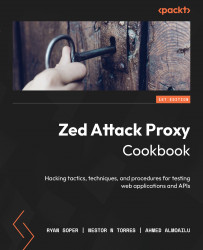Downloading ZAP
In this section, we will run through detailed instructions on installing ZAP on Windows and macOS and using the cross-platform package on both Windows and macOS. We will also cover ZAP requirements, installing Java, configuring the browser, and installing the certificate. In addition, we will cover installing and setting up Docker, setting up the testing environments, and testing to make sure everything is working as expected.
Getting ready
In order to proceed with this recipe, you need to ensure that you have administrator privileges on your laptop, desktop, or whichever environment is being used that has sufficient hard drive space and RAM for operating ZAP.
How to do it...
The first step, with any tool, is downloading the application. This requires several other applications to correctly run and use. In this recipe, you will learn the best approach for running ZAP on any common operating system and how to install Java.
Installing Java
Take the following...