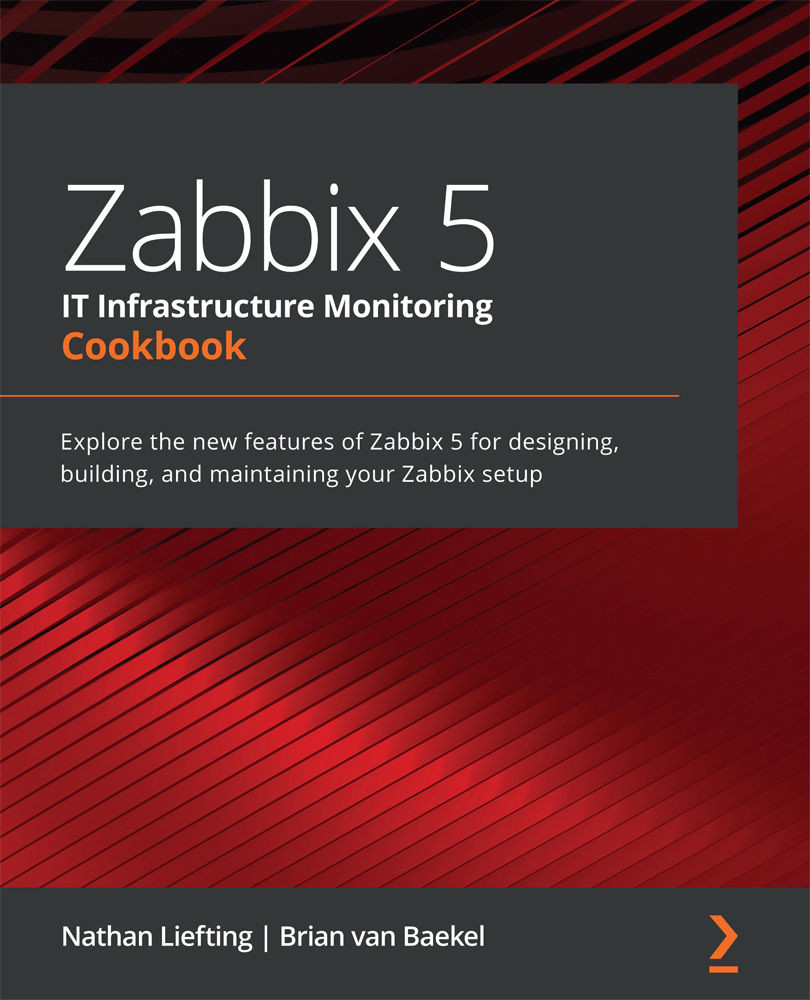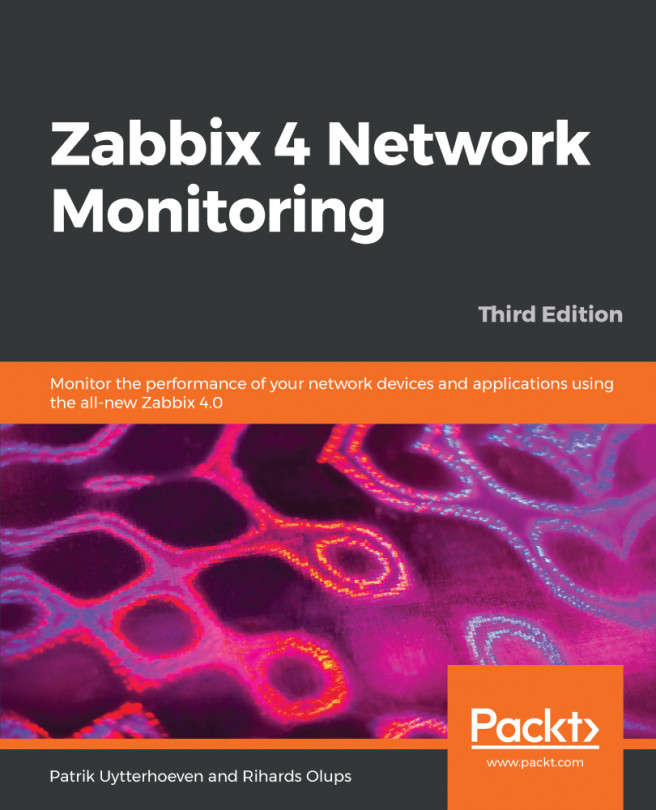Setting up Zabbix inventory
Zabbix Inventory is a feature I personally love, but it hasn't had a lot of love from the Zabbix development team lately. Sorry—I still love you, Zabbix developers, but if you're reading this, feel free to put some time into the feature!
The feature makes it possible for us to automatically put collected data in a visual inventory in the Zabbix frontend. Let's get started.
Getting ready
Make sure to log in to the Zabbix frontend, and keep your SNMP-monitored host from the previous recipes ready.
How to do it…
- Let's start by making sure our Zabbix server put all of our hosts' inventory information into the fields. I like to do this by going to Administration | General and then selecting Other from the dropdown in the top-left corner.
- We can then set our Default host inventory mode parameter to Automatic. Don't forget to press Update:
Figure 5.33 – Administration | General | Other configuration...