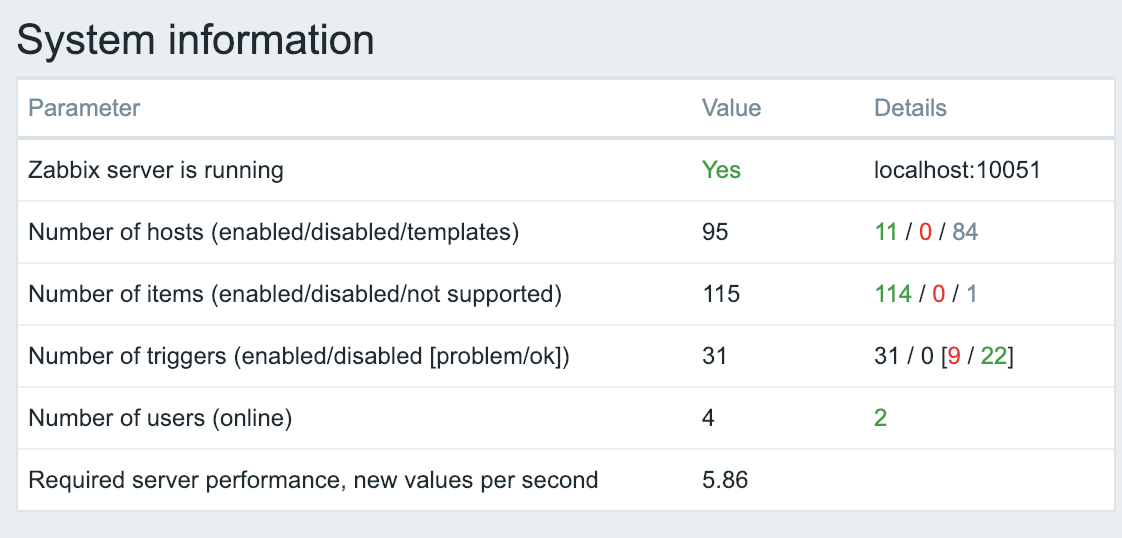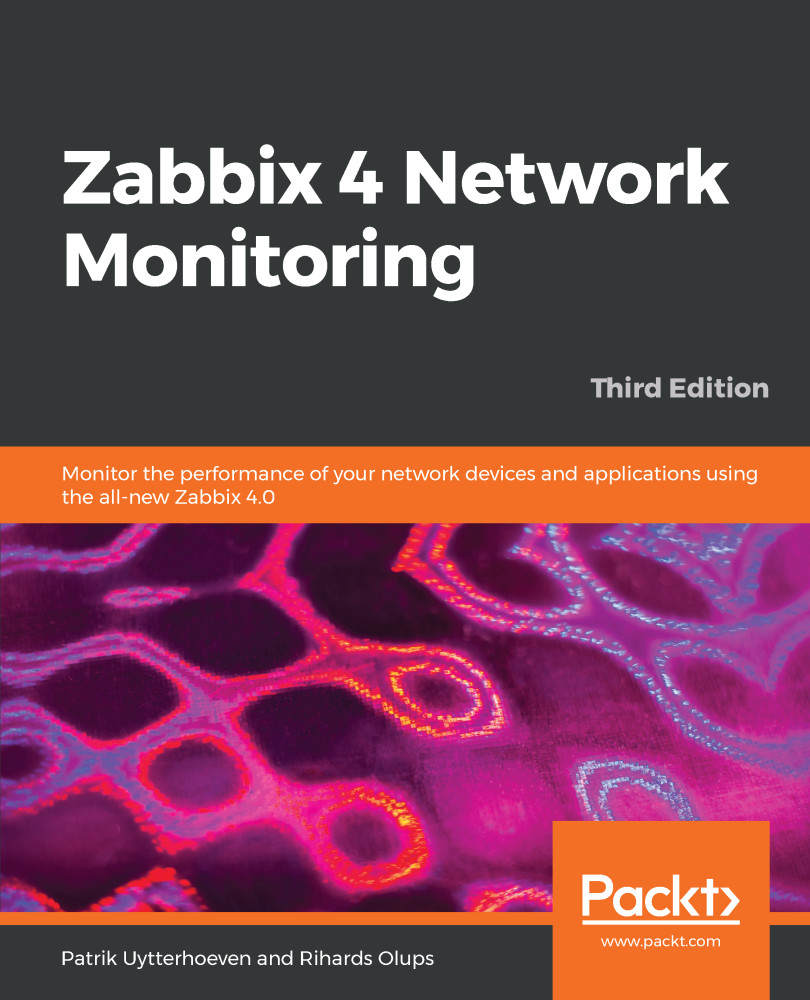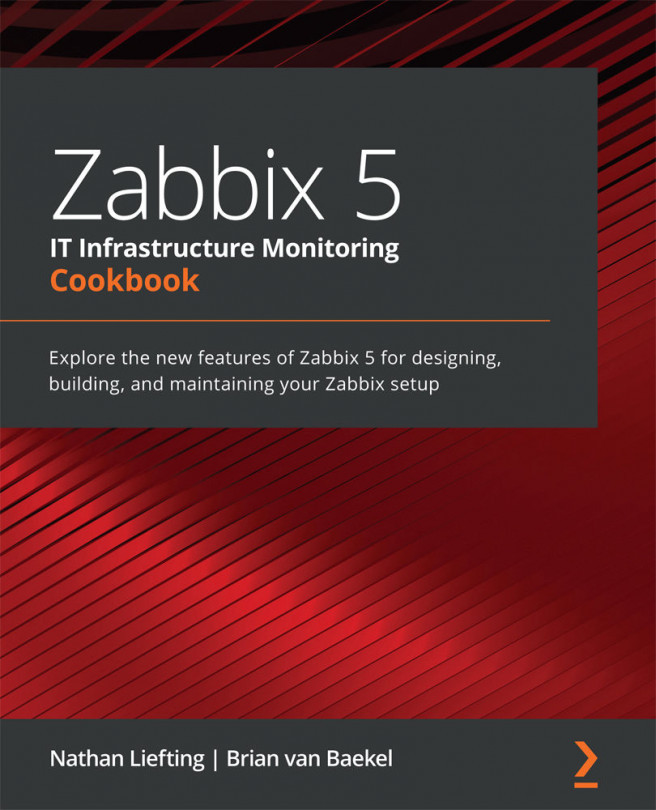Zabbix can monitor a lot of things about other systems, but what do we know about Zabbix itself? We can see a few basic indicators in the Zabbix frontend right away. In the frontend, go to Reports | System information. Here, we can observe high-level information, such as whether the Zabbix server is running, and values such as the number of hosts, items, triggers, and users online.
This information is also visible as a widget in the dashboard. Both the widget and the report are available to super admin users only.
Let's look at the value next to Required server performance, new values per second. It's the main value when determining how large a Zabbix installation is: