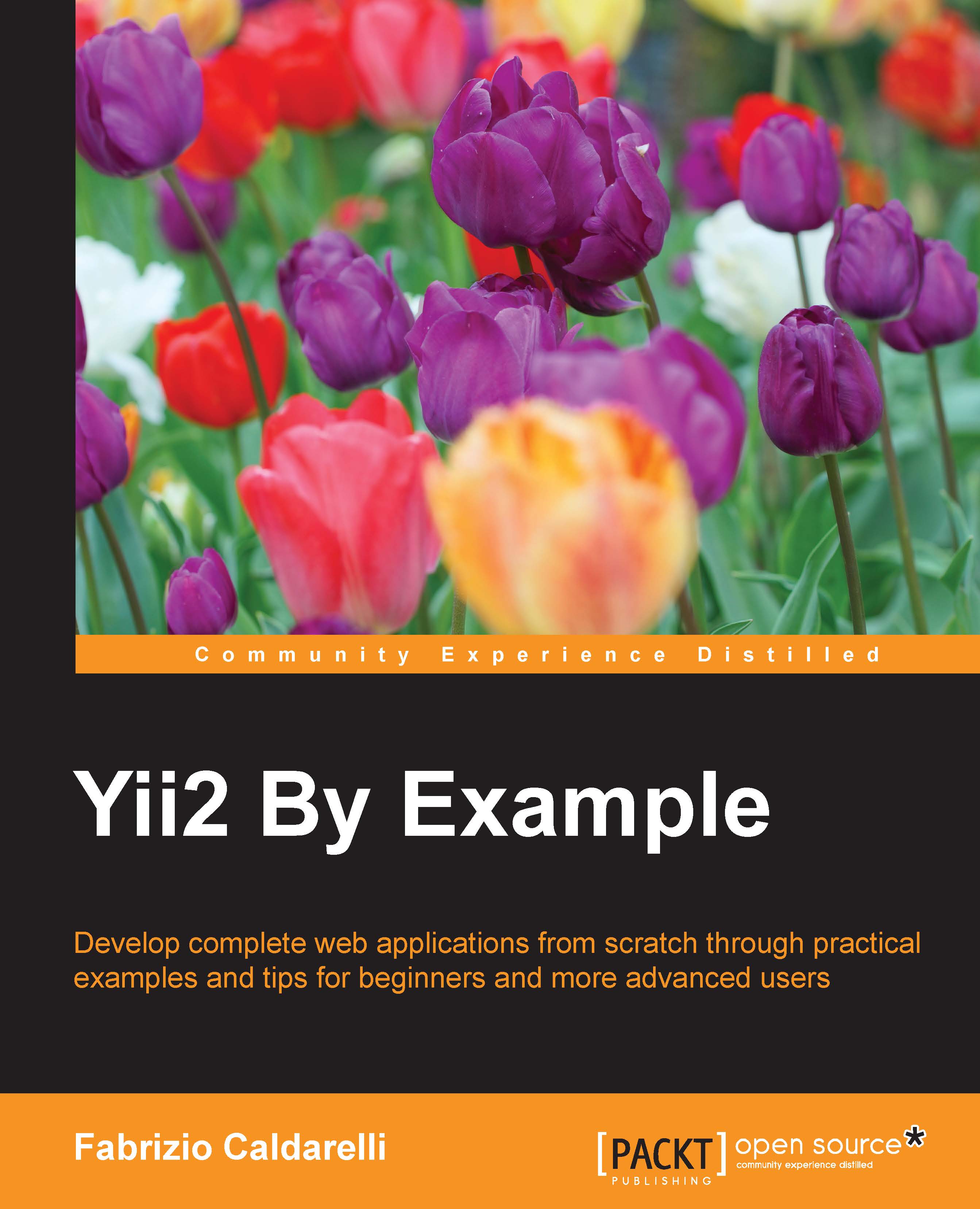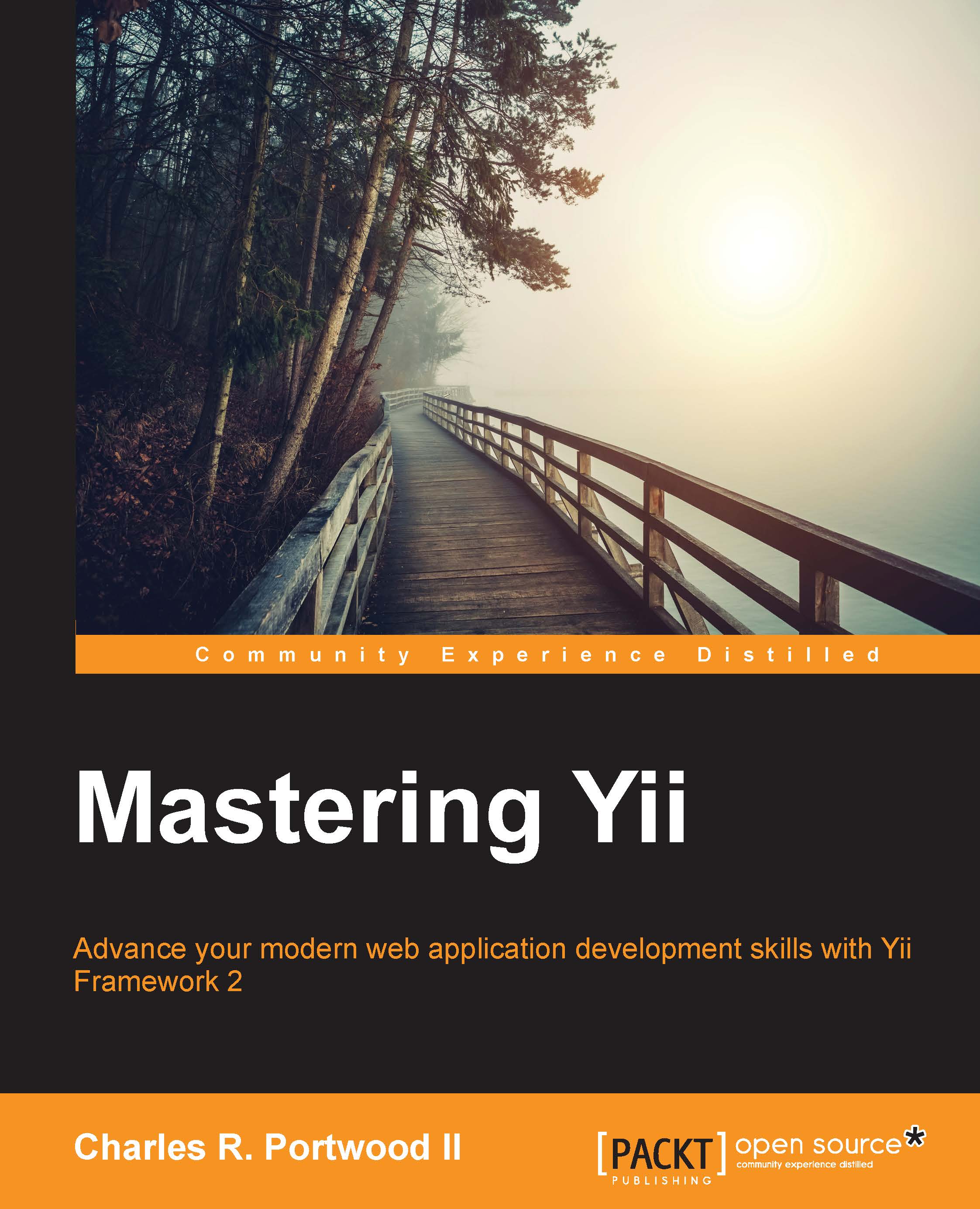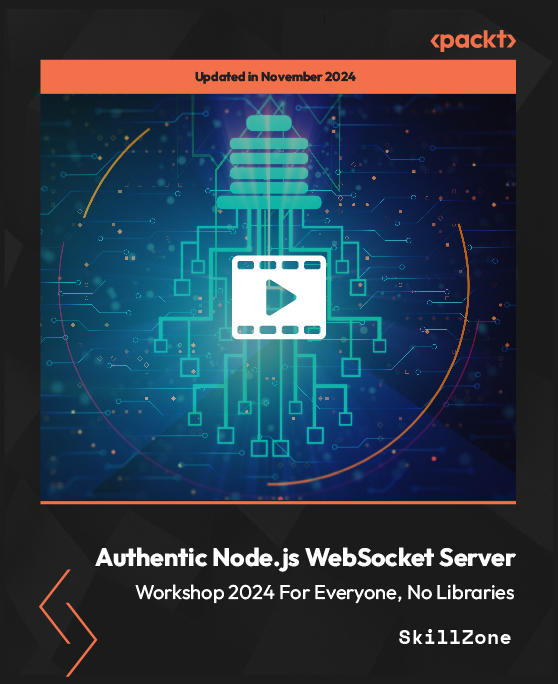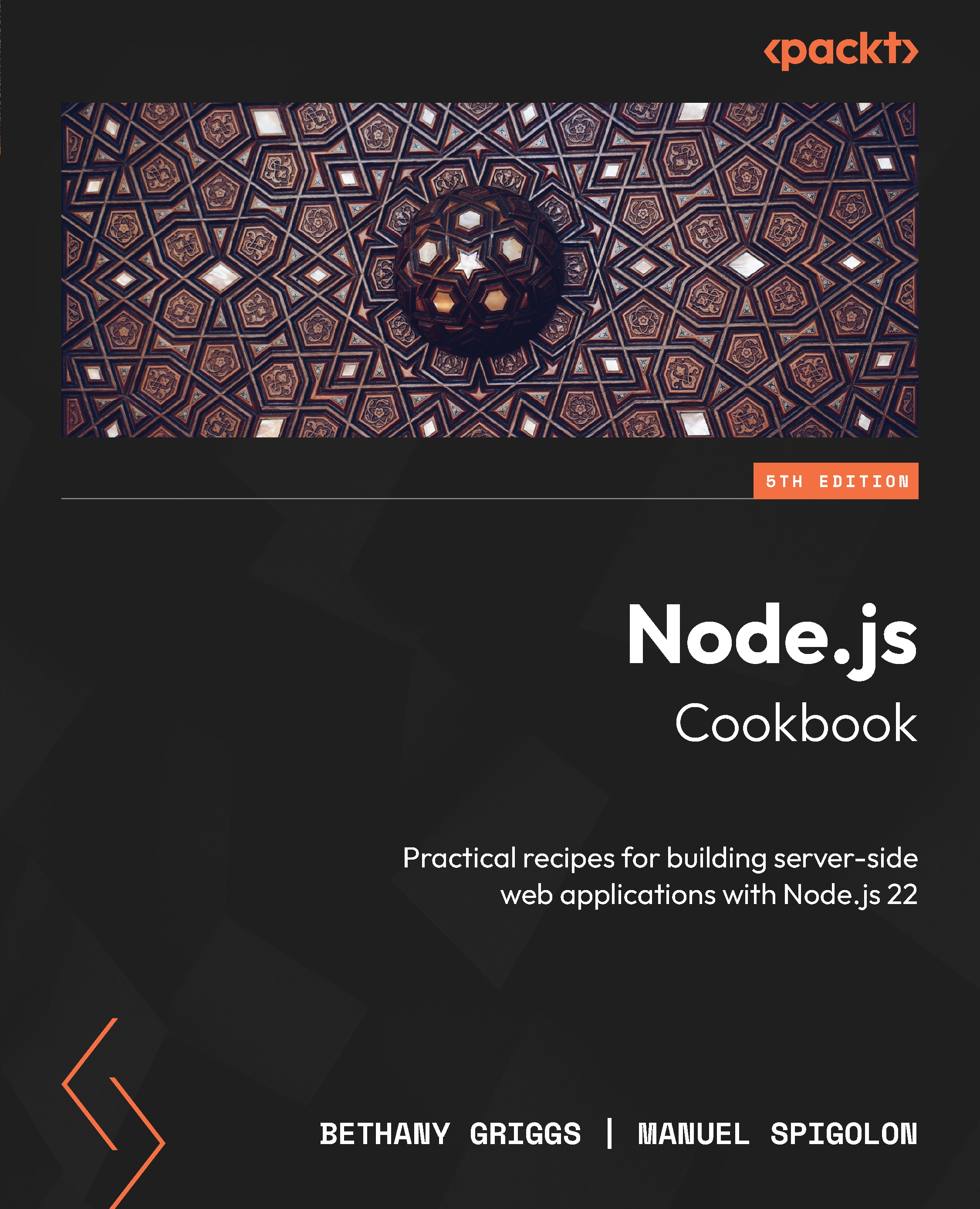Fabrizio Caldarelli is an Italian programmer who started his professional career in his youth by programming with desktop-oriented languages, the first being Visual Basic. From the year 2000 onward, he spent 5 years developing software to manage radio broadcasts. During that period, he studied C#.NET to make porting of all software versus this new platform. During the same period, he learned web programming, HTML, and ASP, and in 2003, he began to develop software using PHP as the default programming language for web pages. During those years, he collaborated as a teacher for PHP programming courses with http://www.html.it/, an important online reference for developers in Italy. In 2008, he added new skills to his experience by starting to develop mobile projects for Nokia devices with Symbian C++, and a few years later, he started working on projects for iOS, Android, and naturally Windows phone. After many PHP-based web projects, in late 2012, he moved on to the Yii framework as his primary framework for developing web applications. Since then, he has built many important projects based on Yii 1 and later on Yii 2, day by day discovering the powerful improvement that Yii provides to getting work done. Now he lives in Sacrofano, a small town near Rome, with his wife, Serena.
Read more
 United States
United States
 Great Britain
Great Britain
 India
India
 Germany
Germany
 France
France
 Canada
Canada
 Russia
Russia
 Spain
Spain
 Brazil
Brazil
 Australia
Australia
 Singapore
Singapore
 Hungary
Hungary
 Ukraine
Ukraine
 Luxembourg
Luxembourg
 Estonia
Estonia
 Lithuania
Lithuania
 South Korea
South Korea
 Turkey
Turkey
 Switzerland
Switzerland
 Colombia
Colombia
 Taiwan
Taiwan
 Chile
Chile
 Norway
Norway
 Ecuador
Ecuador
 Indonesia
Indonesia
 New Zealand
New Zealand
 Cyprus
Cyprus
 Denmark
Denmark
 Finland
Finland
 Poland
Poland
 Malta
Malta
 Czechia
Czechia
 Austria
Austria
 Sweden
Sweden
 Italy
Italy
 Egypt
Egypt
 Belgium
Belgium
 Portugal
Portugal
 Slovenia
Slovenia
 Ireland
Ireland
 Romania
Romania
 Greece
Greece
 Argentina
Argentina
 Netherlands
Netherlands
 Bulgaria
Bulgaria
 Latvia
Latvia
 South Africa
South Africa
 Malaysia
Malaysia
 Japan
Japan
 Slovakia
Slovakia
 Philippines
Philippines
 Mexico
Mexico
 Thailand
Thailand