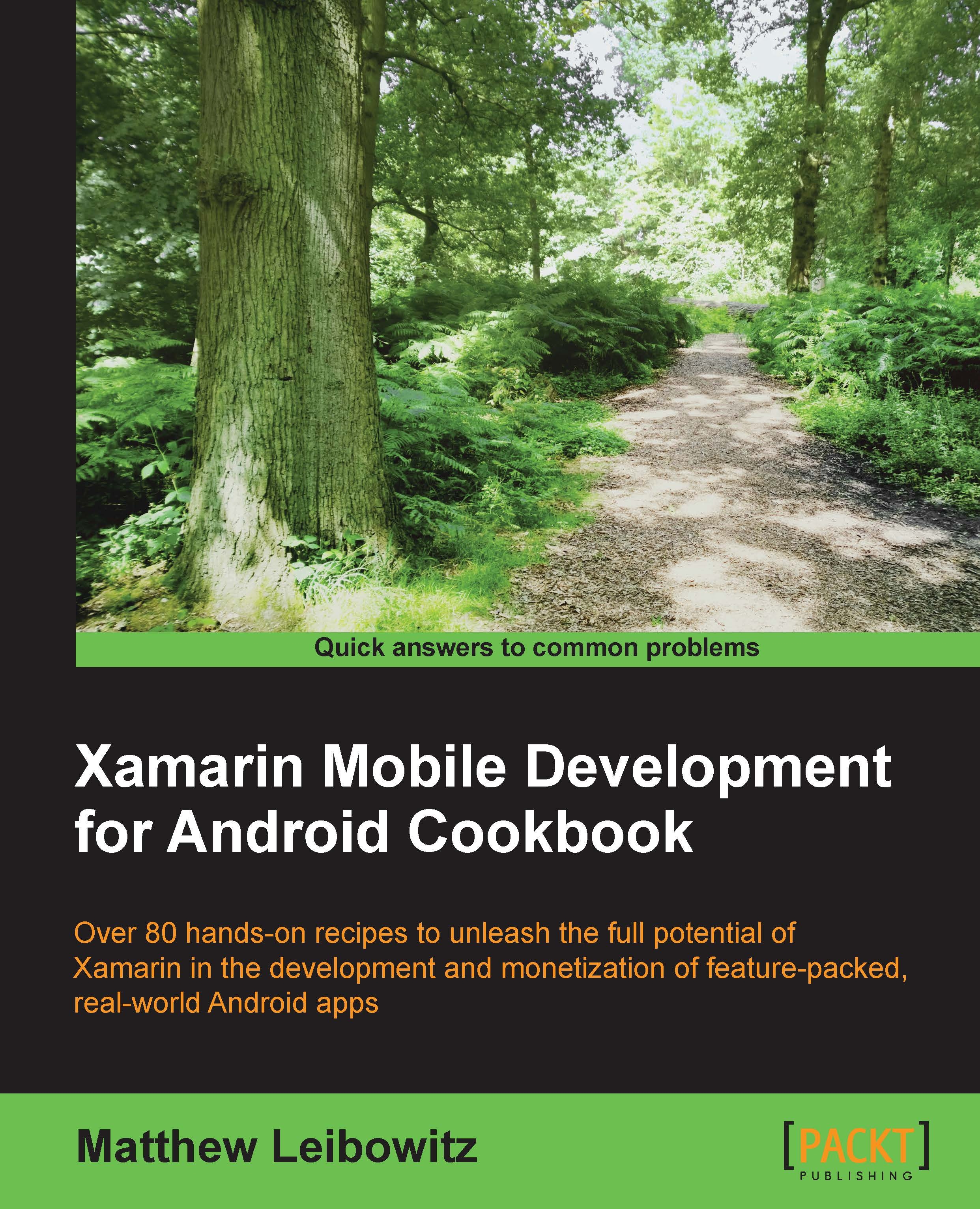Creating the app package
Now that our app is finally finished, we can get started creating the final app package. We need to ensure that the actual package meets Google Play's requirements and is signed with a key from a keystore.
How to do it...
Before we can create the app package, we need to ensure that the package will be accepted by Google Play and the metadata describes the app correctly. To do this, we use the app's project settings to provide the correct values for the packaging process:
- We first need to provide a name that will be used when listing the app on the device. This should be a string resource, but can be a normal string:

The application name field
- Next, we will provide a unique package name, which is the ID that is used to identify our app on Google Play:

The package name field
- We now specify the Application icon, which represents the default image used for the app. We can do this using the
[Application]attribute:[assembly: Application(Icon = "@drawable/iconit...