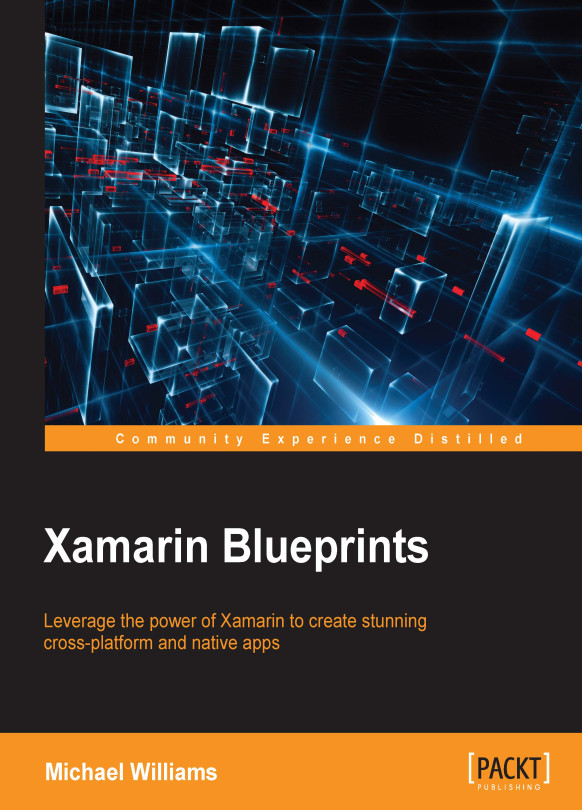Creating StockItemDetailsPage
Now we move on to our last page of the application. We are going to add another page for displaying the details of a selected stock item from the previous StocklistPage. Firstly, we need to handle items selected from ListView, so open up StocklistPage.xaml and update the ListView element with the SelectedItem object bound to the Selected item in our view-model (we will add this after the XAML update). This will be set as a TwoWay binding because the data will change from both sides (from the view as we selected items, and the view-model as we will need the selected object data when we navigate to the stock details page):
<ListView x:Name="StockItemsListView"
IsVisible="{Binding InProgress, Converter={StaticResource notConverter}}"
CachingStrategy="RecycleElement"
ItemsSource="{Binding StockItems}"
ItemTemplate="{StaticResource ListItemTemplate}"
SelectedItem="{Binding Selected, Mode=TwoWay...