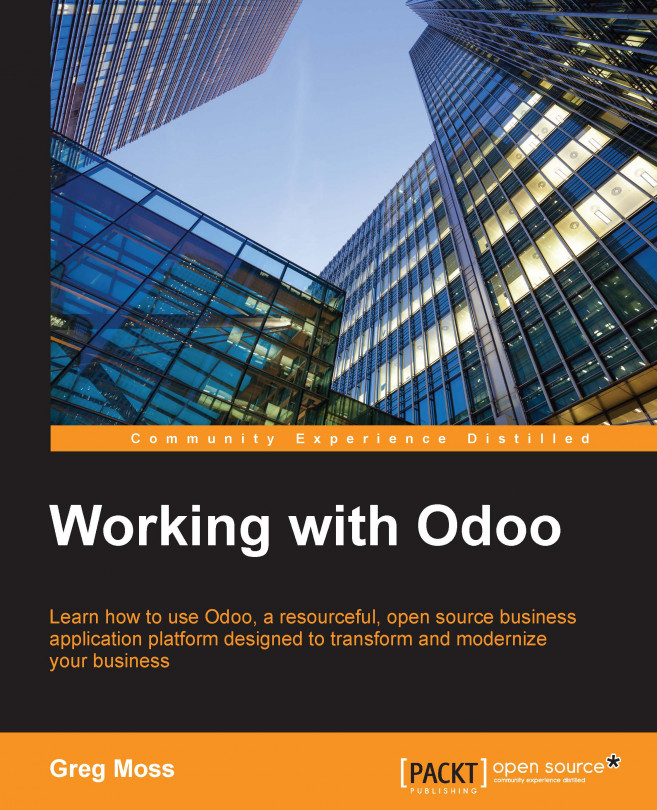An example of the Odoo workflow
When you have been putting in quotations and converting them to sales orders, behind the scenes, Odoo has been following a default workflow for that process. Let's take a look at the Odoo default sales order workflow.
Tip
The end user process flow diagrams that were available in OpenERP/Odoo 7 were removed in Odoo 8 because they were considered obsolete and unmaintained.
Activating the developer mode
As in the previous chapter, we will need to activate the developer mode to back up our database and access the workflows in Odoo.
Choose About Odoo from the menu in the top-right corner and click on Activate the developer mode. For more detailed instructions, see the Activating the developer mode and Backing up your database sections of Chapter 13, Customizing Odoo for Your Business.