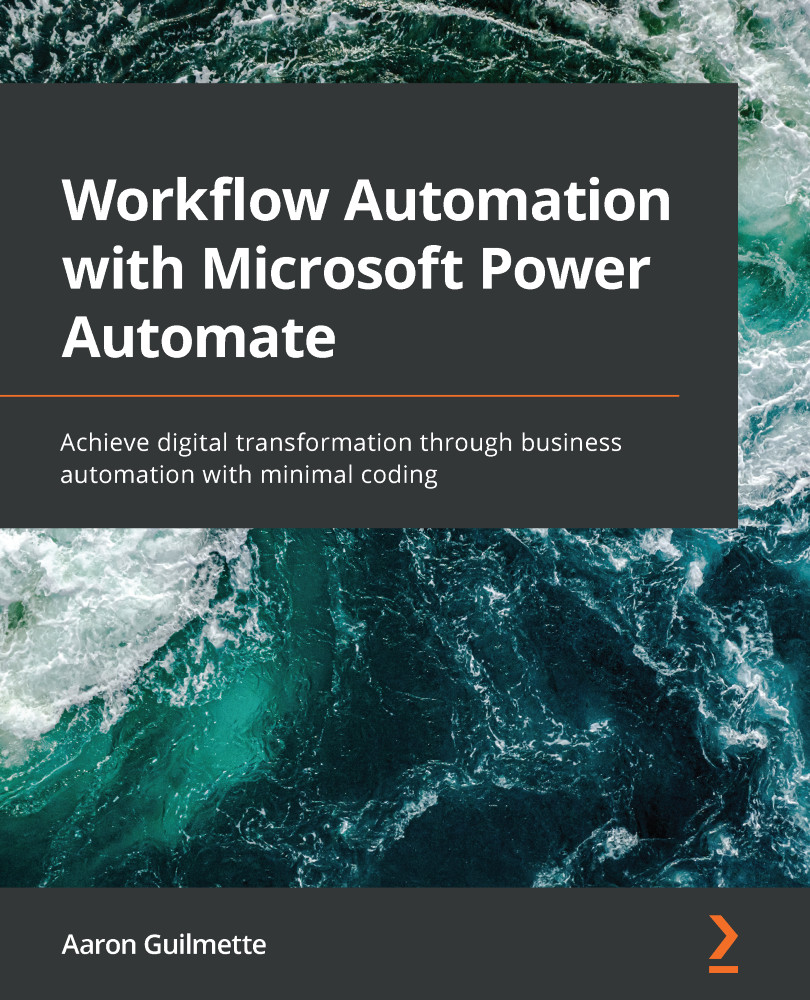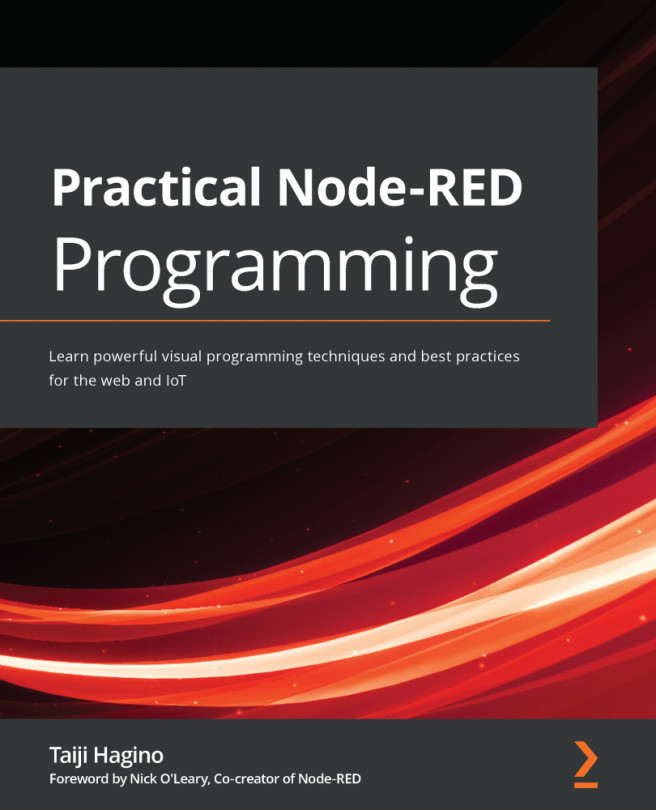You've already seen a few terms, and if you're familiar with SharePoint or other collaboration tools, they may be recognizable. But just to make sure we have a solid foundation on which to build, we're going to go over some basic terminology, and then we'll start getting into specific Power Automate terminology.
Business process
A business process is any sequence of tasks needed to accomplish the business's purpose. This may be something as simple as submitting a time card or getting a signature on a purchase order. Business processes generally fall into three categories:
- Primary or operating processes: These typically result in some sort of customer value delivery, such as a customer placing an order and the business shipping a product. They also may include things such as product design and engineering.
- Support: These processes are necessary for the primary or operating processes to take place. For example, purchasing materials to make a product, or training an employee would generally be regarded as support processes.
- Management: These are processes to oversee the operating and support processes, or to improve those processes. Examples of management processes might be reviewing and making recommendations about the procurement or employee onboarding processes.
Automation can be used with processes in all of these categories. Power Automate can be used to automate some or all parts of many types of business processes.
Workflow
A workflow can be thought of as the individual steps to achieve a particular business process. For example, employee onboarding may be a business process, and ordering a new computer may be a workflow task associated with completing the employee onboarding business process.
Power Automate can be used to automate some or all parts of a workflow.
REST
REST is an industry acronym for REpresentational State Transfer. It is used to describe a method for interacting with computer systems. In a REST-based system, client devices generally send HTTP verbs (or actions) to a target system uniform resource identifier (URI) to input or retrieve data.
Like many technologies on the Microsoft 365 platform, Power Automate utilizes REST to enable a high volume of performant transactions.
Next, we'll look at Power Automate-specific terminology.