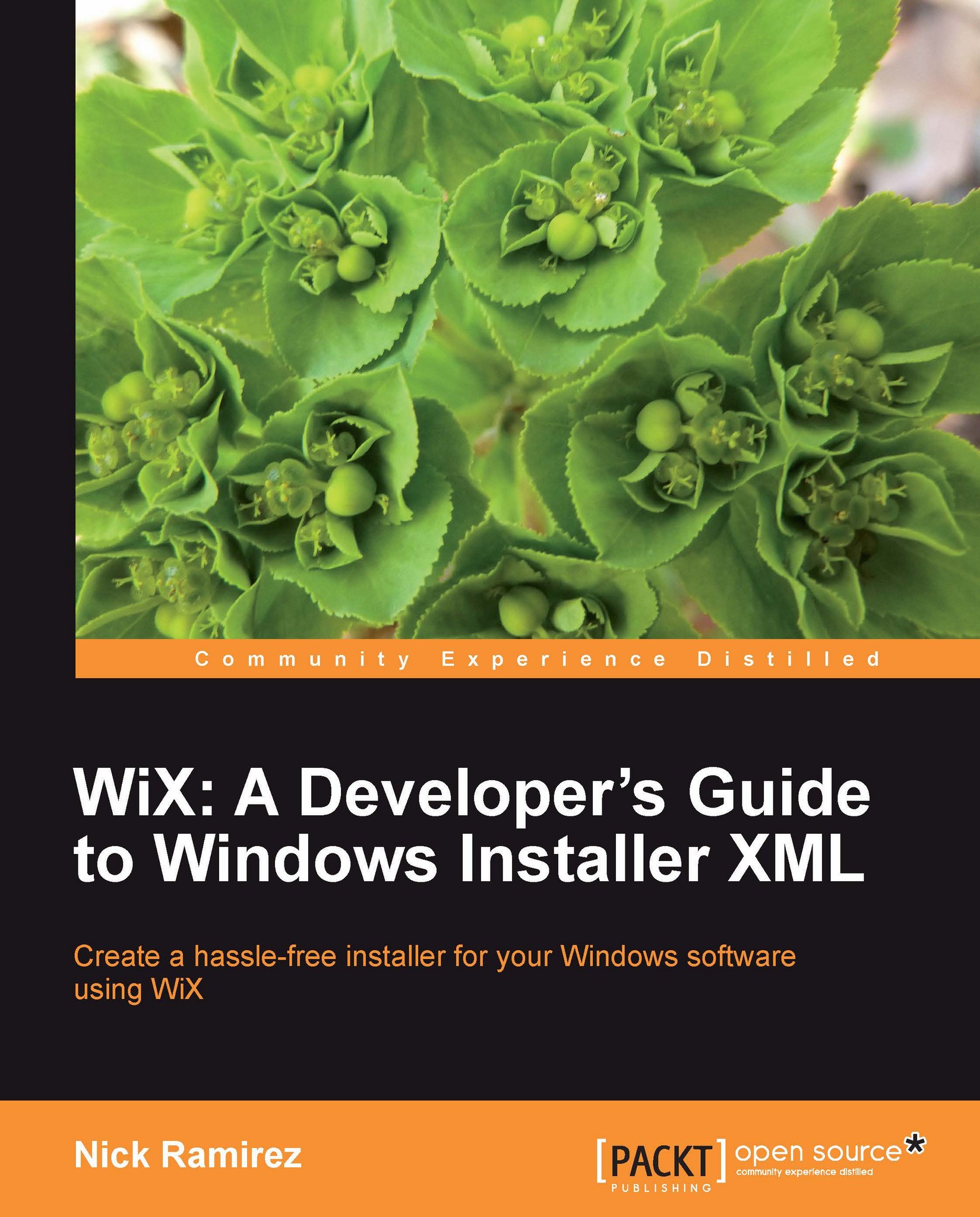Setting language and code page attributes
The Product and Package elements, which appear in your main WiX source file, both utilize attributes that specify language codes (LCIDs) and code pages. A language code is a numeric ID used to classify a particular language and the region where it's spoken. Being able to codify these things, as opposed to always having to spell out "English as spoken in the United States", makes for much easier processing. Now, you can simply say "1033", which is the equivalent in LCID terms.
A full chart of LCIDs can be found at Microsoft's MSDN web site by searching for "locale Id". The URL is:
http://msdn.microsoft.com/en-us/library/0h88fahh(VS.85).aspx
Although that page also provides LCIDs in hexadecimal form, you should always use the decimal form in WiX.
A code page is set of extra printable characters that aren't covered in the basic ASCII set. ASCII covers all of the English alphabet and common punctuation marks. You can see a chart displaying ASCII at: