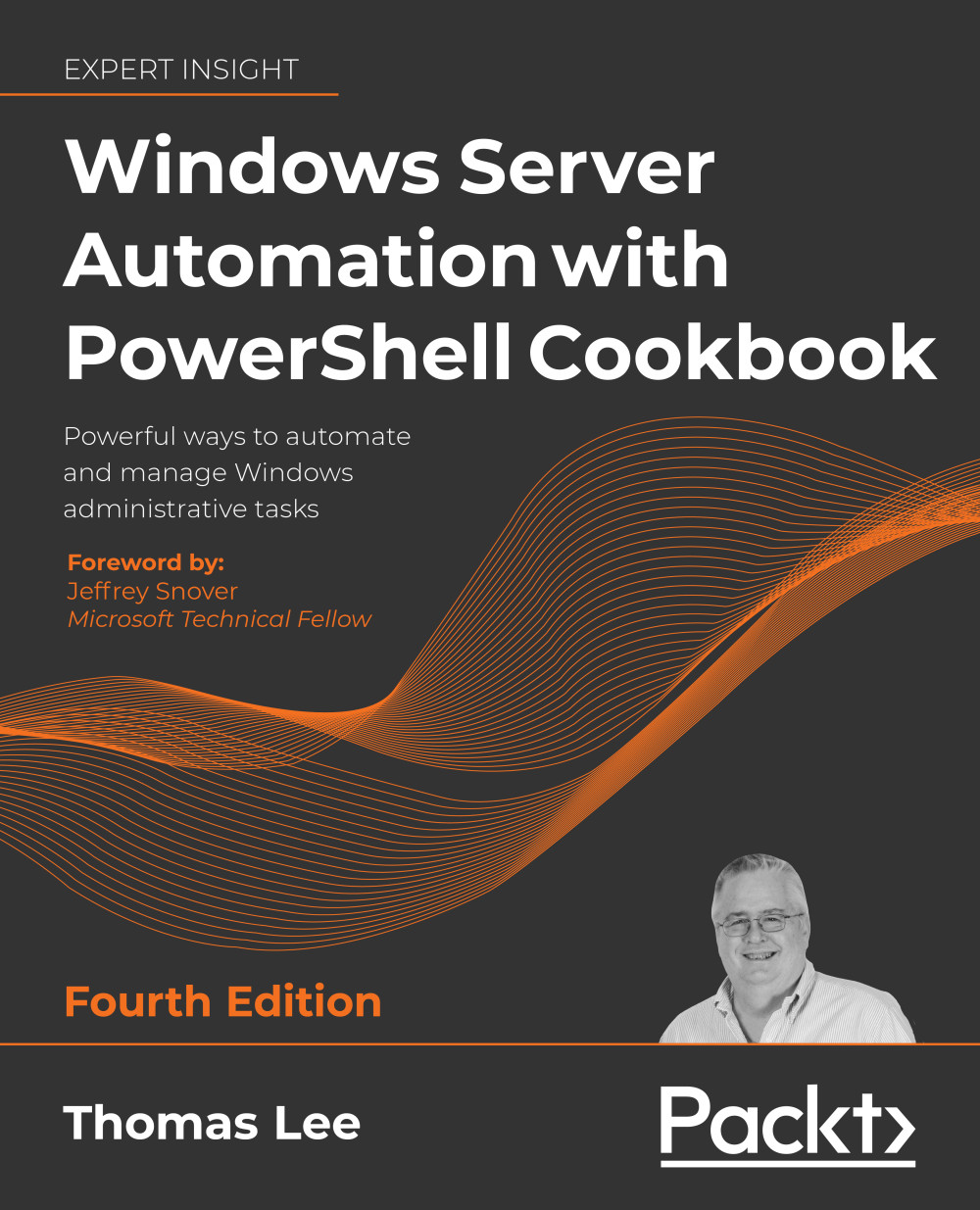Using PowerShell Script Analyzer
PowerShell Script Analyzer is a PowerShell module produced by the PowerShell team that analyzes your code and provides opportunities to improve. You can download the latest version of the module from the PowerShell Gallery.
If you are using the VS Code editor to develop your code, you should know that Script Analyzer is built into VS Code. So as you are developing your PowerShell script, VS Code highlights any errors that Script Analyzer finds. VS Code, therefore, helps you to write better code straight away.
Another feature of PowerShell Script Analyzer is the ability to reformat PowerShell code to be more readable. You have numerous settings you can configure to tell Script Analyzer how it should reformat your code.
Getting ready
This recipe uses SRV1, a domain-joined Windows Server 2022 host.
How to do it...
- Discovering the PowerShell Script Analyzer module
Find-Module -Name&...