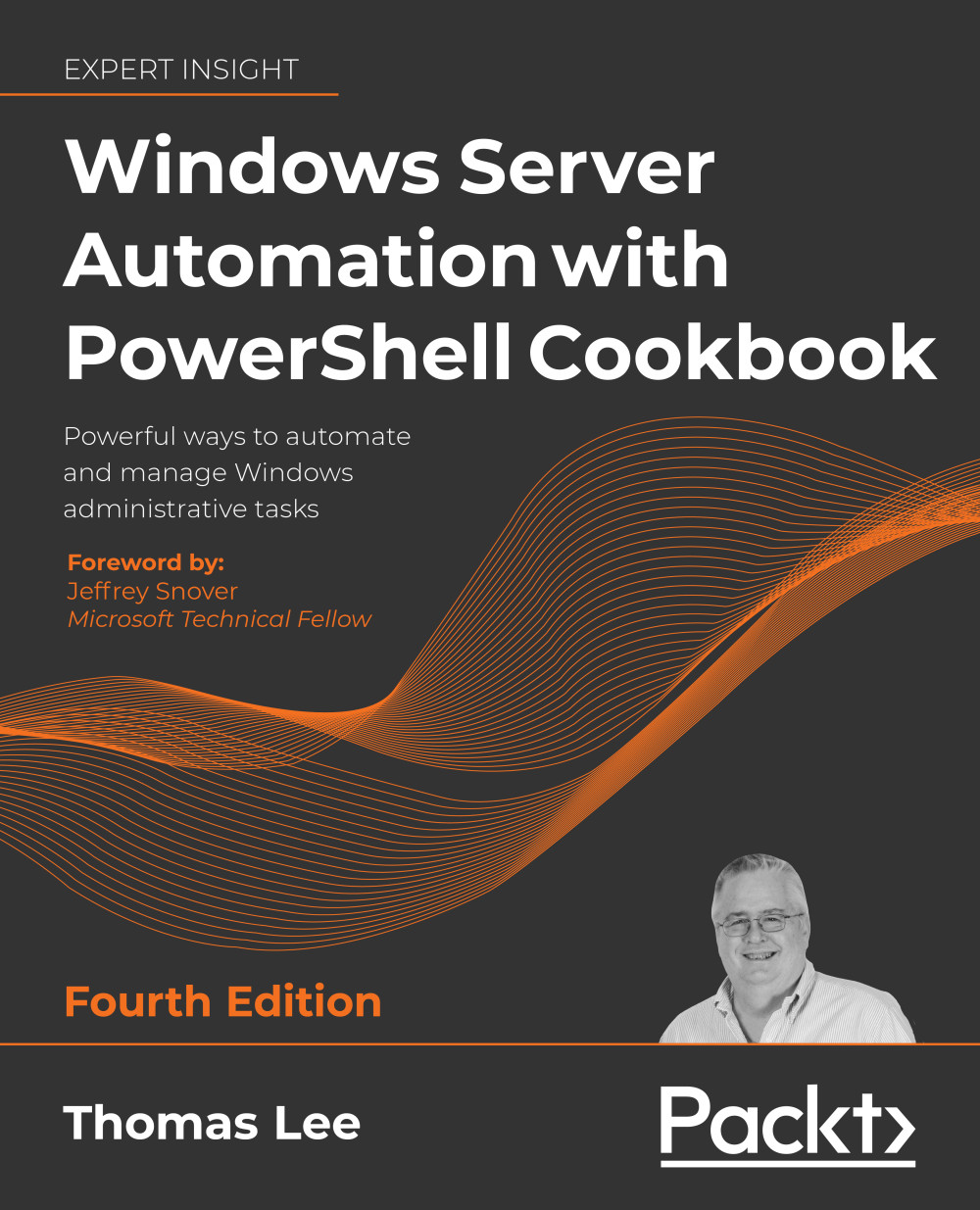Installing Hyper-V inside Windows Server
Installing Hyper-V on Windows Server 2022 is straightforward, as this recipe demonstrates. Once you have installed it, you can configure the feature.
Getting ready
This recipe uses SRV2, a recently added workgroup host. By default, this host is a DHCP client. You also need two Windows Server instances, HV1 and HV2, online and must have at least one domain controller in the domain up and running. This recipe demonstrates the remote installation and configuration of your Hyper-V servers.
How to do it...
- Installing the Hyper-V feature on
HV1,HV2$SB = { Install-WindowsFeature -Name Hyper-V -IncludeManagementTools } Invoke-Command -ComputerName HV1, HV2 -ScriptBlock $Sb - Rebooting the servers to complete the installation
Restart-Computer -ComputerName HV2 -Force...