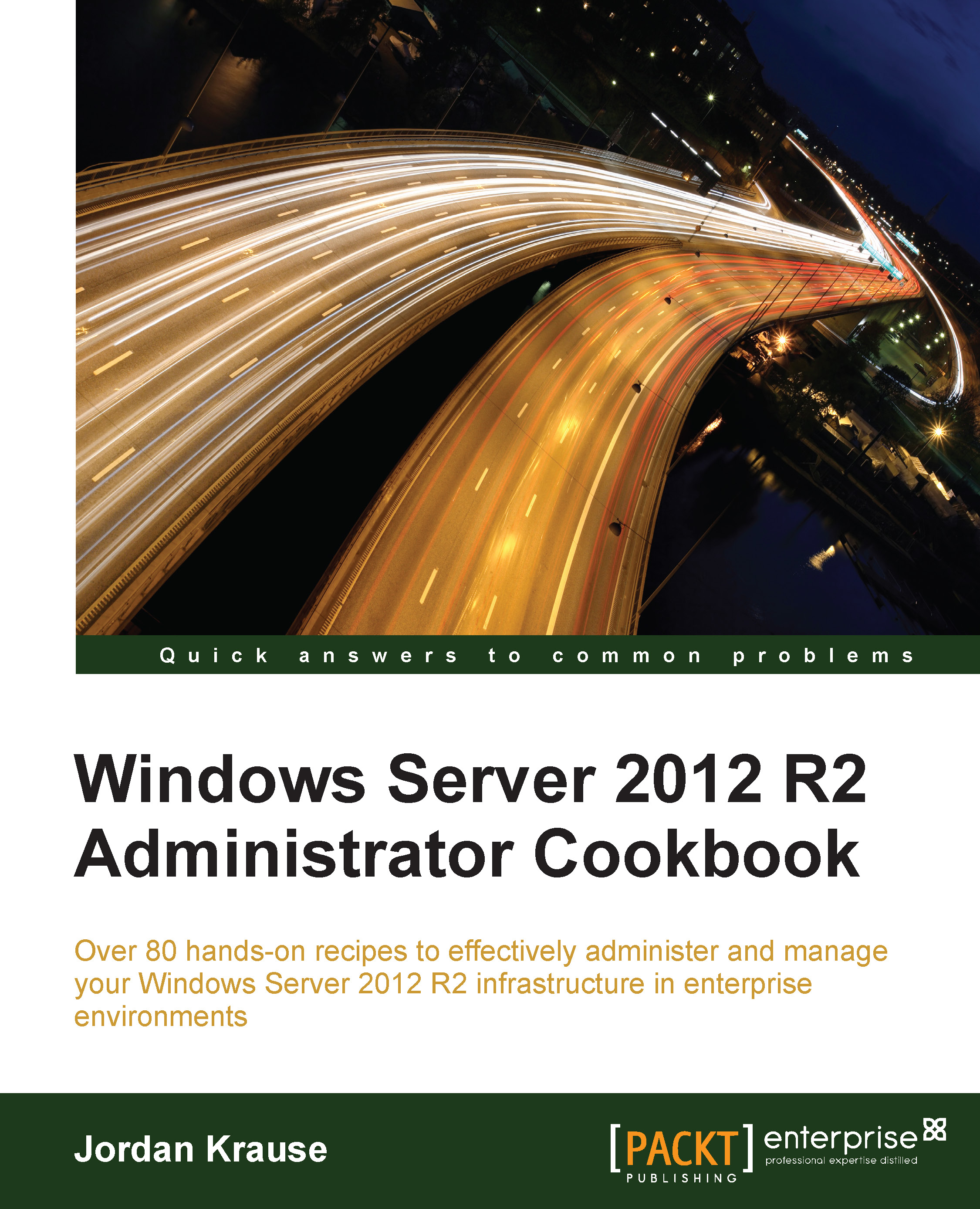Creating a DHCP scope to assign addresses to computers
In the Configuring a combination Domain Controller, DNS server, and DHCP server recipe, we installed the DHCP role onto a server called DC-01. Without some configuration, however, that role isn't doing anything. In most companies that I work with, all of the servers have statically assigned IP addresses, which are IPs entered by hand into the NIC properties. This way, those servers always retain the same IP address. But what about client machines that might move around, or even move in and out of the network? DHCP is a mechanism that the clients can reach out to in order to obtain IP addressing information for the network that they are currently plugged into.
This way, users or admins don't have to worry about configuring IP settings on the client machine, as they are configured automatically by the DHCP server. In order for our DHCP server to hand out IP addresses, we need to configure a scope.
Getting ready
We have a Server...