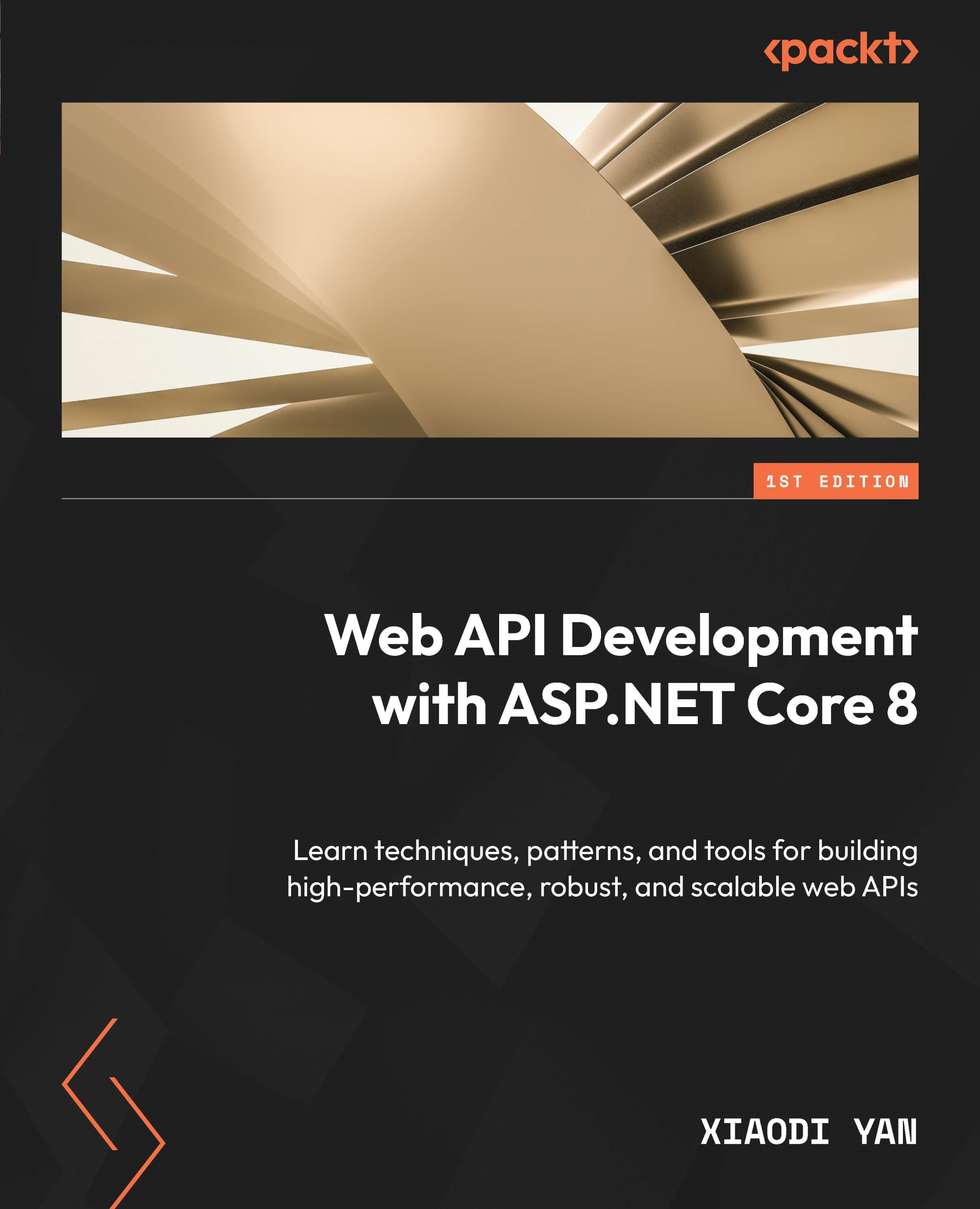Logging
Logging is an important part of any application. A well-designed logging system can capture data that helps you diagnose problems and monitor the application in production. Logging gives you insight into how, when, where, and why significant system events occurred so that you know how the application is performing and how users are interacting with it. Logging may help you to identify security weaknesses or potential attacks. Logging can also help you audit users activities.
Logging should not impact the performance of the application. It should be fast and efficient. It should not affect any logic of the application. When you add logging to an application, you should consider the following points:
- What information should be logged?
- What format should log messages be in?
- Where should log messages be sent?
- How long should log messages be kept?
- How to make sure log messages won’t impact the performance of the application?
In this section...