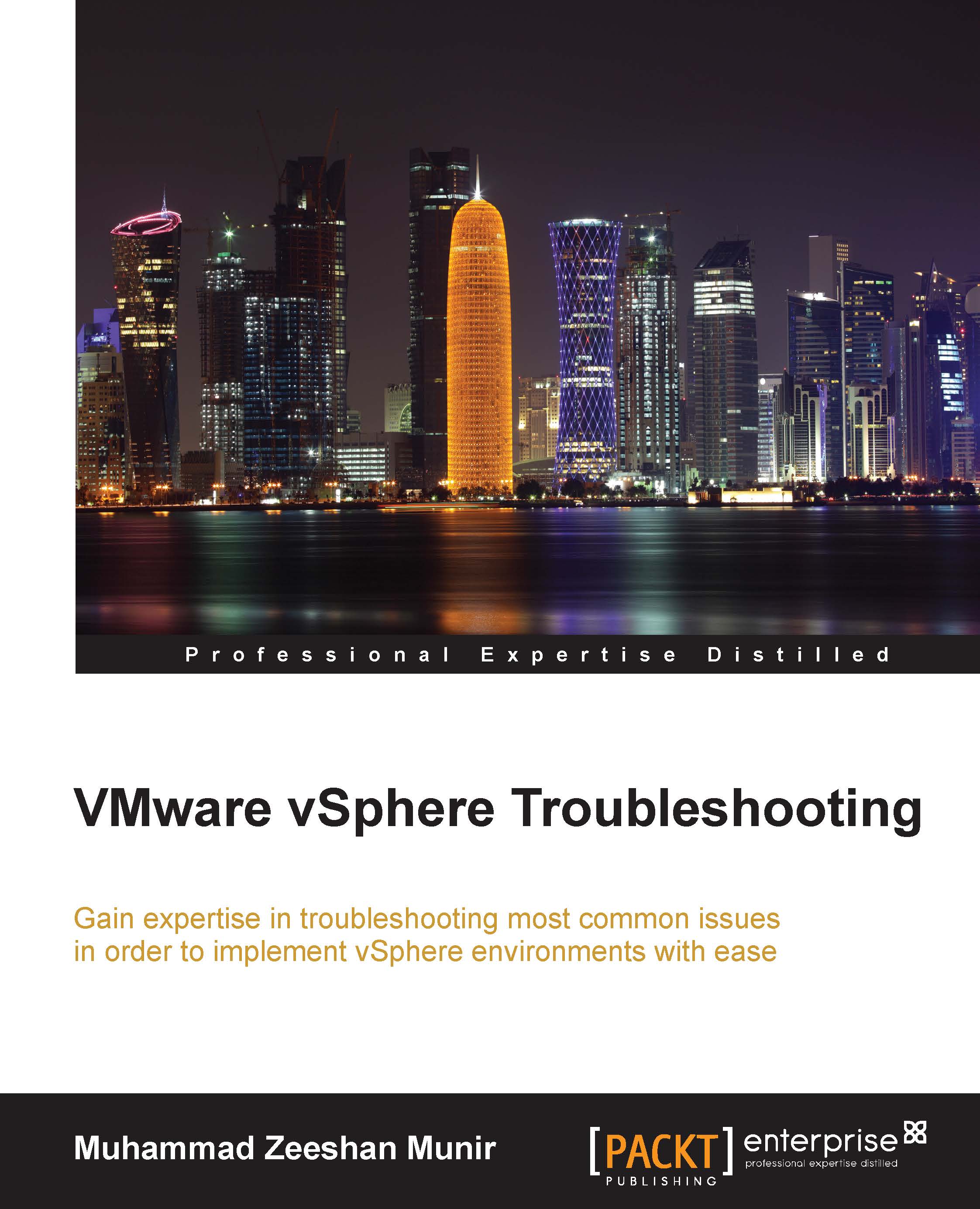Troubleshooting VMFS issues
VMFS is a high performance distributed filesystem. VMFS version 5 supports up to 60 TB of file size. Here are some important guidelines you should consider when working with VMFS volumes:
If you are not able to store files from 2 TB to 60 TB, make sure the partition table is using GPT instead of MBR. You can use
partedUtilto view the partitioning.The free space threshold value of a VMFS as suggested by VMware is 200 MB, and once 100 MB space is left, you will start having problems.
Always watch carefully how your space grows on a VMFS volume; if you have a less space, it will likely cause slow performance in issuing commands such as
ls,copy, and so on.Don't leave snapshots too long, and keep reclaiming the space by committing or removing the snapshots whenever it is possible. Snapshots keep growing and slow down the performance as well.
You can always use the vmkfstools command to manage and view the information about the VMFS volume, as seen in the following screenshot...