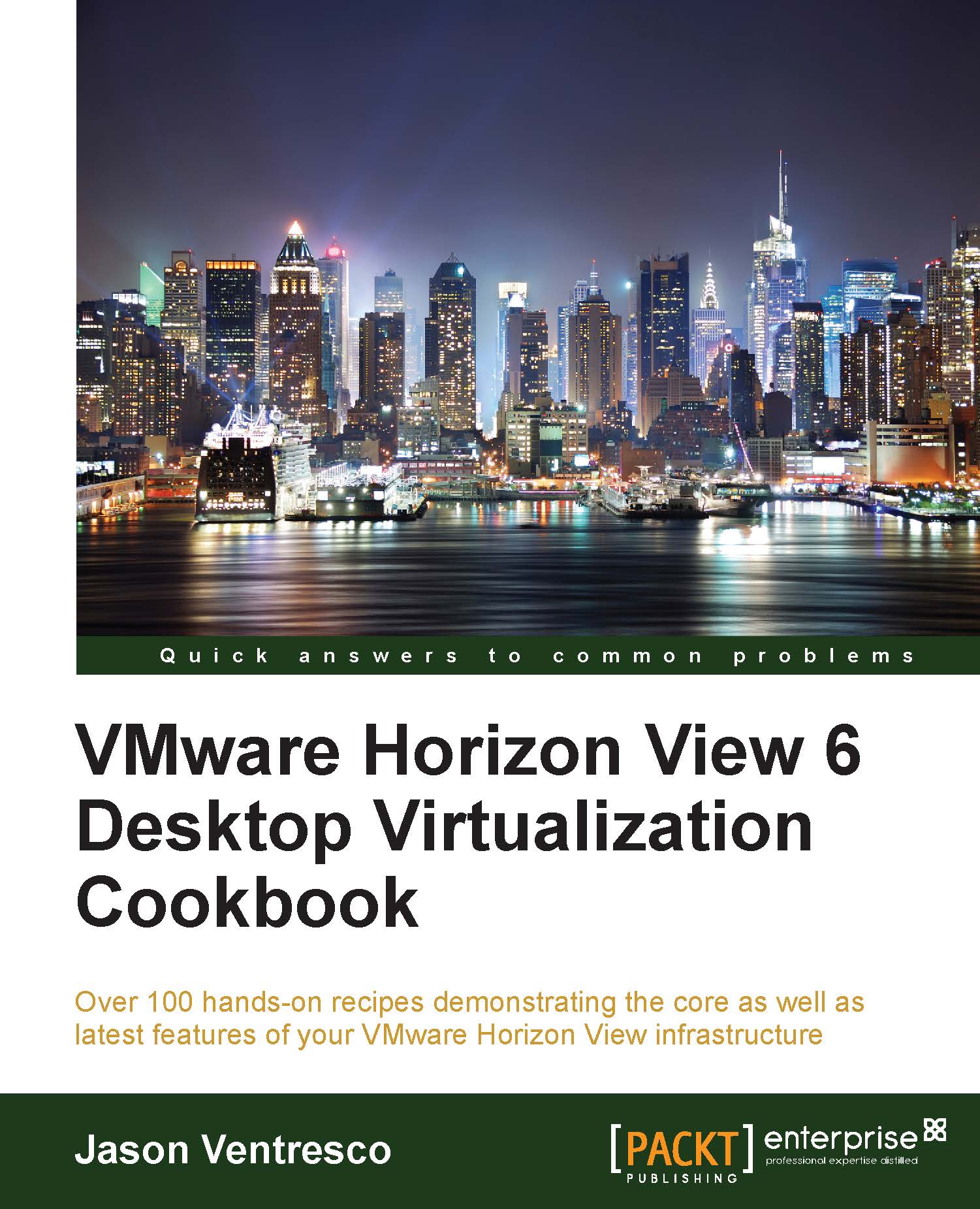Entitling or unentitling an individual desktop
Entitling an individual desktop is similar to entitling a desktop pool, except that, in this case, we need both the user SID as well as the machine ID.
How to do it…
For the following example command, we will nest two commands, Get-DesktopVM and Get-User, within the UserOwnership command:
Update-UserOwnership -Machine_id (Get-DesktopVM -Name "ViewLC0001").machine_id -Sid (Get-User -Name "Jason Ventresco").sid
Note
The Get-User command accepts wildcards, but be careful while using them, as the wrong user might be returned. If in doubt, use the Get-User command by itself to verify that you are selecting the correct user.
The Remove-UserOwnership command requires only the desktop machine ID:
Remove-UserOwnership -Machine_id (Get-DesktopVM -Name "ViewLC0001").machine_id