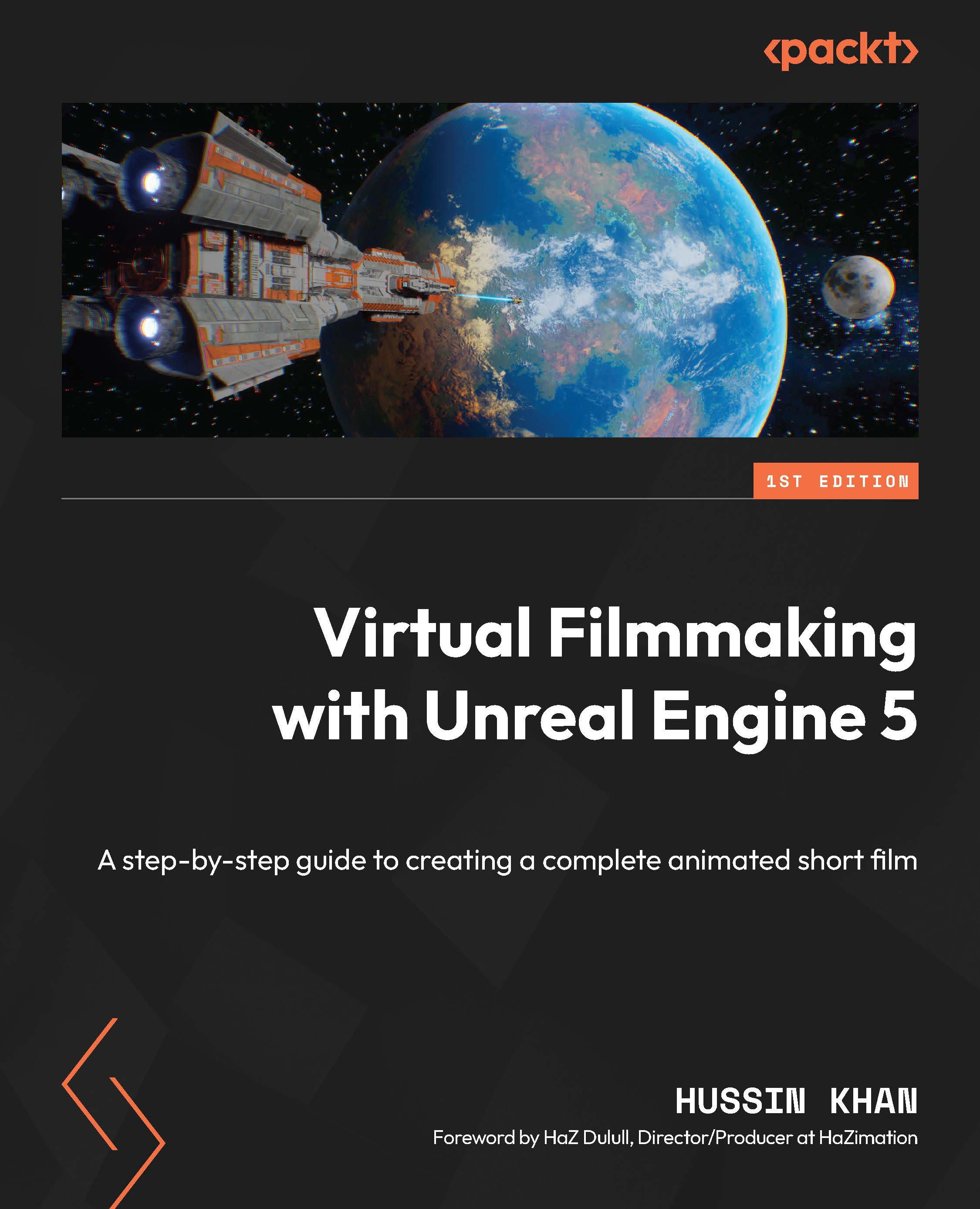Downloading and using Megascans assets
To download and use Megascans assets, follow these steps:
- From Quixel Bridge’s Home tab, on the left of the screen, select the 3D Assets category, then the Building category, and then the Wall category:

Figure 5.11: Quixel Bridge – 3D Assets
- From the list of assets, select Modular Building Ground Floor Kit. The details panel of the asset will be revealed. There are several important features here that you need to know about:
- Download Assets (1): Clicking this button will download the asset onto your computer disk.
- Favorite (2): This button will favorite the asset, after which it will be available in the Favorite tab for future use.
- Size (3): This option will show the size of the 3D asset relative to the height of a human being (which is around 1.8 meters).
- Open (4): This option indicates that the 3D asset is one-sided – that is, the assets were created with polygons facing only in...