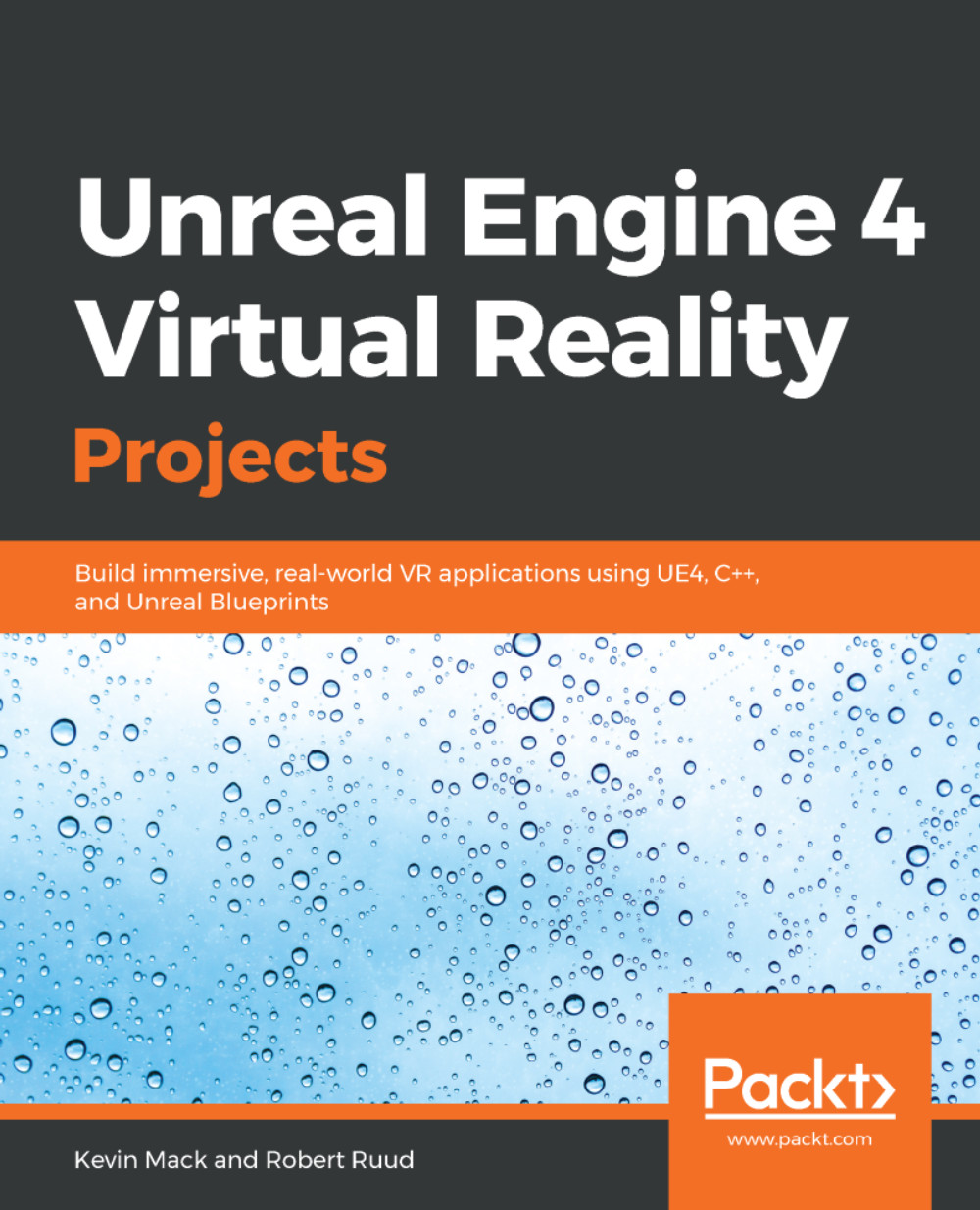Making sense of complicated blueprints
Now that we have the basics working, let's do some digging and understand how this class was built. You should find, as we do this, that many of the techniques you'll see in this blueprint will make more sense as a result of the work you've done so far in this book.
The techniques we're going to explore here are valuable. If you work professionally in software development, or even if you work as a hobbyist, sooner or later, you're going to encounter an existing piece of code and you're going to need to figure out how it works. We're going to guide you through a few strategies to make this a far less-daunting task than it might at first seem.
Let's get to it:
- Open
Content/VRExpansion/Vive, and find theVive_PawnCharacterblueprint. Open it up. - Open its
Event Graph.
Yikes! There's a lot of stuff in here.

The example project's Vive_PawnCharacter Blueprint contains a lot of Blueprint code. Digging through it isn't as daunting as it may seem at first.
Here's the...