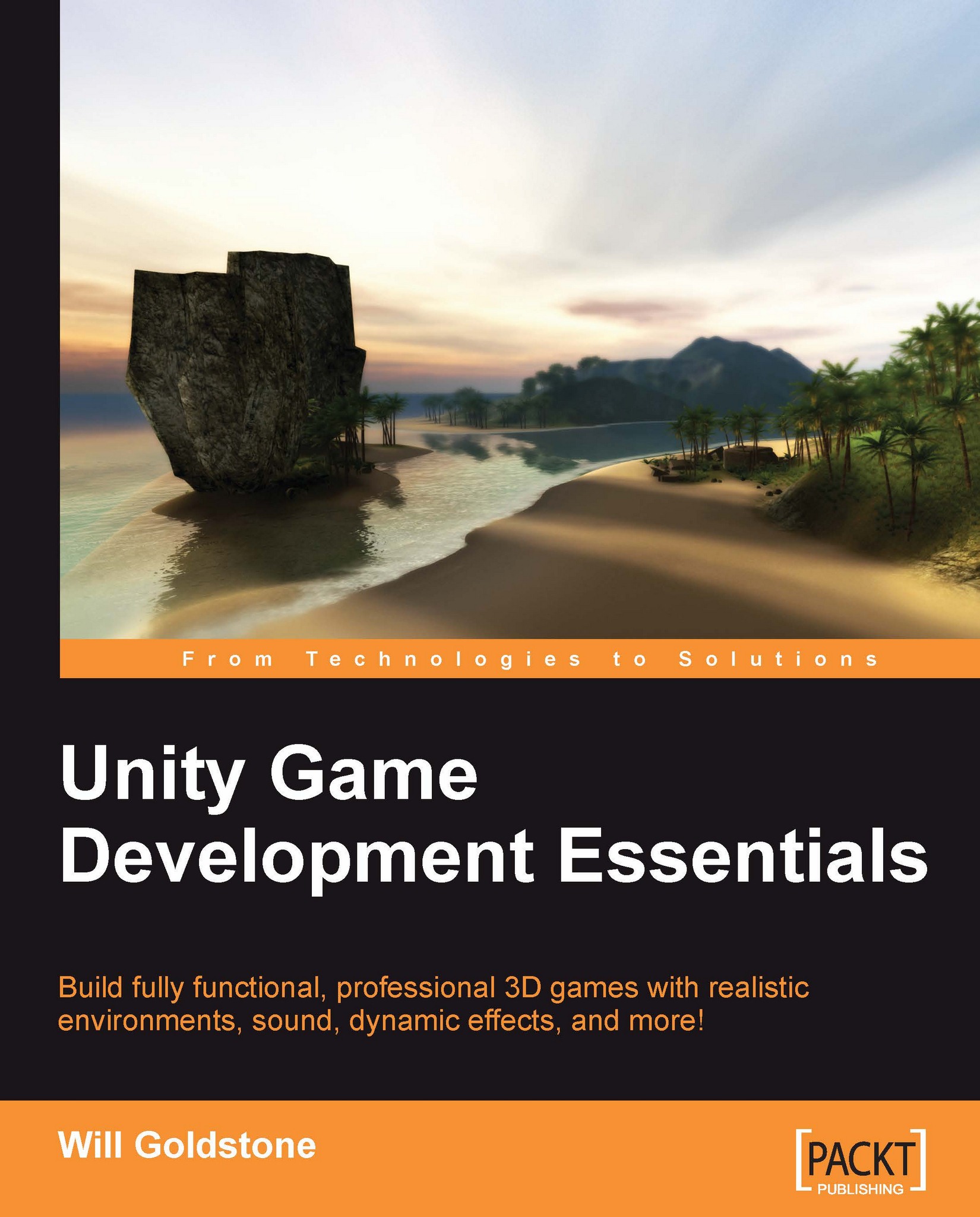Index
A
- animations section, FBX importer
- dont import / Animations
- original roots, store in / Animations
- root, store in / Animations
- Reduce Keyframes, tickboxes / Animations
- Split Animations, tickboxes / Animations
B
- batteries
- scattering / Scattering batteries
- battery collection
- with triggers / Battery collection with triggers
- PlayerCollisions script / Battery collection with triggers
- BatteryCollect script / Battery collection with triggers
- Destroy() command / Battery collection with triggers
- battery GUI, displaying
- about / Displaying the battery GUI
- GUI Texture object, creating / Creating the GUI Texture object
- GUI change, scripting for / Scripting for GUI change
- battery object
- battery, tagging / Tagging the battery
- battery, enlarging / Enlarging the battery
- trigger collider, adding / Adding a trigger collider
- rotation effect, creating / Creating a rotation effect
- Update() function / Creating a rotation effect
- rotationAmount / Creating a rotation effect
- saving, as prefab / Saving as a prefab
- Build Settings
- about / Build Settings
C
- camera component, parameters
- clear flags / Camera
- Normalized View Port Rect / Camera
- field of view / Camera
- Orthographic and Orthographic size / Camera
- cameras
- about / Cameras
- character collision detection
- OnControllerColliderHit, working with / Working with OnControllerColliderHit
- character controller
- height / Character Controller
- slope limit / Character Controller
- step offset / Character Controller
- skin width / Character Controller
- min move distance / Character Controller
- coconut prefab, minigame
- creating / Creating the coconut prefabminigamecreating
- textured coconut, creating / Adding physicscoconut prefab, minigametextured coconut, creating
- saving / Saving as a prefab
- editing / Editing the Prefab
- trail renderer component / Trail Renderer component
- updating / Updating the prefab
- coconut shy platform, minigame
- coconut, collisions / Placementcoconut shy platform, minigamecoconut, collisions
- placement / Placementcoconut shy platform, minigamecoconut, collisions, Coconut detection scriptcoconut shy platform, minigameplacement
- variables, establishing / Establishing variables
- coconut throws, minigame
- player input, checking for / Checking for player input
- instantiating / Instantiating the coconut
- activating / Activating coconut throwobjects, minigameinstantiating
- collision detection
- about / Collision detection
- disabling, comments used / Disabling collision detection—using comments
- collision detection, outpost opening
- new assets, creating / Creating new assets
- character collision detection, scripting for / Scripting for character collision detection
- script, attaching / Attaching the script, Approach 2—Ray castingcollision detection, outpost openingscript, attaching
- collisions
- exploring / Exploring collisions
- collisions, minigame
- Audio Source component, including / Including the Audio Source component
- crosshair, minigame
- GUI structure, toggling / Toggling the crosshair GUI Texture
- OnControllerColliderHit() / Informing the player
- TextHint GUI object / Informing the player
- OnControllerColliderHit() function / Informing the player
- custom functions, character collision detection
- writing / Writing custom functions
- declaring / Declaring the function
- audio, playing / Playing audio
- door status, checking / Checking door status
- animation, playing / Playing animation
- procedure, reversing / Reversing the procedure
- efficiency / Function efficiency
- script, finishing / Finishing the script
D
- 3D modeling packages
- Maya / External modellers
- 3D Studio Max / External modellers
- Cheetah 3D / External modellers
- Cinema 4D / External modellers
- Blender / External modellers
- Carara / External modellers
- Lightwave / External modellers
- XSI / External modellers
- 3D world, elements
- co-ordinates / Coordinates
- cameras / Polygons, edges, vertices, and meshes3D world, elementscameras
- shader / Materials, textures, and shaders
- textures / Materials, textures, and shaders
- dependency
- about / Resources
E
- ellipsoid particle emitter
- about / Particle emitter
- settings / Ellipsoid Particle Emitter Settings
F
- fade-in
- creating / Island level fade-in
- FBX importer
- animations section / Setting up the outpost modelFBX importeranimations section
- fire, fire particle systems
- ellipsoid particle emitter, settings / Ellipsoid Particle Emitter Settings
- Does Animate Color / Particle Animator settingsplayer, tasksellipsoid particle emitter, settings
- Color Animation [4] / Particle Animator settingsplayer, tasksellipsoid particle emitter, settings
- rotation axis, settings / Particle Animator settingsplayer, tasksellipsoid particle emitter, settings
- Autodestruct, settings / Particle Animator settingsplayer, tasksellipsoid particle emitter, settings
- particle renderer, settings / Particle Renderer settingsparticle animatorsettings
- fire, lighting
- about / Lighting the fireplayer, tasksaudio, adding to fire
- matches, adding / Creating the Matches GUIfire, lightingmatches, adding
- matches GUI, creating / Creating the Matches GUIfire, lightingmatches, adding
- collisionInfo parameter / Collecting the matches
- matches, collecting / Setting firefire, lightingmatches, collecting
- setting / Setting firefire, lightingmatches, collecting
- OnControllerColliderHit() function / Setting firefire, lightingmatches, collecting
- haveMatches / Setting firefire, lightingmatches, collecting
- GetComponent command / Setting firefire, lightingmatches, collecting
- First Person Controller (parent), FPC objects
- transform component / Transform
- FPSWalker (script) / FPSWalker (Script)
- character controller / Character Controller
- Mouse Look (script) / Mouse Look (Script), Object 2: GraphicsFirst Person Controller (parent), FPC objectsMouse Look (script)
- fog
- enabling / Camera Clip Planes and fog
- density, setting / Camera Clip Planes and fog
- FOV
- about / Cameras
- FPC
- about / Deconstructing the First Person Controller object
- deconstructing / Deconstructing the First Person Controller object
- parent-child issues / Parent-child issues
- object / First Person Controller objects
- FPC objects
- First Person Controller / First Person Controller objects
- main camera / First Person Controller objects
- First Person Controller (parent) / Object 1: First Person Controller (parent)
- FPSWalker script
- about / The FPSWalker script
- launching / Launching the script
- on Mac, Unitron used / Mac FPSWalker in Unitron
- on Windows PC, Uniscite used / Windows PC— FPSWalker in Uniscite, Deconstructing the scriptFPSWalker scripton Windows PC, Uniscite used
- deconstructing / Deconstructing the scriptFPSWalker scripton Windows PC, Uniscite used
- FPSWalker script, deconstructing
- variable declaration / Variable declaration
- movement information, storing / Storing movement informationvariable declaration, FPSWalker scriptabout
- character, moving / Moving the character, Checking groundedFPSWalker script, deconstructingcharacter, moving
- grounded, checking / Checking groundedFPSWalker script, deconstructingcharacter, moving
- @Script commands / @Script commands
- frame rate feedback
- about / Frame rate feedback
- updatePeriod / Frame rate feedback
- nextUpdate / Frame rate feedback
- frames / Frame rate feedback
- fps / Frame rate feedback
- functions
- about / Functionsvariablesriables versus private
- Update() function / Update(), OnMouseDown()functionsUpdate() function
- OnMouseDown() function / OnMouseDown()functionsUpdate() function
- writing / Writing functions
G
- game
- player, tasks / Making the task
- implementations / Making the task
- assets, downloading / Asset download
- Log Pile, adding / Adding the log pile
- fire, creating / Making fire
- testing / Testing and confirming, Testing and finalizing
- configuring / Testing and confirming
- coconut prefab / Coconut trails
- fog / Camera Clip Planes and fog
- instructions scene / Instructions scene
- fade-in / Island level fade-in
- winning, notification / Game win notification
- game, building
- about / Building the game
- web build, adapting for / Adapting for web build
- Quit button / Quit button platform automation
- OnGUI() function / Quit button platform automation
- texture compression / Texture compression and debug stripping
- standalone, building / Building standalone
- web, building for / Building for the Web, Adapting web player buildsgame, buildingweb, building for
- work, sharing / Sharing your work
- graphics, FPC objects
- about / Object 2: GraphicsFirst Person Controller (parent), FPC objectsMouse Look (script), Mesh filtergraphics, FPC objectsabout
- mesh filter / Mesh filtergraphics, FPC objectsabout
- mesh renderer / Mesh renderer
- GUI change
- scripting for / Scripting for GUI change
- Start() function / Scripting for GUI change
- GUIs
- positioning / Flexible positioning for GUIsOnGUI() script, menuOnGUI() function
- GUI Texture
- positioning / Positioning the GUI TextureGUI Texture objectcreating
- GUI Texture button script
- about / GUI Texture button script
- Texture2D type variables / GUI Texture button script
- AudioClip type variable / GUI Texture button script
- rollOverTexture / GUI Texture button script
- yield command / GUI Texture button script
- coroutine / GUI Texture button script
- AudioSource component / GUI Texture button script
- GUI Texture object
- creating / Creating the GUI Texture object, Positioning the GUI TextureGUI Texture objectcreating
H
- Heightmaps
- about / Importing and exporting heightmaps
- resolution, setting / Set Heightmap resolution
I
- If-else statements
- multiple conditions / Multiple conditions
- Input.GetAxis commands
- Input.GetAxis( / Storing movement informationvariable declaration, FPSWalker scriptabout
- Inspector
- features / Working with the Inspector
- tags / Tags
- layers / Layers
- and prefabs / Prefabs and the Inspector
- instantiation
- about / Introducing instantiation
- in concept / In concept
- Instantiate() command / In concept
- in code / In code
- instantiation, in code
- object, passing in / Passing in an object
- object, rotation / Position and rotation
- instructions scene
- about / Instructions scene
- screen text, adding / Adding screen text
- text animation, linear interpolation (lerp) used / Text Animation using Linear Interpolation (Lerp)
- menu, return to / Menu return
- IRC channel
- about / Scripting basicsmain camera, FPC objectsaudio listener
- island level fade-in
- about / Island level fade-in
- UnityGUI texture, rendering / UnityGUI texture rendering
- OnGUI() function / UnityGUI texture rendering
L
- launcher object, minigame
- creating / Creating the Launcher object
- layers
- about / Layers
- lerp
- about / Text Animation using Linear Interpolation (Lerp)
- lightmap
- creating / Creating the lightmap
- LOD
- about / Terrain Settings
M
- Mac Dashboard
- about / OS X Dashboard WidgetWeb Player Streamed, Build settingsabout
- main camera, FPC objects
- about / Object 3: Main Camera
- camera component / Camera, GUILayer and Flare Layermain camera, FPC objectscamera component
- GUILayer / GUILayer and Flare Layermain camera, FPC objectscamera component
- mouse look (script) / Mouse Look (Script)
- audio listener / Audio listener, Scripting basicsmain camera, FPC objectsaudio listener
- matches
- adding / Adding the matches
- collecting / Collecting the matches
- matches GUI
- creating / Creating the Matches GUIfire, lightingmatches, adding
- materials
- about / Materials, textures, and shaders
- menu
- about / Interfaces and menus
- creating / Making the main menu
- scene, duplicating / Duplicating the scene
- titling, adding / Adding titlingmip mappingabout
- approach 1 / Creating the menu — approach 1
- approach 2 / Creating the menu — approach 2menu, approach 1scripts checking, debug commands used
- menu, approach 1
- play button, adding / Adding the play button
- GUI Texture button script / GUI Texture button script
- instructions button, adding / Adding the instructions buttonpublic member variablesbutton, testing
- quit button, adding / Adding the quit button
- scripts checking, debug commands used / Using debug commands to check scripts, Creating the menu — approach 2menu, approach 1scripts checking, debug commands used
- menu, approach 2
- Game Objects, disabling / Disabling Game Objects, Writing an OnGUI() script for a simple menumenu, approach 2Game Objects, disabling
- OnGUI() script, writing / Writing an OnGUI() script for a simple menumenu, approach 2Game Objects, disabling
- mesh collider
- about / Colliders and tagging the dooroutpostscaling
- meshes section, FBX importer
- scale factor / MeshesmodelsFBX Importer component
- generate colliders / MeshesmodelsFBX Importer component
- calculate normals / MeshesmodelsFBX Importer component
- smoothing angle / MeshesmodelsFBX Importer component
- split tangents / MeshesmodelsFBX Importer component
- mesh particle emitter
- about / Particle emitter
- mesh renderer component, parameters
- cast shadows / Mesh renderer
- receive shadows / Mesh renderer
- materials / Mesh renderer
- minigame
- creating / Making the minigamerigid bodiesRigidbody component, parameters, Creating the coconut prefabminigamecreating
- coconut prefab, creating / Creating the coconut prefabminigamecreating
- textured coconut, creating / Creating the textured coconut
- physics, adding / Adding physicscoconut prefab, minigametextured coconut, creating
- saving, as prefab / Saving as a prefab
- launcher object, creating / Creating the Launcher object, Scripting coconut throwsminigamelauncher object, creating
- coconut throws, scripting / Scripting coconut throwsminigamelauncher object, creating
- player input, checking for / Checking for player input
- feedback sound, playing / Playing feedback sound
- coconut, instantiating / Instantiating the coconut
- naming instances / Naming instances
- collisions, safeguarding / Safeguarding collisions
- Audio Source component, including / Including the Audio Source component
- variable assignment / Script and variable assignment
- coconut throw, activating / Activating coconut throwobjects, minigameinstantiating
- coconuts, removing / Removing coconuts
- coconut shy platform, adding / Adding the coconut shy platform
- import, settings / Import settings
- platform / The platform
- target model, finding / Targets and coconut collisions
- coconut collisions / Targets and coconut collisions
- placement / Placementcoconut shy platform, minigamecoconut, collisions
- coconut detection, script / Coconut detection scriptcoconut shy platform, minigameplacement
- variables, establishing / Establishing variables
- collision, detecting / Collision detection, Resetting the targetminigamecollision, detecting
- target, resetting / Resetting the targetminigamecollision, detecting
- audio source, including / Including audio source, Script assignmentminigameaudio source, including
- script, assignment / Script assignmentminigameaudio source, including
- targets, making / Making more targets
- winning / Winning the game
- win, checking for / Checking for a win
- script assignment / Script assignment
- targets, incrementing / Subtractingminigametargets, incrementing
- targets, decrementing / Subtractingminigametargets, incrementing
- crosshair, adding to screen / Adding the crosshair
- crosshair GUI Texture, toggling / Toggling the crosshair GUI Texture
- player, informing / Informing the player
- mip mapping
- about / Cancelling mip mappingscene, menuduplicating, Adding titlingmip mappingabout
- models
- model package, importing / Importing the model package, Common settings for modelsmodelsmodel package, importing
- settings / Common settings for modelsmodelsmodel package, importing
- FBX Importer component / Common settings for modelsmodelsmodel package, importing, MeshesmodelsFBX Importer component
- meshes section / MeshesmodelsFBX Importer component , Materialsmodelsmeshes section
- materials section / Materialsmodelsmeshes section
- animations section / Animations
- outpost model, setting up / Setting up the outpost modelFBX importeranimations section, Summarymodelsoutpost model, setting up
- Mouse Look (script)
- axes / Mouse Look (Script)
- sensitivity X/sensitivity Y / Mouse Look (Script)
- minimum X/maximum X / Mouse Look (Script)
- minimum Y/maximum Y / Mouse Look (Script)
O
- objects, minigame
- instantiating / Instantiate restriction and object tidying, Activating coconut throwobjects, minigameinstantiating
- OnGUI() script, menu
- writing / Writing an OnGUI() script for a simple menumenu, approach 2Game Objects, disabling
- fixed versus layout / Fixed versus layout
- public member variables / Public member variables
- OnGUI() function / The OnGUI() function, Flexible positioning for GUIsOnGUI() script, menuOnGUI() function
- GUIs, flexible positioning for / Flexible positioning for GUIsOnGUI() script, menuOnGUI() function, Adding UnityGUI buttonsOnGUI() script, menuGUIs, flexible positioning for
- UnityGUI buttons, adding / Adding UnityGUI buttonsOnGUI() script, menuGUIs, flexible positioning for
- custom function / Opening scenes with custom functions
- GUI skin, settings / GUI skin settings
- OS X/Windows Standalone, Build settings
- about / OS X/Windows StandaloneOS X Dashboard Widget, Build settingsabout
- OS X Dashboard Widget, Build settings
- about / OS X/Windows StandaloneOS X Dashboard Widget, Build settingsabout
- outpost
- adding / Adding the outpost
- positioning / Positioning
- scaling / Scaling, Colliders and tagging the dooroutpostscaling
- door, tagging / Colliders and tagging the dooroutpostscaling, Disabling automatic animationoutpostdoor, tagging
- automatic animation, disabling / Disabling automatic animationoutpostdoor, tagging, Opening the outpostoutpostautomatic animation, disabling
- opening / Opening the outpostoutpostautomatic animation, disabling
- outpost access
- restricting / Restricting outpost access, Restricting access
- GetComponent(), utilizing / Utilizing GetComponent(), Hints for the playeroutpost accessGetComponent(), utilizing
- hints, for player / Hints for the playeroutpost accessGetComponent(), utilizing
- Battery GUI, hint / Battery GUI hint
- GUI Text, hint / GUI Text hint
- fonts, using / Using fonts
- outpost opening
- collision detection / Approach 1—Collision detection
P
- parent-child relationships
- about / Local space versus World space
- particle animator
- settings / Particle Animator settingsplayer, tasksellipsoid particle emitter, settings, Particle Renderer settingsparticle animatorsettings
- particle renderer
- settings / Particle Renderer settings
- particle system
- about / What is a particle system?
- particle emitter / Particle emitter
- particle animator / Particle Animator
- particle renderer / Particle Renderer
- particle system, volcano!
- transform tool / Positioning the particle system
- about / Particle system settings
- ellipsoid particle emitter, settings / Ellipsoid Particle Emitter settings
- particle animator, settings / Particle Animator settings, Adding audio to the volcanoparticle system, volcano!particle animator, settings
- physics engines
- properties / Rigid Body physics
- mass / Rigid Body physics
- gravity / Rigid Body physics
- velocity / Rigid Body physics
- friction / Rigid Body physics
- place trees
- about / Mass Place Treesterrain menu, featureslightmap, creating
- player, tasks
- assets, downloading / Asset download
- Log Pile, adding / Adding the log pile
- fire particle systems, creating / Creating the fire particle systems
- fire, creating / Making fire
- ellipsoid particle emitter, settings / Ellipsoid Particle Emitter Settings, Particle Animator settingsplayer, tasksellipsoid particle emitter, settings
- particle animator, settings / Particle Animator settingsplayer, tasksellipsoid particle emitter, settings
- particle renderer, settings / Particle Renderer settingsparticle animatorsettings
- material, adding / Adding a material
- fire system, positioning / Positioning the FireSystem, Time to Test!player, tasksfire system, positioning
- smoke, creating / Making smoke
- audio, adding to fire / Adding audio to the fire, Lighting the fireplayer, tasksaudio, adding to fire
- Player Input settings
- about / Player Input settings
- PNG fromat
- about / Creating the GUI Texture object
- polygon count
- about / Polygons, edges, vertices, and meshes3D world, elementscameras
- prefabs
- about / Prefabs and the Inspector
- select button / Prefabs and the Inspector
- revert button / Prefabs and the Inspector
- primitive collider
- about / Colliders and tagging the dooroutpostscaling
- Pro
- versus Indie / Indie versus Prostandalonebuilding
- public
- versus private member variables / Public versus privatevariablesusing
- public member variables
- assigning / Assigning public member variables
- button, testing / Testing the button, Adding the instructions buttonpublic member variablesbutton, testing
- public testing, game
- about / Public testing
- frame rate feedback / Frame rate feedback
- performance, boosting / Boosting performance
Q
- Quality Settings
- about / Quality Settings
- shadows / Quality Settings
- shadow resolution / Quality Settings
- shadow cascades / Quality Settings
- shadow distance / Quality Settings
- blend weights / Quality Settings
- texture quality / Quality Settings
- soft vegetation / Quality Settings
- sync to VBL / Quality Settings
- quit button, menu
- Quit() command / Adding the quit button
- QuitBtn texture / Adding the quit button
- Quit Game button / Adding the quit button
- OnGUI() function / Adding the quit button
R
- ray casting
- about / Ray casting, The frame missray castingabout
- frame miss / The frame missray castingabout
- predictive collision detection / Predictive collision detection
- ray casting, outpost opening
- about / Approach 2—Ray castingcollision detection, outpost openingscript, attaching
- collision detection disabling, comments used / Disabling collision detection—using comments
- door collider, resetting / Resetting the door collider
- ray, adding / Adding the ray
- refresh tree
- about / The terrain toolsetrefresh treeabout
- rigid bodies
- about / Introducing rigid bodies
- force / Forces
- Rigidbody component / The Rigidbody component
- Rigidbody component, parameters / Making the minigamerigid bodiesRigidbody component, parameters
- Rigidbody component
- about / The Rigidbody component
- Rigidbody component, parameters
- mass / The Rigidbody component
- drag / The Rigidbody component
- angular drag / The Rigidbody component
- use gravity / The Rigidbody component
- interpolate / The Rigidbody component
- Rigid Body physics
- about / Rigid Body physics
S
- scene, menu
- creating / Creating the scene
- visual example / Visual example
- island, duplicating / Duplicating the island
- environment objects, grouping / Grouping the environment objects
- duplicating / Duplicating the scene, Cancelling mip mappingscene, menuduplicating
- Scene window
- Hand tool [Q] / The Scene window and Hierarchy
- Translate tool [W] / The Scene window and Hierarchy
- Scale tool [R] / The Scene window and Hierarchy
- scripting
- about / Scripting basicsmain camera, FPC objectsaudio listener
- commands / Commands, Variablesscriptingcommands
- functions / Functionsvariablesriables versus private
- If-else statements / If else statements
- globals / Globals and dot syntax
- globals defining, static used / Using static to define globals
- dot syntax / Dot syntax
- comments / Comments
- skybox
- about / Step 9— Look to the skybox!soundaudio, settings
- smoke, fire particle systems
- creating / Making smoke
- ellipsoid particle emitter, settings / Ellipsoid Particle Emitter settings, Particle Animator settingssmoke, fire particle systemsellipsoid particle emitter, settings
- particle animator, settings / Particle Animator settingssmoke, fire particle systemsellipsoid particle emitter, settings
- particle renderer, settings / Particle Renderer settings, Positioningsmoke, fire particle systemsparticle renderer, settings
- positioning / Positioningsmoke, fire particle systemsparticle renderer, settings
- sound
- mono versus stereo / Stereo versus Mono
- first package, importing / Importing your first package
- audio, settings / Further audio settings, Step 9— Look to the skybox!soundaudio, settings
- standalone
- building / Building standalone, Indie versus Prostandalonebuilding
T
- tags
- about / Tags
- Tag Manager / Tags
- targets, minigame
- making / Making more targets
- incrementing / Adding
- decrementing / Subtractingminigametargets, incrementing
- Terrain (Script) component
- about / Terrain Script, Raise HeightTerrain (Script) componentabout
- terrain, island demo project
- creating / Step 1— Terrain setup
- terrain, setting up / Step 2— Island outlineterrain, island demo projectterrain, setting up
- outline / Step 2— Island outlineterrain, island demo projectterrain, setting up
- Volcano!, creating / Step 3— Volcano!
- textures, adding / Step 4— Adding textures, Painting procedureterrain, island demo projecttextures, adding
- painting, procedure / Painting procedureterrain, island demo projecttextures, adding
- sandy areas / Sandy areas
- Grass & Dirt texture / Grass
- Volcanoes Rock! / Volcanoes Rock!
- tree time / Step 5— Tree time
- Add Grass Texture / Step 6 —Grassed up
- light, types / Step 7— Let there be lights!
- spot light, uses / Step 7— Let there be lights!
- sunlight, creating / Creating sunlight
- stereo versus mono / Stereo versus Mono, Formats
- Audio Source component, adding / The hills are alive!
- package, importing / Importing your first package
- Audio Source component / Further audio settings
- skybox / Step 9— Look to the skybox!soundaudio, settings
- open water / Step 10— Open water
- island walk / Step 11— Island walkabout
- directional light object / Step 12— Sun alignment and final tweaks
- terrain editor
- terrain, setting up / Step 1— Terrain setup
- models / Take Me Home! Introducing models
- terrain menu, features
- about / Terrain menu features
- heightmaps, importing / Importing and exporting heightmaps
- Heightmap resolution, setting / Set Heightmap resolution
- lightmap, creating / Creating the lightmap, Mass Place Treesterrain menu, featureslightmap, creating
- place trees area / Mass Place Treesterrain menu, featureslightmap, creating
- faltten heightmap / Flatten Heightmap
- refresh tree and detail prototypes / Refresh Tree and Detail Prototypes
- terrain toolset
- about / The terrain toolsetrefresh treeabout
- terrain script / Terrain Script
- paint height tool / Paint height
- smooth height tool / Smooth height
- paint texture tool / Paint Texture
- place trees / Place Trees
- paint trees / Paint Details
- terrain, settings / Terrain Settings
- textures
- about / Materials, textures, and shaders
- titling, menu
- adding / GUI Texture formatstitling, menuadding
- GUI Texture formats / GUI Texture formatstitling, menuadding
- object creation / Object creation
- positioning / Positioning
- Transform tool
- about / Raise HeightTerrain (Script) componentabout
- Translate tool [W]
- about / The Scene window and Hierarchy
U
- Unity
- 3D modeling packages / External modellers
- resources / Resources
- learning approaches / Approaches to learning, If you don't know, just ask!
- Unity concepts
- Game Object (GO) concept / Essential Unity concepts
- Component parts / The Unity wayUnity conceptsComponent parts
- UnityGUI buttons
- adding / Adding UnityGUI buttonsOnGUI() script, menuGUIs, flexible positioning for
- Unity interface
- about / The interface
- Scene window / The Scene window and Hierarchy
- Scene window, control buttons / The Scene window and Hierarchy
- Inspector / The Inspector
- Project window / The Project window
- Game window / The Game window
- Unity prefab
- about / Creating the battery prefab
- battery asset package, downloading / Download, import, and place
- battery asset package, importing / Download, import, and place
- Unity project
- about / Your first Unity project
- Unity way
- about / The Unity wayUnity conceptsComponent parts
- assets / Assets
- scenes / Scenes
- Game Objects / Game Objects
- components / Components
- scripts / Scripts
- prefabs / Prefabs
- Universal Binary setting
- about / Build Settings
V
- variable, minigame
- setting up / Variable setup
- variable data types
- string / Variable data types
- float / Variable data types
- boolean / Variable data types
- vector3 / Using variablesvariable data typesvector3
- variable declaration, FPSWalker script
- about / Storing movement informationvariable declaration, FPSWalker scriptabout
- variables
- about / Variablesscriptingcommands
- variable data types / Variable data types
- using / Using variablesvariable data typesvector3, Public versus privatevariablesusing
- riables versus private / Public versus privatevariablesusing, Functionsvariablesriables versus private
- vectors
- about / Vectors
- velocity, minigame
- assigning / Assigning velocity, Ensuring component presencevelocity, minigameassigning
- component presence, ensuring / Ensuring component presencevelocity, minigameassigning
- volcano!
- about / Volcano!
- particle system, positioning / Positioning the particle system, Downloading assetsvolcano!particle system, positioning
- Assets, downloading / Downloading assetsvolcano!particle system, positioning
- smoke material, creating / Making the smoke material
- particle system, settings / Particle system settings
- audio, adding / Adding audio to the volcanoparticle system, volcano!particle animator, settings, Volcano testingvolcano!audio, adding
- testing / Volcano testingvolcano!audio, adding
W
- Web Player, Build Settings
- about / Web Player
- Player Settings / Player Settings
- web player builds
- adapting / Adapting web player buildsgame, buildingweb, building for
- Detection script-<HEAD> / Detection script—<HEAD>
- Object embed-<BODY> / Object embed — <BODY>
- Web Player Streamed, Build settings
- about / Web Player Streamed, OS X Dashboard WidgetWeb Player Streamed, Build settingsabout
- Widgets
- about / OS X Dashboard WidgetWeb Player Streamed, Build settingsabout
- work
- sharing, with online community / Sharing your work
- world space
- versus local space / Local space versus World space