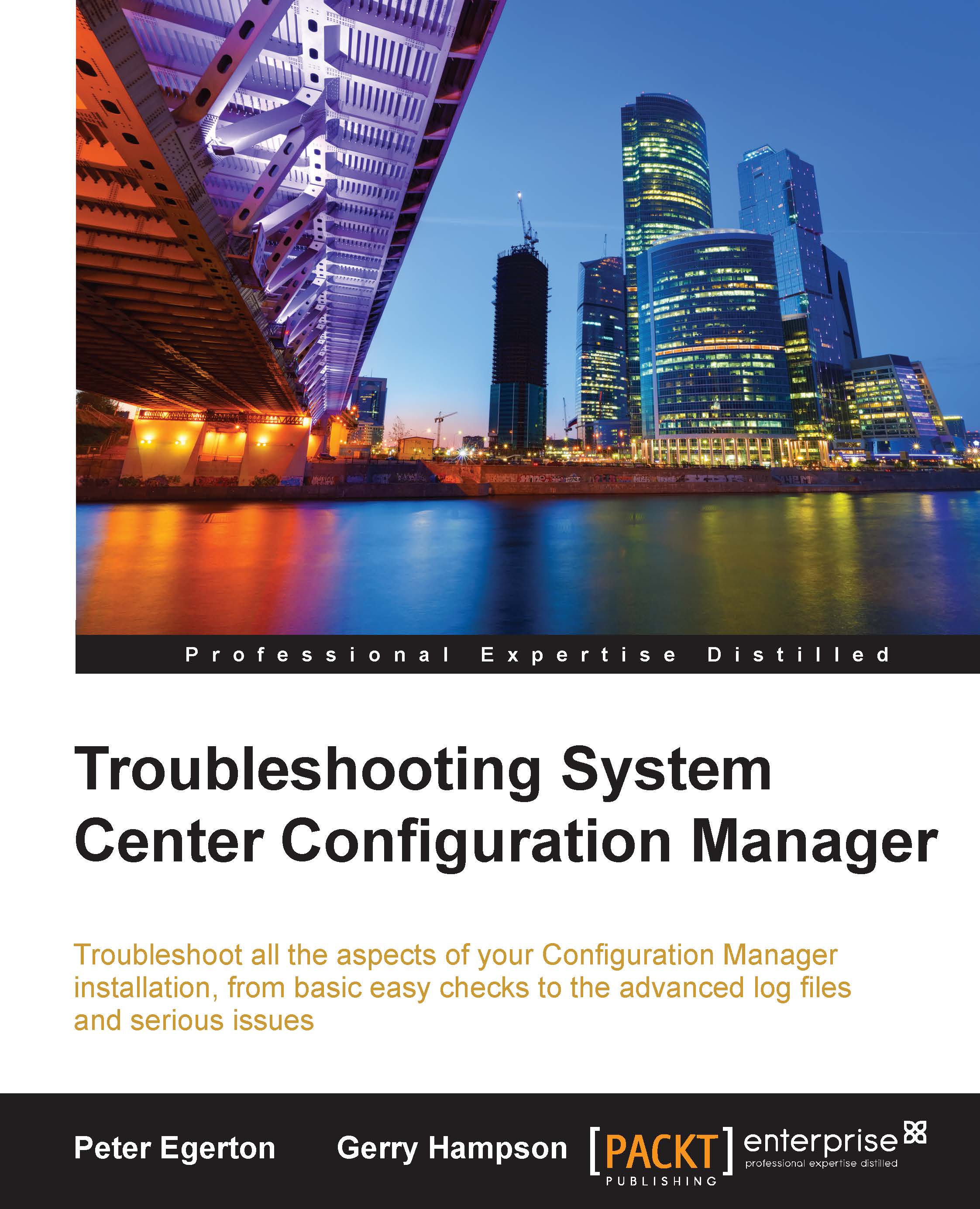The Monitoring workspace
In Configuration Manager there are three levels of status checking on a sliding scale: from overview to part-detail and then finally detailed. The overview parts are the visual indicators in the console that consist of pie charts or high-level indicators that show distribution status, deployment status, and so on. The part-detailed are status message queries and the detailed are the log files. First of all, we are going to look at the monitoring workspace and see what we can use in there to help us with our troubleshooting.

Alerts
While working from top to bottom in the monitoring workspace, the first thing we come across is Alerts. This can give us easy wins to common problems and, even better, we can set up e-mail subscriptions to notify us without being in the console.
Note
In Configuration Manager 2012 without a service pack, we can only set e-mail subscriptions for Endpoint Protection alerts. In subsequent releases, SP1, R2 and current branch, we can add further...