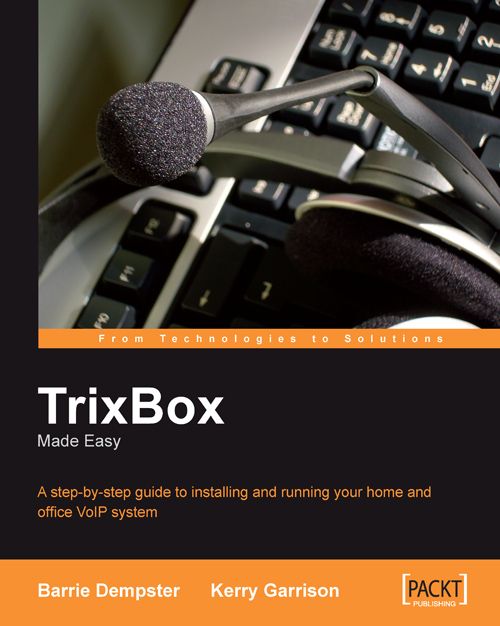Chapter 8. Advanced TrixBox Settings
In this chapter, we will have a look at some of the other features and considerations for our TrixBox deployment. We will cover conferencing, some advanced management options, and how to add tools. We will also cover adding other line types to our TrixBox system. By this point, we have enough to have a system up and running and to manage all our basic requirements. This chapter looks at extending those features to give us some extra features.
Firewall Settings
If we are going to use any remote extensions or ITSPs, sooner or later we will need to deal with firewall issues. Unfortunately, the SIP protocol is not very friendly with firewalls and Network Address Translation (NAT).
SIP as a protocol design makes sense, if every computer on the Internet has a unique IP address. However, in many cases, the computers sit behind a firewall that performs NAT of some kind and is the only device with a publicly accessible IP address. This makes it quite difficult...