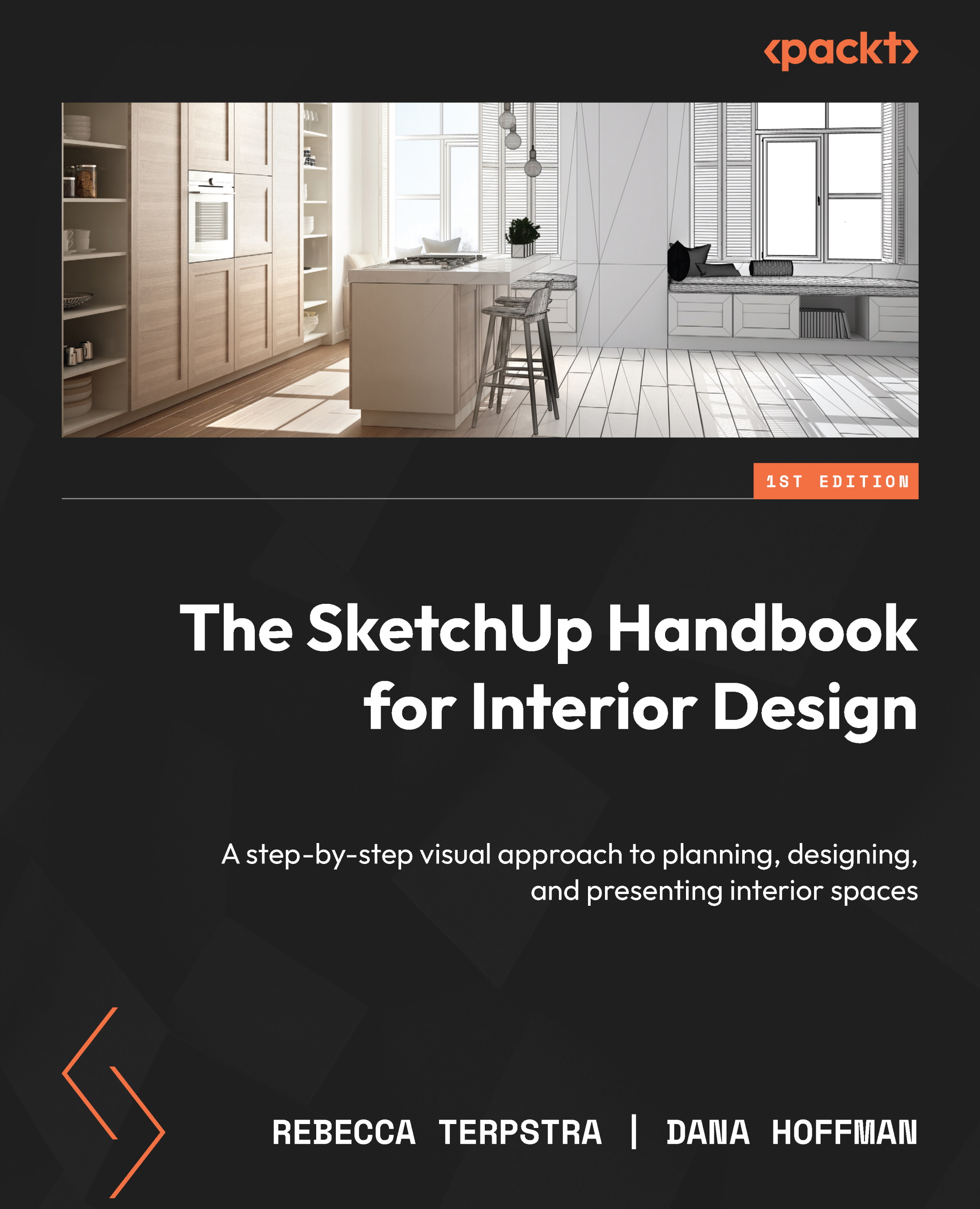Carrying a client’s brand from inside to outside
Commercial designers and architects know the importance of helping carry a client’s brand from inside to outside. One approach to this, besides using images, is to use SketchUp’s 3D text to write the company’s name on the outside. This section will explore a couple of ways to finalize our building’s shell by applying the branding in name and color.
Text options in SketchUp
SketchUp has three types of text options, which can all be found in the Tools menu or the Large Tool Set. Let’s look at each of these options:
- Text: This is used to create leaders of text. You can add callouts that include numbers, can be moved (with the Move tool), and can be edited. When you right-click on the leader or text, there are additional options to change how the arrow or leader is displayed (see Figure 6.52, top).
- To change the font size and style, click on the text once and open Entity Info. You...