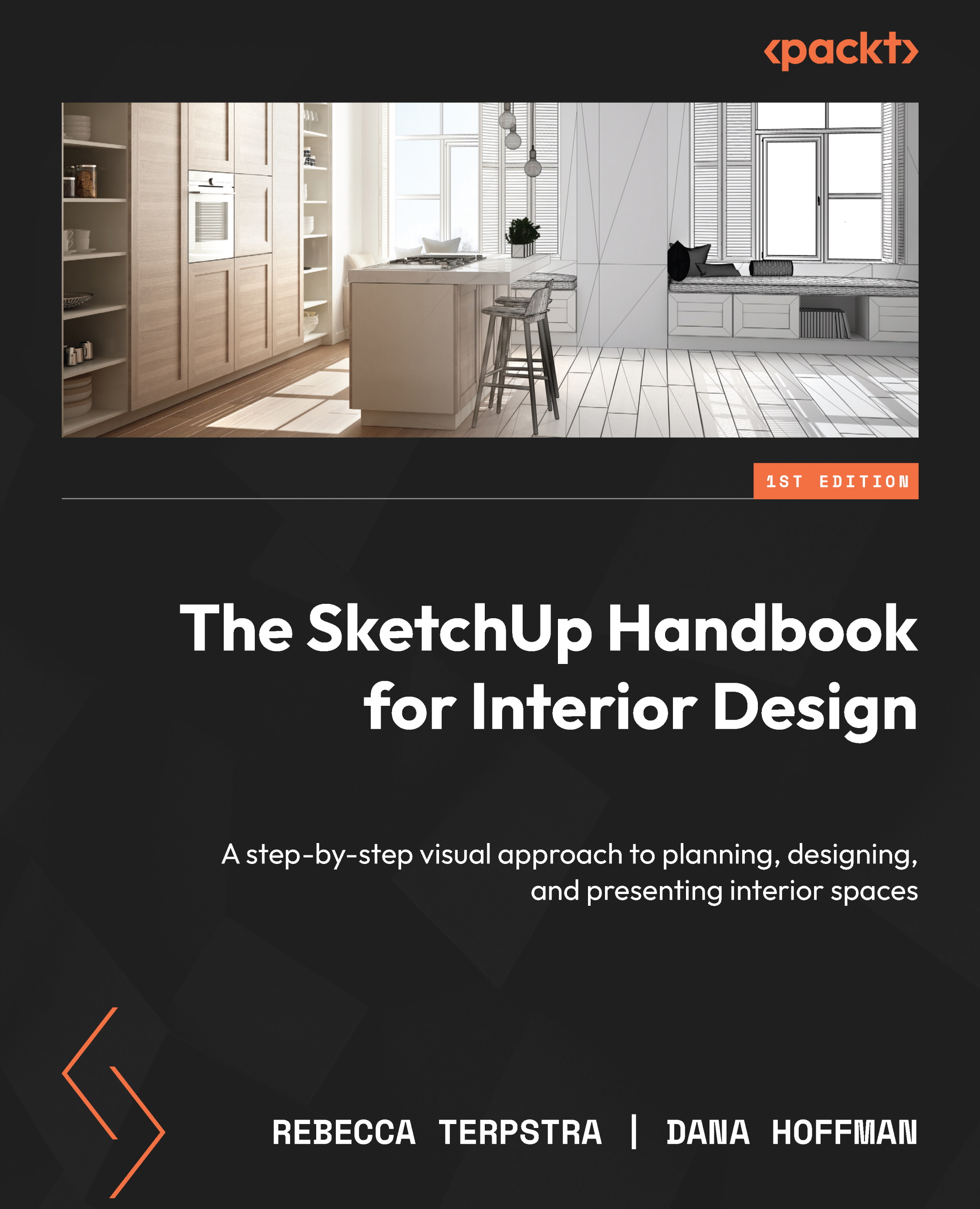Working with someone else’s SketchUp model
Collaborating with designers or architects is a typical part of our jobs. With this comes sharing drawing files, like AutoCAD and Revit, and also SketchUp models. Receiving any type of drawing file that we did not originally create can be irritating because we all feel our drawing standards are the best. Receiving someone else’s SketchUp model is no different. We cannot tell you how many times we have opened a SketchUp model someone has sent us, only to throw our hands in the air and say, “Oh, come on!” (You know you have done that, too.)
Here are some tips to get you started.
- Save the model with a new name (or a new date). You are likely going to be making changes to the model, and you do not want to mess up the original.
- Check the file size. Large file sizes may indicate complexity or excessive detail, which could impact performance. If the file is too large, consider simplifying or breaking it...