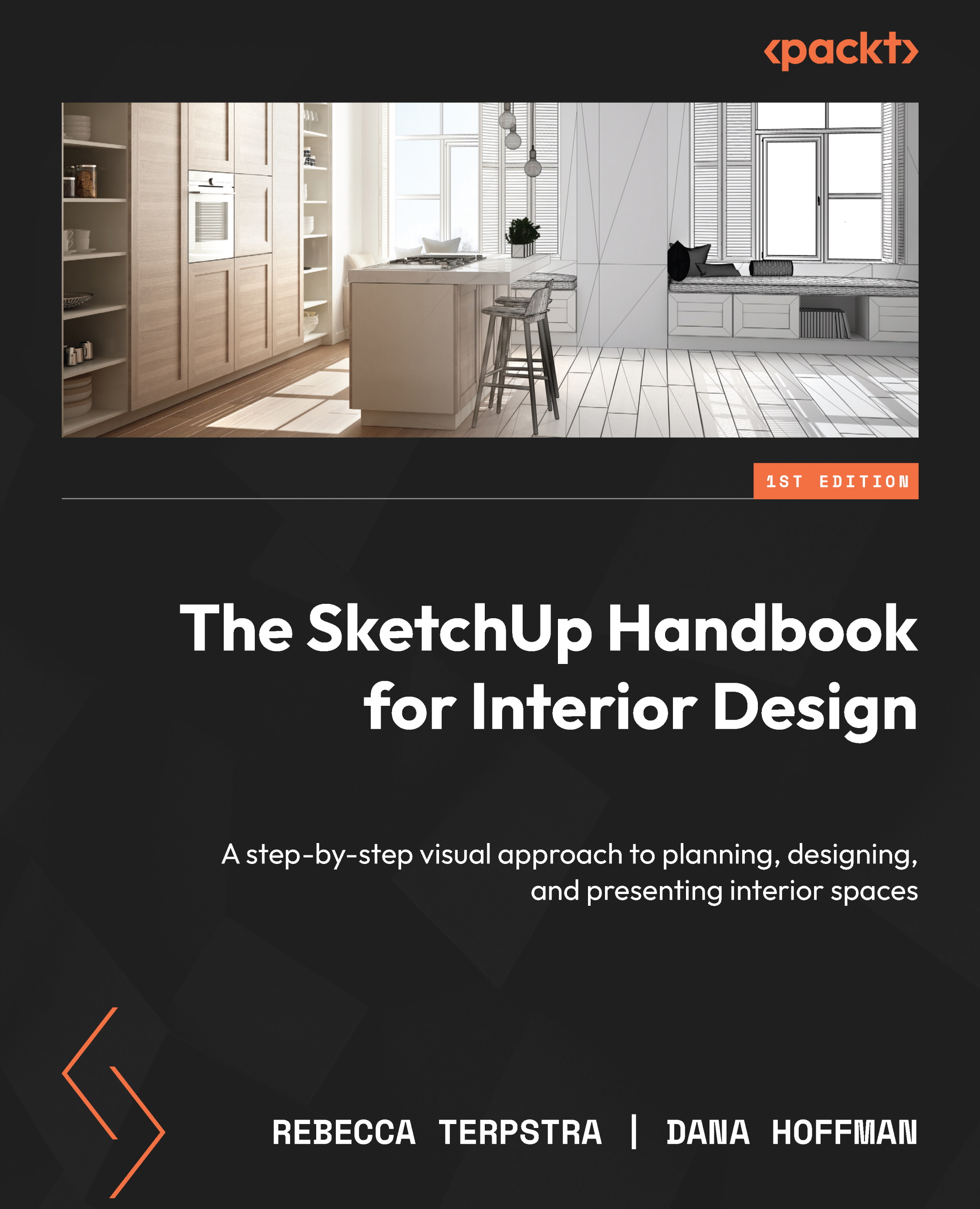Keeping your models clean and organized
SketchUp files comprise so much more than what you see in your viewport. They include hidden geometry, group and component information, tags, scenes, styles, materials, and so on. SketchUp is actively processing and displaying the content in your model whenever you orbit, pan, or zoom. The greater the number of edges, faces, materials, and other elements, the more data SketchUp has to render, which leads to longer load times and sometimes more of the dreaded Bug Splats. There are things you can do and ways you can model to improve SketchUp’s performance.
In this section, we share tips for how to keep your model clean and organized, starting with how you build objects.
Polygon count
In SketchUp, the term polygon count refers to the total number of faces that make up a 3D model. Polygons are flat, two-dimensional shapes with three or more sides. In the context of SketchUp, they form the faces of objects in a model. A higher polygon...