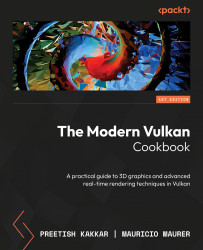Creating image views
In Vulkan, an image view is a way to specify how an image should be interpreted and accessed by the GPU. It provides a view into an image’s memory and defines its format, dimensions, and data layout.
An image view can be thought of as a window into an image’s memory that describes how the image should be accessed. It allows the image to be used in a variety of ways, such as a source or destination for rendering commands, or as a texture in a shader.
Image views are created by specifying the image they will be associated with, along with a set of parameters that define the image’s format, aspect ratio, and range. Once created, an image view can be bound to a pipeline or shader to be used in rendering or other operations. They are represented by the VkImage type.
In this recipe, you will learn how to create image views.
Getting ready
In the repository, image views are stored by the VulkanCore::Texture class and don’t have...