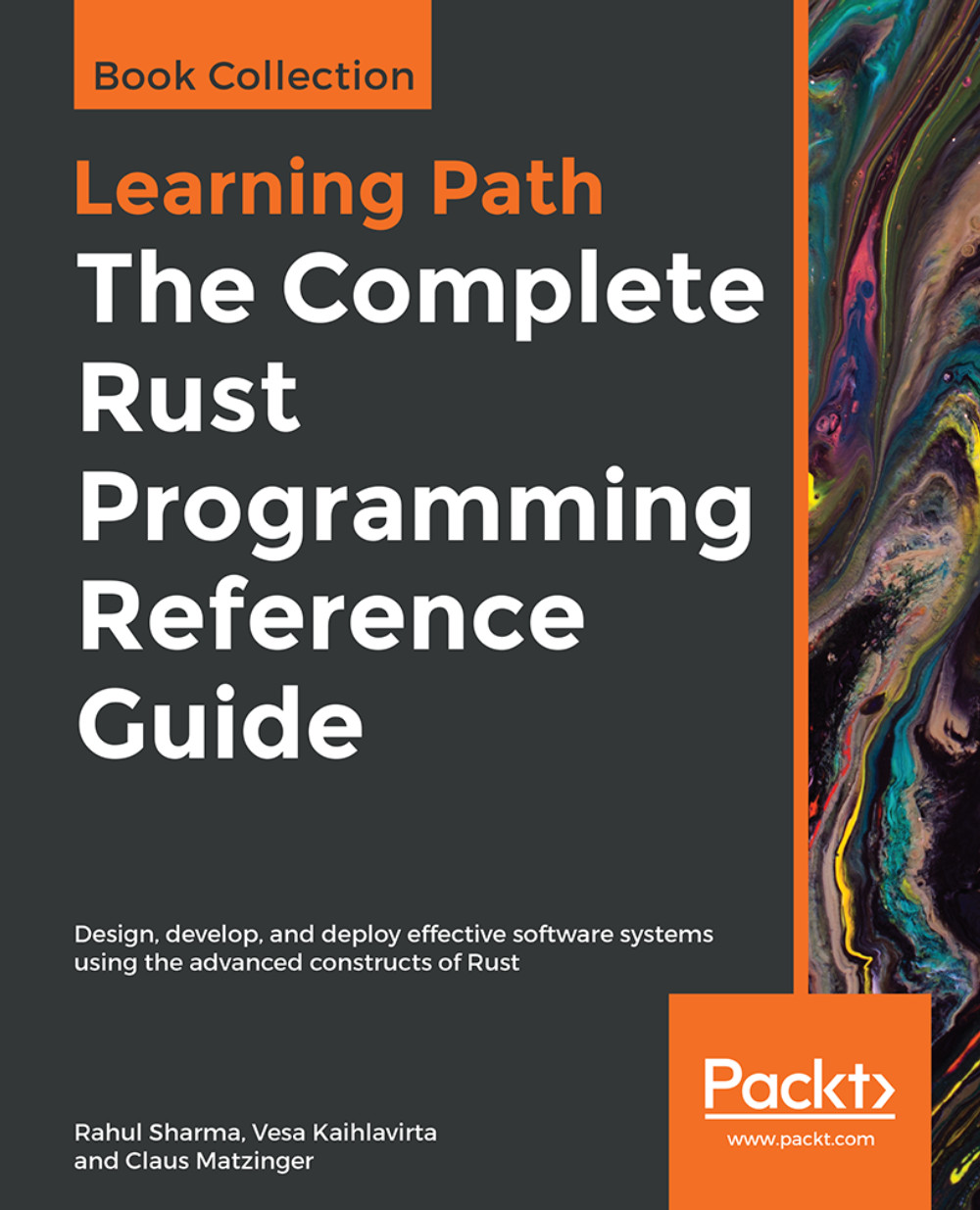Setting up a Rust development environment
Rust has decent support for most code editors out there, whether it be vim, Emacs, intellij IDE, Sublime, Atom, or Visual Studio Code. Cargo is also well supported by these editors, and the ecosystem has several tools that enhance the experience, such as the following:
- rustfmt: It formats code according to conventions that are mentioned in the Rust style guide.
- clippy: This warns you of common mistakes and potential code smells. Clippy relies on compiler plugins that are marked as unstable, so it is available with nightly Rust only. With rustup, you can switch to nightly easily.
- racer: It can do lookups into Rust standard libraries and provides code completion and tool tips.
Among the aforementioned editors, the most mature IDE experience is provided by Intellij IDE and Visual Studio Code (vscode). We will cover setting up the development environment for vscode in this chapter as it is more accessible and lightweight. For vscode, the Rust community has...