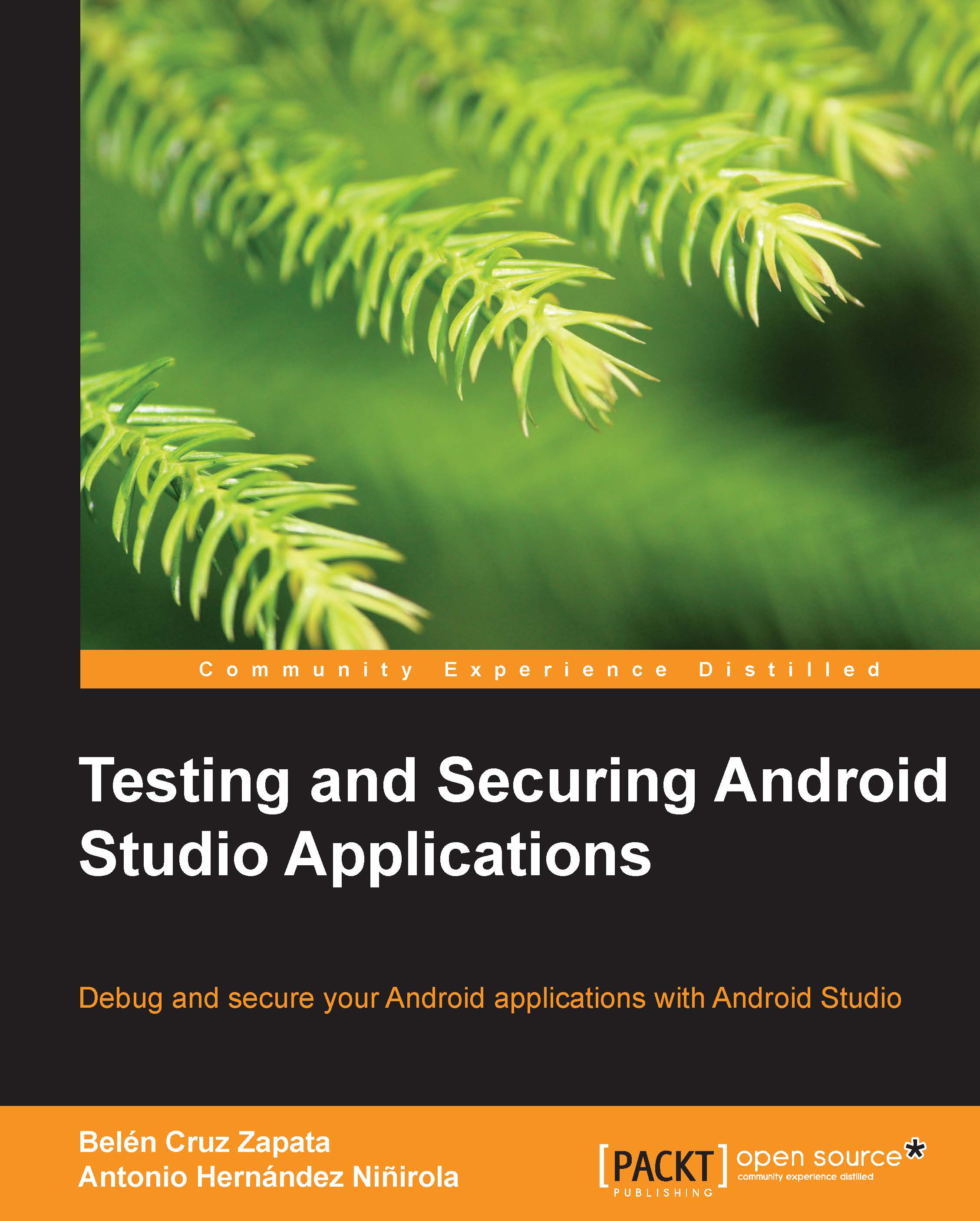Secure code-design principles
In order to reduce the number of vulnerabilities of your application, a good security design is mandatory. There are many standards and guidelines that recommend different processes to produce secure applications. In this section, we are going to identify the most important principles that you should follow when designing your application:
- Secure defaults: Security is of the utmost importance for an average user. When designing your application, you should make sure that the most demanding user is going to be satisfied and, therefore, your application should offer the best security methods available. However, there are some users who may prefer accessibility over security and may want to reduce the level of security. For example, you may want to add password aging to your authentication system. This means that every established period of time, the users should change their password to a new one. This means an additional level of security but can be annoying for certain users. Adding an option in the preferences to turn off this feature can be a good idea. However, always make sure to set the default to the more secure setting, and let the user decide whether they want to increase the risk of breaching their information.
- Least privileges: Privileges are sometimes conceded in excess in order to speed up the process of development. This principle states that you should always concede the least privileges as possible in order to minimize security risks.
- Clarity: Never trust obscurity to ensure the security of your application. Concealing the information on how your security system works is a good idea, but it should not be granted as enough by itself; the security must come from good cryptographic techniques and a good security design.
- Small surface area: If you know you may have vulnerability in a determined section of your code, you can try to minimize the risk of a threat exploiting it by minimizing the overall use of this section. For example, if you think that certain functionality may be exploited, you can restrict this functionality to authenticated users.
- Strong defense: When defending against a certain attack, there may be different methods to use. One control can surely be enough but sensitive information demands extraordinary measures. Also, using more than one method of precaution is most of the times convenient.
- Failing securely: When developing our application, we aim for the highest robustness. However, applications fail sometimes and we need to adapt our code to make sure the application fails securely. When programming for Android, we can address this issue by controlling every exception, for example, through the correct usage of
tryandcatch. - Not trusting the third-party companies: There are many services available that have been developed by the third-party companies with different privacy and security policies. It is important to know that while using one of these services, you trust the companies on how they use your information. The principle of not trusting the third-party companies recommends that you should only trust an external service with the minimal amount of information possible and always implies a certain level of trust with them.
- Simplicity: Always try to keep your security code simple. Although it is recommended to use code patterns, when talking about security, the safest and more robust way is its simplicity.
- Address vulnerabilities: When you detect vulnerability, it is important to address this issue correctly. You need to understand both the vulnerability and the threat and then act accordingly.