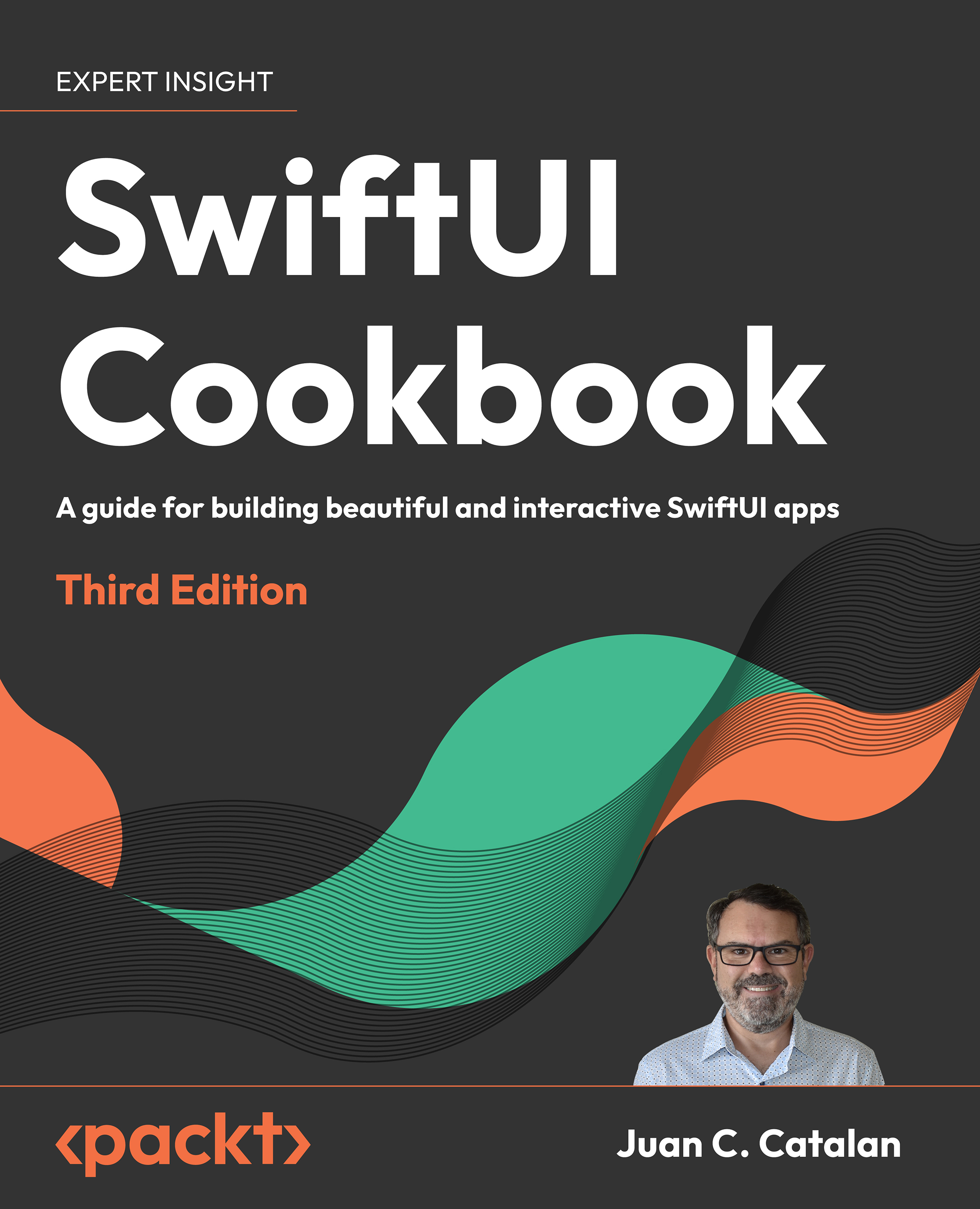Custom animations with KeyframeAnimator
The most powerful animation feature introduced in iOS 17 is key frame animations. We can implement key frame animations with the KeyframeAnimator container. This container allows us to perform animations frame-by-frame. It is a very advance feature and requires a deep understanding of animation techniques or an animation software to generate the keyframe values for us. This is outside the scope of this book.Alternatively we can use the keyframeAnimator(initialValue:repeating:content:keyframes:) view modifier to implement key frame animations. In this recipe we will show how to use the KeyframeAnimator container.
Getting ready
No external resources are needed, so let's just create a SwiftUI project in Xcode called CustomAnimations.
How to do it…
To illustrate how the KeyframeAnimator container works, we will include a couple of images and we will animate some of the properties:
- In ContentView modify the struct with with the following...